Google Home is an application that has been receiving many new features this year, and now it improved multimedia controls.
After updating the interface of the light control or the function to detect presence at home, it is the turn of new improvements. These improvements come in version 2.31 of the app, which has begun its deployment.
The main feature in this new version of Google Home is the new interface in the media control section. In addition, you can also see that the Assistant routines return to the app in this version, after having disappeared in its previous update.
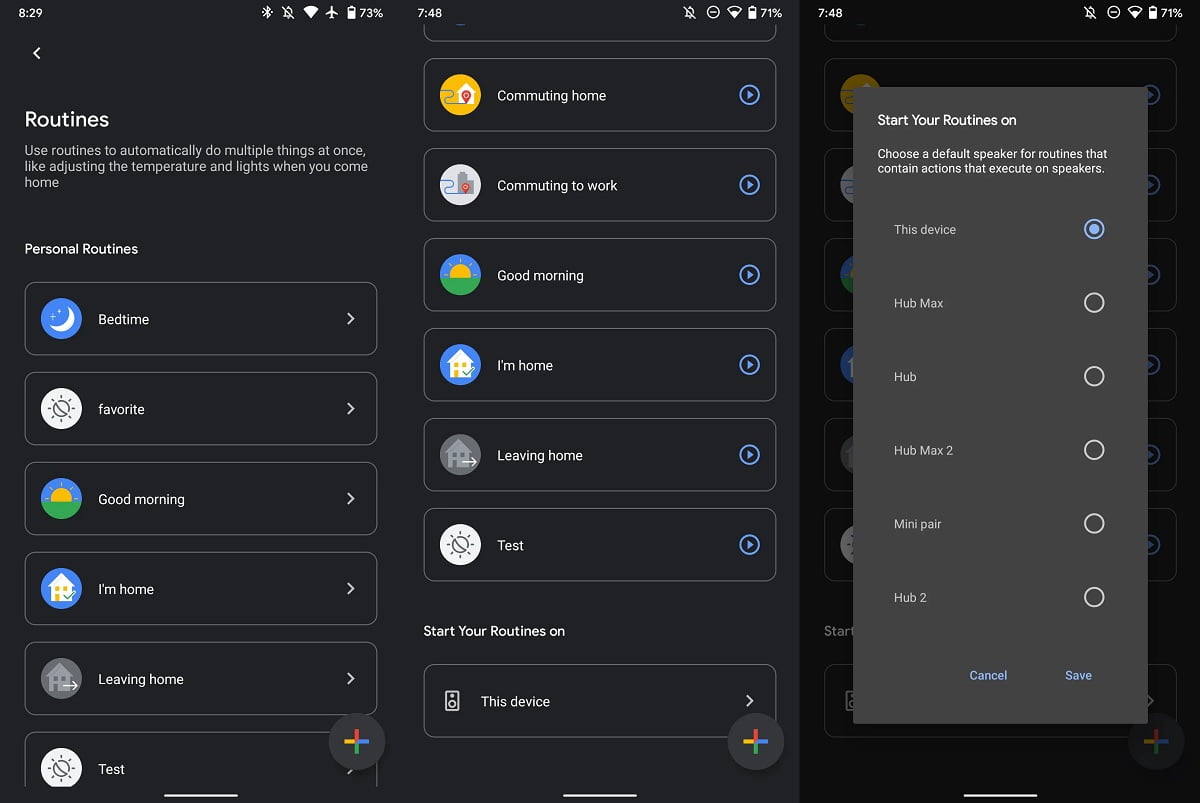
Google Home renews its appearance
In this new version of Google Home you can find a redesign of the multimedia controls. Instead of the classic carousel that existed until now in the application, a new format in the form of a list is now introduced. By clicking on them, it will be possible to control the volume of each device directly. In addition, users are given the possibility to create their own speaker groups directly in the playback menu.
The routines are again present in version 2.31 of the application, with new features as well. A new play button is introduced in the application and it will now be possible to select where you want a particular routine to start, i.e. you will be able to choose the device where you want it to play. It makes the process of choosing a device much faster.
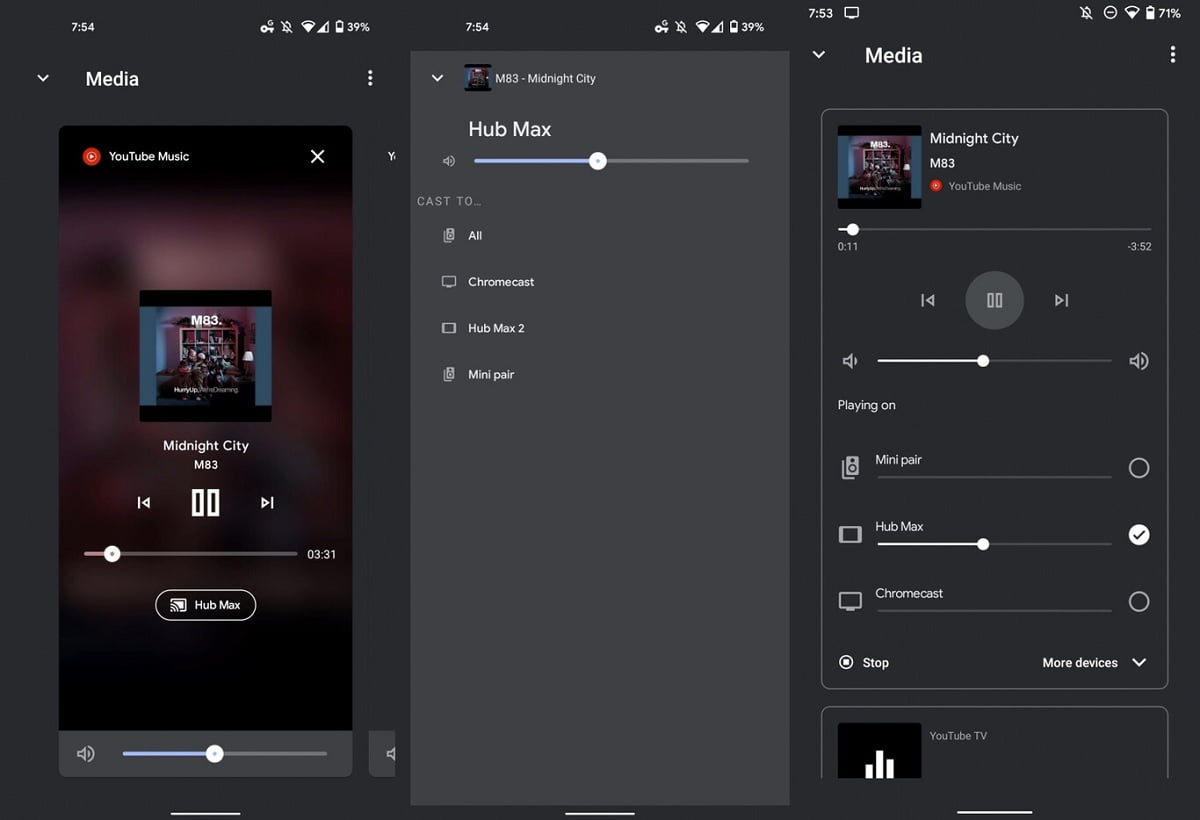
In addition, in the WiFi settings in Google Home, there is a new option called Preferred activities where Stadia is introduced, under the option Gaming. The fact that this is a menu suggests that Google may add more device prioritization options in the future.
- How to change the Wi-Fi that Google Chromecast connects?
- How to change the voice of the Google Assistant?
Version 2.31 of the application has already begun its deployment among Android users, although these new features are not yet displayed to everyone. But over the next few hours you might have these new features.





