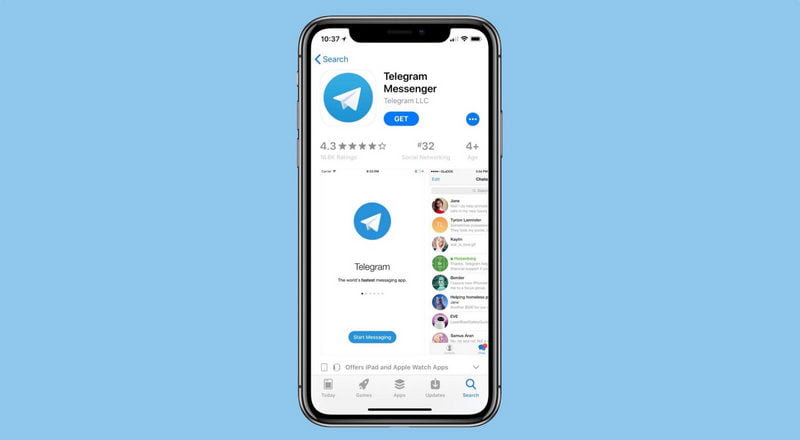How to pin a message in Telegram groups or channels? Telegram is an instant messaging app that is becoming more popular every day and is thanks to its multiple functions users have a unique and pleasant experience.
If you need to send and receive files, images, photos, videos, messages or more, Telegram is the ideal option for you. Especially because its cross-platform design is compatible almost with any device like a PC or mobile phone.
- How to use Telegram chat bubbles?
- How to hide online status in Telegram?
- How to add new members to Telegram groups?
But this is not all, one of the most attractive things about this app is the possibility of joining various groups and channels and interacting with a huge community. These channels and groups can be created by any user within the application.
Previously we showed you how to create a telegram channel step by step, now you will see how to pin message.
How to pin messages in groups or Telegram channels?
It is extremely easy, especially if you are the official admin of the group or channel, otherwise, you must receive permission from the administrator to make changes. To pin a message, this is what you should do:
In groups
Once you have created the group or have its administrative privileges, write a message that you want to pin and follow these steps:
- Write the statement and send it to the group like any other message.
- Then right-click on the message and select the option “Pin message”
- It will show a notification asking if you want to pin the message and notify all members, click “Pin”.
- Ready, you will have the statement pinned in the group. Now all new and old members can see that message pinned.
In channels
As you well know, channels only work to share information with members and there are links to other pages, images, videos, and of course texts. However, in the channels, it is also possible to pin a message or comment. these are the steps you should follow:
- Write some text or comment, paste an image/video, and send it like any other message.
- Then right-click on the text, image or video and select the option “Pin message”
- It will show a notification asking if you want to pin that message, click on “Pin”
- Ready, the message has been pinned successfully.
As you can see the process is very simple. In this article, you learned how to pin a message in Telegram groups or channels.