How to use Telegram chat bubbles? Telegram is currently the main alternative messaging app to WhatsApp. They now have announced the arrival of chat bubbles, and we will tell you how you can activate them.
This feature is available in Telegram and it allows users to have conversations in the form of bubbles. Bubbles appear as an icon that can be moved across the screen, this way you can multitask easily. It is a really useful tool for chatting while doing other things.
- How to hide online status in Telegram?
- How to hide your phone number in Telegram?
- How to create and join a Telegram group?
How to use Telegram chat bubbles?
Telegram now includes support for these chat bubbles, although not all smartphones with Android 10 has this feature. You better try it on your phone to make sure. To use them you have to follow a series of steps:
You should open the options for developers. It can be done by touching the Telegram version in the settings. Then activate ‘Enable chat bubbles’ in the ‘Debug Menu’.
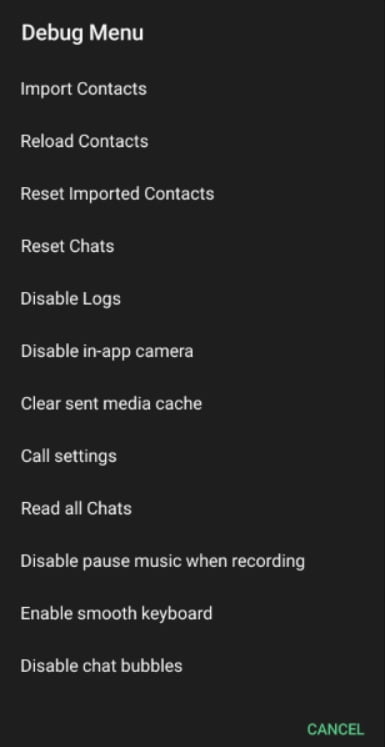
This way, every time a message is received, a floating bubble-shaped icon will appear in which you can see both the profile photo of the person who types you. Tapping on the bubble opens a compact view of the conversation, allowing the user to both answer and see the entire conversation. It is important to remember that it is a function in development, so there could be some errors. This way you learned how to use Telegram chat bubbles.





