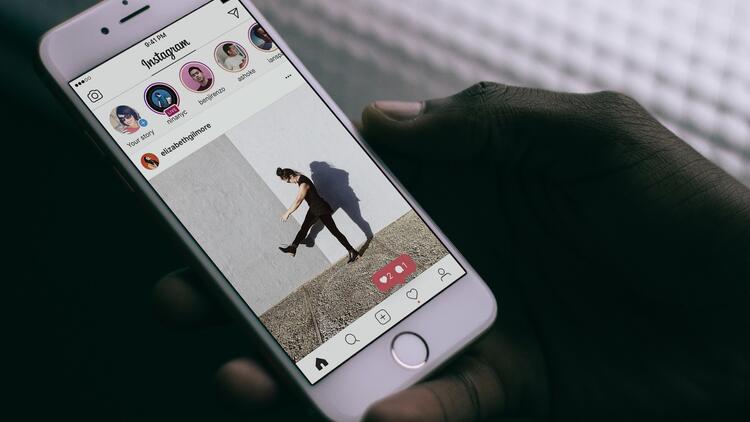How to know how much time you spend on Instagram? Digital health, get used to this term because you will hear it quite a bit in the future. The two main operating systems, iOS and Android, have tools for you to show how much time you spend on applications.
- How to unblock an Instagram account?
- How to translate Instagram comments to your language?
- How to upload photos to Instagram from PC?
In this article, we tell you how Instagram tries to make us use its application less. For this reason, Instagram has a tool to show your hours of activity so you will be aware of the time you spend in the application.
How to know how much time you spend on Instagram?
Finding out how much time you spend a day on Instagram is really easy thanks to the tool we are talking about. The first step to access it is to enter your profile using the button on the far right in the bottom bar of the screen. There you will see your images, your featured stories.
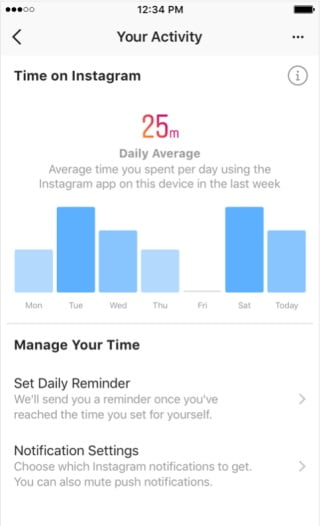
Click on those three horizontal stripes to display a side window where you can access new options. Then tap on the ” Your Activity” button. You will see detailed information about your daily activity on Instagram.
In addition, the application also allows you to set a daily reminder, so, you can tell Instagram to notify you when you have spent more than X time in the application during the day. This might be a nice option for those who think they spend a lot of time on Instagram.