In this post, we will show you the best Telegram tricks. Telegram is a good alternative messaging app to WhatsApp nowadays. They always bring new features. They have 400 million total users. There are 6 important tricks to have a better user experience when you are using this app. We will explain to you how.
- How to hide your phone number in Telegram?
- How to hide online status in Telegram?
- How to create and join a Telegram channel?
Telegram has a series of functions that are not very well known and but you should use these functions to master this app. For this reason, we bring you a list of the best Telegram tricks.
Best Telegram tricks:
Create or join channels
Telegram channels are tools designed to broadcast messages to thousands of people in seconds. Channels allow you to transmit messages to an unlimited number of subscribers and channels include a view counter. In addition, they also serve to keep track of the number of people who have read a message.
Compared to groups, participation is not allowed on channels, so it is not possible to interact with other users. Therefore, the user will only see what the administrators publish, making it an ideal tool to stay informed. This is one of the best Telegram tricks among all.
Auto dark mode
The dark mode was one of the most demanded features by users. The brightness of the screen is sometimes bad for your eyes, especially at night. You can activate this theme manually but also Telegram has an automatic night mode.
The default schedule for Telegram is from 22:00 to 08:00, but if you click on “from” and “to” within the settings, a clock appears where you can select the hours.
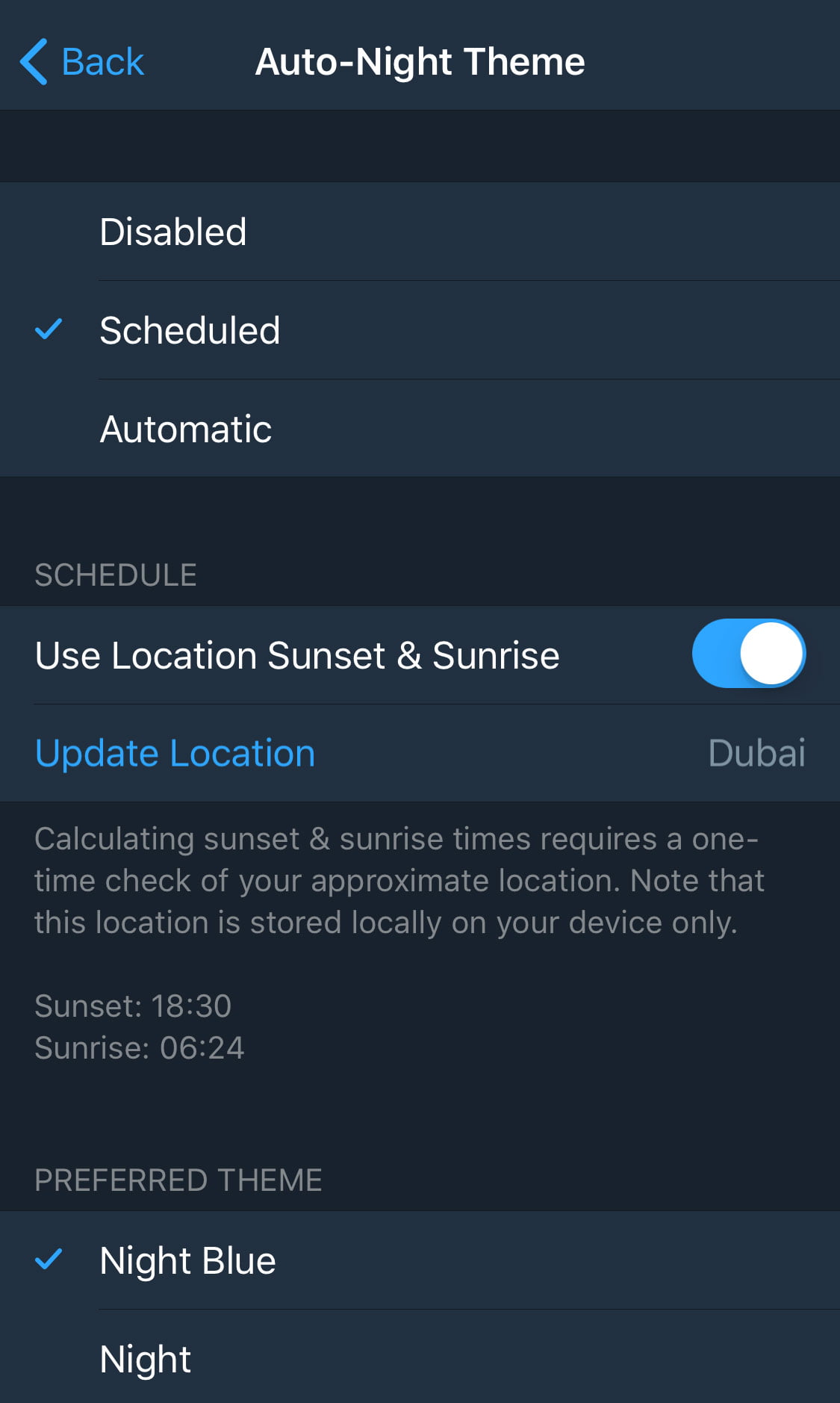
Chat folders
With folders, it is possible to organize active conversations so each chat will be in the corresponding folder (for example you can create a “family” and a “work” folder). In addition, it is possible to include both individual chats, group conversations and channels.
Of course, it should be noted that the chat folders are automatically synchronized with the desktop version of Telegram so it is not necessary to create folders in each version of the app.
Save messages and files
Instead of downloading videos, photos and files, Telegram allows you to save the message within the application itself.
To do this, all you have to do is press and hold the message or files you want to save, press the message forwarding button and send it directly to the saved messages. A function that you really should try.
Telegram bots
The bots of Telegram serve to add some really useful features, and users can perform different actions with them. You can check the weather or play some games.
For its part, to access the independent bots you simply have to search for them in Telegram’s integrated search engine. Then follow the instructions that they will indicate. Although they can be used independently, you can also integrate them directly into your groups.

Secret chat
The secret chat is a very interesting tool if you want to keep your conversations private. A chat that has great differences with a normal chat on Telegram. The key is that the messages of the secret conversations can only be read by you and the recipient, while those of the rest of the conversations are stored in the cloud and Telegram can decrypt them.
On the other hand, messages cannot be forwarded to other contacts, and you can’t take a screenshot too. So everything is kept private. If one of the participants deletes a message, it will also disappear from the recipient’s app. This feature also offers self-destruction of messages in a certain time that the user chooses.
In this article, we showed you the best Telegram tricks in 6 steps. Now you can use this great application like a master.





