How to download live videos from Instagram? The “Live” function came a few years ago to Instagram to allow you to broadcast a live video. It is an interesting function to chat with other users who watch the same thing with you. Although like Stories, Live videos stay on a profile only for a day. You might be busy and watch a live video later. The solution is to download that video, and we will show you how.
- How to turn off Instagram last seen feature?
- How to add text stories to Instagram?
- What are the Instagram suggested posts and how they work?
To avoid losing your live show or that of other users, you can download and save them on your mobile, where you can see them whenever you want. In this article, we explain the two methods you can use to download these live videos.
How to download live videos from Instagram?
The steps you must follow to download live videos on Instagram vary depending on who made those live broadcasts. If you have done them, it is faster and easier. The procedure is a little complicated when you want to download from other users since it is a function that Instagram does not offer and you must use other apps. Next, we break down both processes to explain how to download both direct.
Download your own live videos
If you want to download your own live videos this is pretty easy. Because you don’t need any other tool for it. You can download it after you finish recording only (This part is key). Just like a story, you are able to download live videos right after you record them, just tap the usual download button, it’s on the upper left corner.
By clicking on this button, the live video will be downloaded to your mobile phone, although you will not be able to see the comments or hearts that users have sent you during the broadcast.
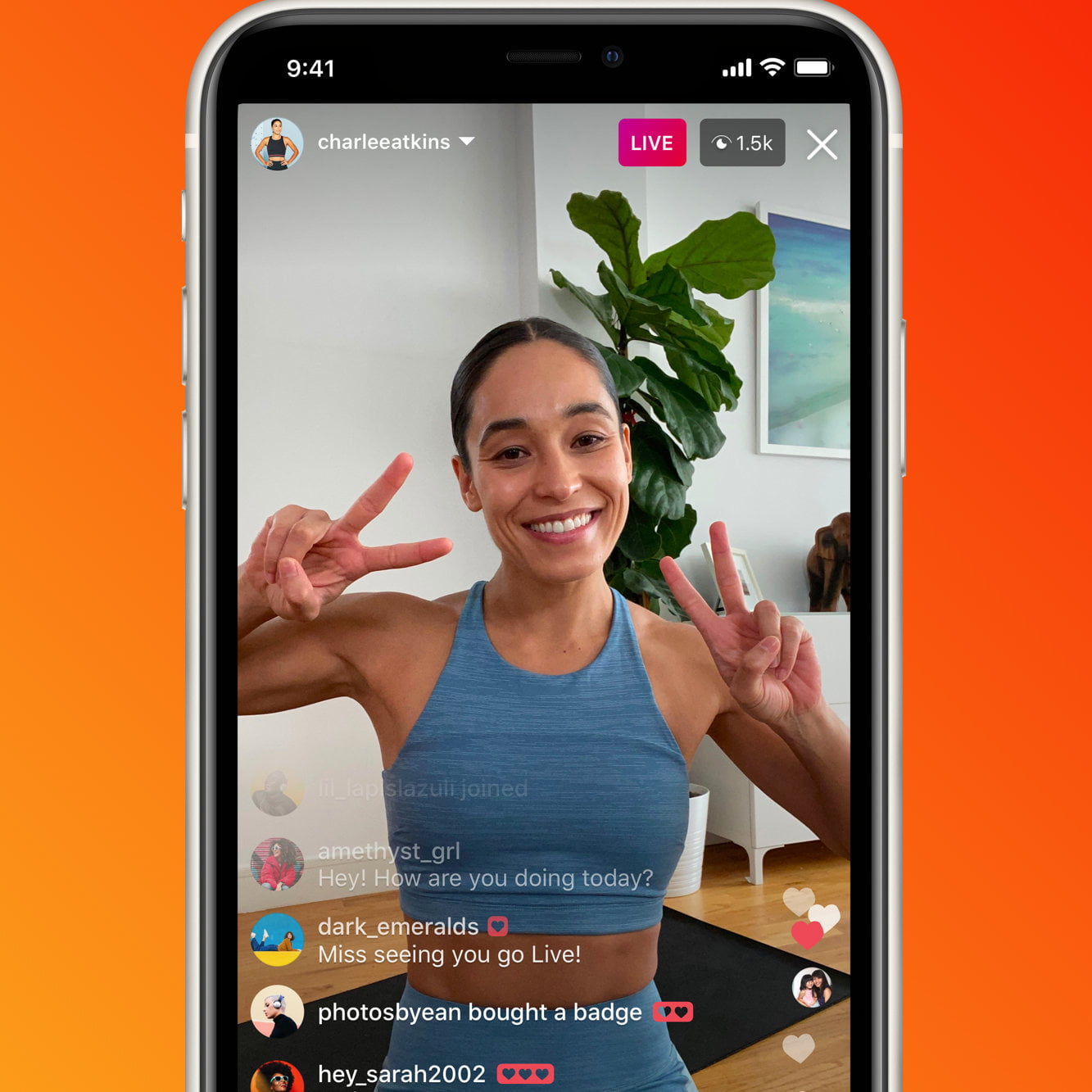
Download other live videos
Instagram does not have a function in its application that allows you to download the live videos of other users. For example, if your favorite singer has done a live concert through the social network and you want to save it, you cannot do it without a second tool.
The best solution is to record the screen, so everything that appears on your screen will be recorded in a video and it will be stored on your mobile. To record the screen of your Android phone we recommend the following 4 applications:
The operation is simple: you press the record button, enter the live video you want to record and, when it ends, you end the screen recording. This way, you will have that video recorded and you can watch it whenever you want.
This way, you will also be able to see the comments and hearts that other users have sent during the live video.
In this article you learned how to download live videos from Instagram.





