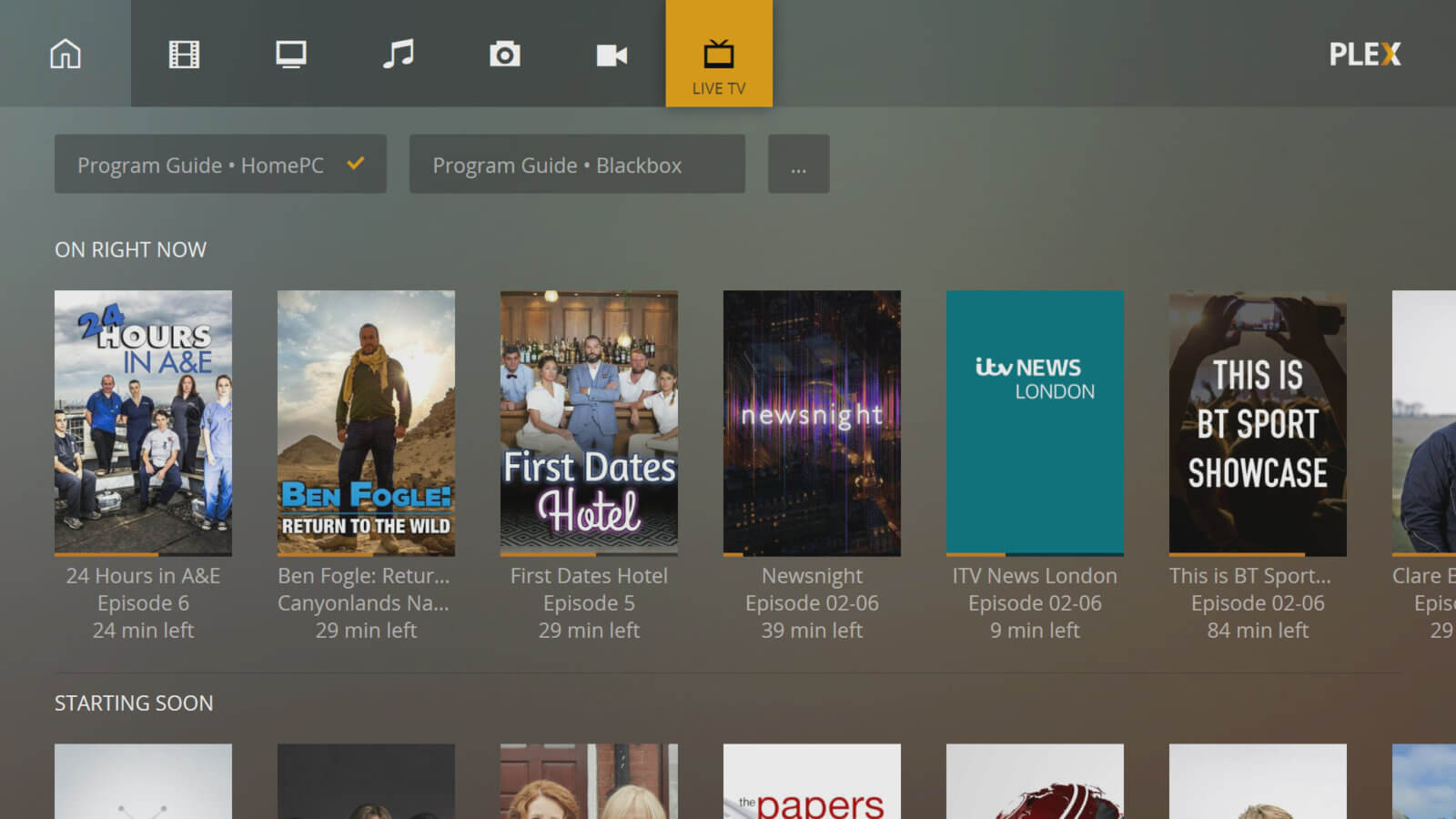How to add subtitles automatically in Plex? The arrival of Plex to Apple TV has been a revolution for those who use Plex. Thanks to the application that we already have in the App Store of the new 4th generation Apple TV, it could not be easier to watch our favorite movies and series comfortably from the living room sofa. Plex not only organizes our library with great details, covers, actors, synopses and even movie trailers, it also allows us to add interesting functions like having the subtitles of the series and movies automatically downloaded. You should follow these steps to do so.
How to add subtitles automatically in Plex?
- Best ways to use Plex: Tricks for a better streaming experience
- Free TV on Plex, now available to all users
- Best alternatives to Plex media center
Create an account at OpenSubtitles.org
It is the first step, it only costs a few seconds of your time and it is free. Go to the official website and create a free account. Plex will download subtitles from that page. Once this is done you can continue with the next step.
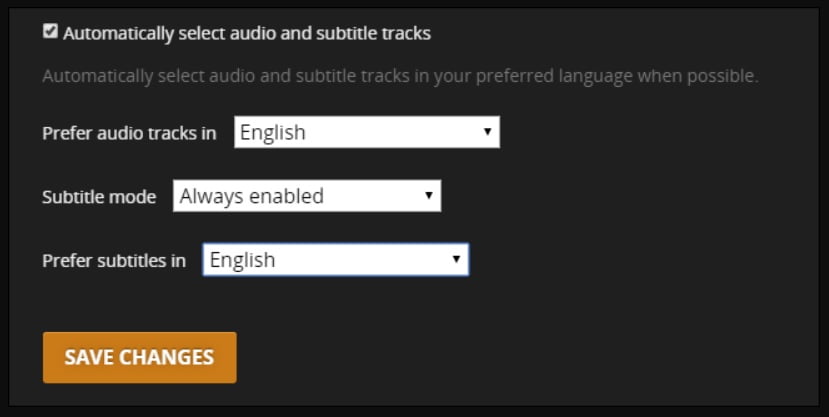
Activate the OpenSubtitles plugin in Plex
Obviously you must have the Plex Media Server application installed on your computer and have your multimedia library already added, which is quite simple. Let Plex download all the content from the internet (covers, titles, cast etc.) then continue. After these settings are done proceed to the following steps. This way you will learn how to add subtitles automatically in Plex.
- Open «Media Manager» in Plex and click on the gear wheel on the left (arrow), then choose the option «Settings» and under «Server > Agents» select «TV Series > The TVDB», check the option “OpenSubtitles.org” to activate it. Click on the three horizontal stripes on the left of Opensubtitles and place it in the first position of the list. Now click on the gear wheel on the right.
- You will then have to enter your access data to the account that you created in the first step of this tutorial and choose the subtitles that you want to be downloaded automatically.
- Click Save when everything is properly set and close the browser. Reopen the “Media Manager” and update the contents of the library. Depending on the size of the library, it may take longer or shorter to download all the subtitles. If you want to do it also for movies, repeat the same steps but do it in the “Movies” menu.
- You will no longer have to worry about searching for websites to download subtitles, or having to rename them to match the video file or add them to your library. Plex will take care of all this for you and you can also view them on your iPhone, iPad, or Apple TV without problems.
Thanks to these simple steps, in this article you learned how to add subtitles automatically in Plex.