How to add, move and delete a movie in Plex? Plex makes it easy to share movies, stream movies on other devices, and even watch and record live TV on a wide range of devices. Streaming media at home is one of Plex’s real strengths and this application works great for movie enthusiasts.
How to add, move and delete a movie in Plex?
In this article, you will learn a lot about managing all those movies, including Plex basics like how to add, move, and delete a movie in Plex.
If you are not yet familiar with the concept, cord-cutting is the process of accessing all of your content through Internet services. Plex helps you with this subject a lot. Instead of paying a monthly cable bill, you watch movies and shows using services like Netflix, Amazon Prime Video, and Hulu.
About online streaming
Here are some facts about the potential dangers of unprotected online streaming:
- Your ISP has deep knowledge about everything you see and broadcast on the web
- Your ISP is now legally authorized to sell that information about what you see
- Most ISPs don’t want to deal with lawsuits directly, so they often pass on your display information to protect themselves, further compromising your privacy.
The only way to protect your identity in the scenarios above is to use a VPN. Follow these 2 steps and you’ll be streaming securely in the blink of an eye:
- ExpressVPN is our VPN of choice. They are extremely fast and their safety is first class. Get 3 months free for a limited time
- Learn how to install a VPN on your Fire TV Stick
Cable TV is expensive. And people have been trying to decide between Kodi and Plex and the decision is not so easy.
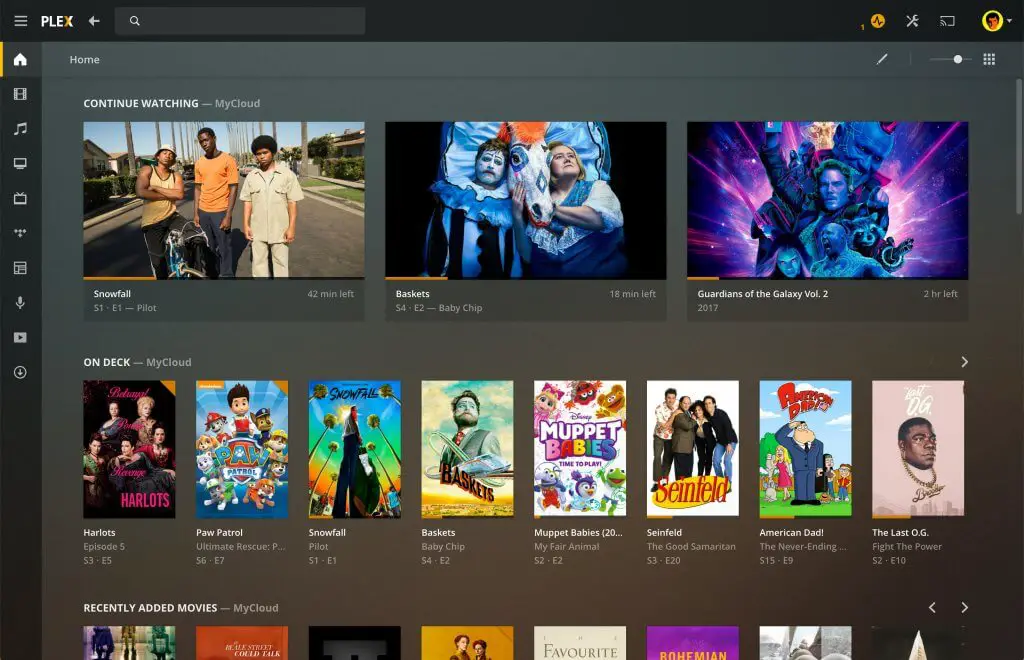
Media management in Plex
One thing about apps like Plex is that while it’s easy to set up, spending a little time organizing all of your media is something worth doing to make the system easier to use. Having to rename each folder and file to match a series and episode description can take time, but once you’re in Plex, it will make watching the series so much easier.
The good news is that Plex will use whatever you have on your computer. So if you’ve created a Movies, TV, and Music folder on your computer and if you set it as a Plex source, any changes you make in those folders will be on Plex. This makes media management easy.
- Best ways to use Plex: Tricks for a better streaming experience
- Best alternatives to Plex media center
- What is Plex and how does it work?
How to add a movie in Plex?
To add a movie to Plex, simply add the movie to the folder you specified for movies in your computer when setting up Plex. Plex will then scan the folder and automatically detect the movie. If Plex doesn’t automatically detect the movie, go to the Library in Plex and click Update Library, which will force a rescan action.
If you don’t have a movie folder yet, you need to add a library. Adding a library to Plex is easy. Assuming you have prepared a folder on your computer to store your movies and named them as needed, you just have to follow these steps:
- Click the + sign on the Plex home page
- Select movies in the Add Library window that appears
- Give the library a name, choose your language and click Next
- Navigate to the movies folder and then click Add Library
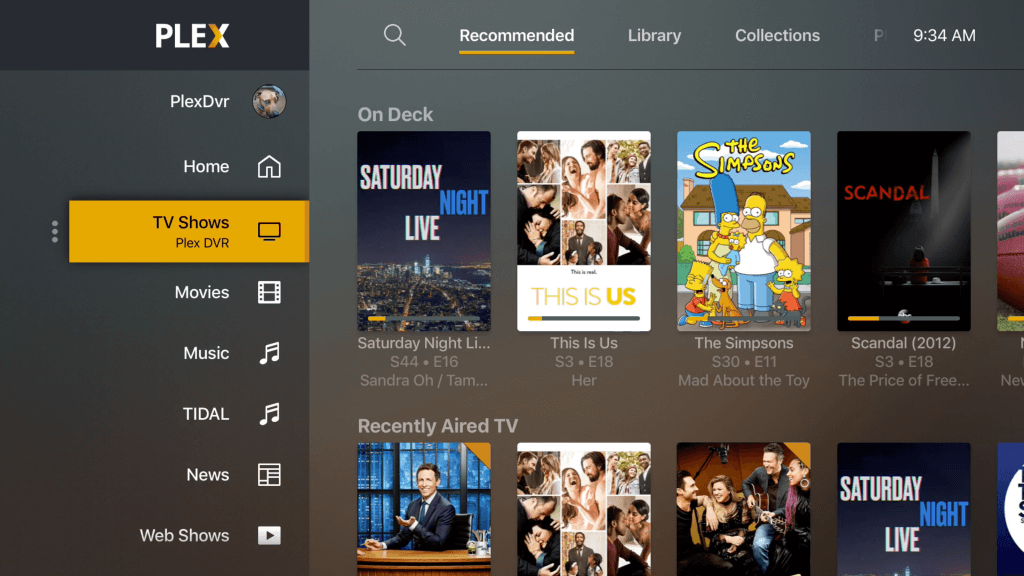
How to move and rename movies in Plex?
The same rules apply when moving and renaming movies in Plex. As long as you stop the Plex Media Server first, you can move, rearrange, and rename movies and TV series as you like. If Plex doesn’t automatically detect your actions, go to the Library in Plex and click Update Library, which will force a rescan action.
- Disconnect power to the Plex Media Server
- Copy or rename your movie, TV show or other content on your computer, as you would any other file
- Start Plex Media Server again
- Go to the library you just changed and click Update Library
How to delete a movie in Plex?
If you have watched a movie and you won’t watch it again, you can delete it in the same way as when you move, add, or change it. Delete the movie from your computer as you normally would, and then select Update Library once more. The movie will disappear from the library list.
Plex is super easy to use and very easy to organize. Spending that little extra time, in the beginning, to get the filenames and libraries correct can make all the difference when it comes to using it! In this article you learned how to add, move and delete a movie in Plex.





