What are the Instagram suggested posts and how they work? It is a new function in which the Facebook’s social network tries to keep you use the app as long as possible. The idea is simple, when you finish seeing all the posts from people you follow, you can continue to see more content.
We are going to start by explaining the exact concept of what are the Instagram posts are and how can you take advantage of it. Then, we will explain how it works, since at the moment it is something that you cannot deactivate, although you will be able to skip them to see the old posts of the users you follow.
What are the Instagram suggested posts?
Until now, when you were browsing the main Instagram screen, you had an endless list of all the posts from the accounts you followed. Before this feature you were only seeing posts from people that you follow, and when you are finished with the newly posted photos, you were seeing the old ones.
The idea behind suggested posts is that you never stop seeing new posts on your main feed. This way, when you finish seeing all the new publications from the accounts you follow, you will automatically start to see a collection of publications that Instagram qualifies as interesting to you.
- How to turn off Instagram last seen feature?
- How to mute the sound of Instagram videos?
- How to add long videos to Stories to Instagram?
How Instagram suggested posts work? Instagram does this through its algorithm, which analyzes the type of publications that you most often see or interact the most and recommends others. If you have entered the Explore section you can already get an idea of what type of posts this algorithm gives you. So, it ‘s something similar to putting Explore content into the main feed in order to keep you look at Instagram as long as possible, and incidentally allow you to discover other accounts.
The good news is that you will have the option of continuing to view old posts from the accounts you follow. And the bad news is that to do so you cannot deactivate the suggested ones, but you will have to click on a specific option within the separator in which you are told that you are up to date.
How Instagram suggested posts work?
First of all, all you have to do is go to the Instagram and start scrolling down throught the latest posts on the main screen. This is how it has always been, with an algorithm that selects the order, and you go down to see more.
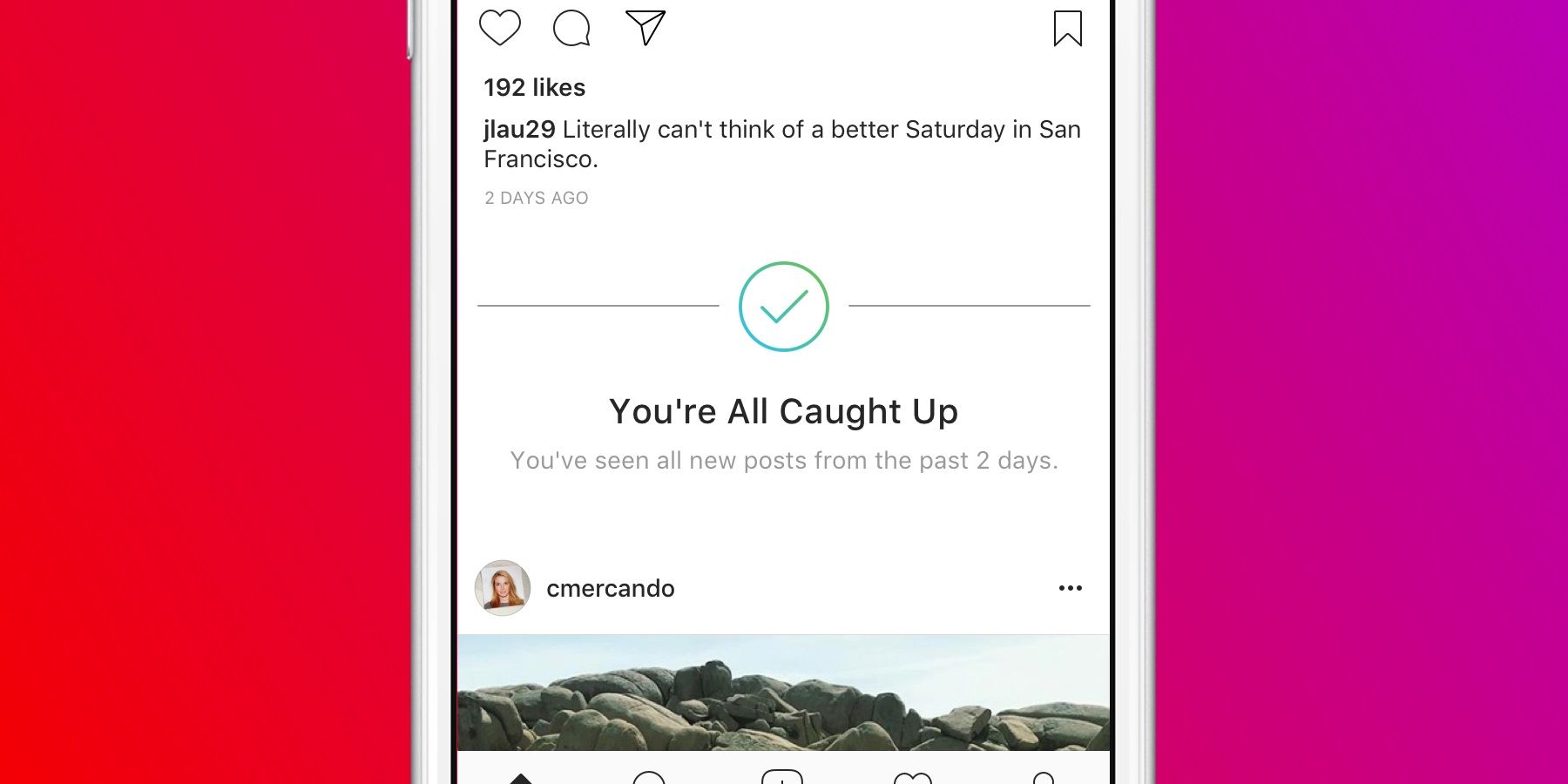
The difference is that now Instagram will notify you when you are up to date. There will be a notification like this “You are all caught up”. And not only that, but after the notice Instagram will start showing you other publications. These will no longer be from people you follow, but directly from the posts suggested by the social network’s algorithm. The idea is to show you posts that interests you as much as possible.
However, after you see “You are all caught up” notification there will also be a Suggested Posts button. If you press that button, you will see the old posts and it will take you to a separate screen. We explained you what are the Instagram suggested posts.





