How to turn off Instagram last seen feature? Last seen feature is one of the Instagram‘s most unpopular features. Because this feature allows all the people you direct message to see when you last entered the Instagram application.
How to turn off Instagram last seen feature?
If you do not want people to see the last time you entered Instagram application and want to disable the last seen feature, you can follow the steps below. Here’s what you need to do to turn off the last seen feature on Instagram.
- How to delete or disable Instagram Reels?
- How to save Instagram posts and create collections?
- How to mute the sound of Instagram videos?
Turn off Instagram last seen on Android
If you have a smartphone with Android operating system, follow the steps below to disable Instagram last seen feature.
- First, open the Instagram application on your phone and tap the profile icon in the lower right corner of the screen.
- Tap the three-dot icon in the top right corner of the profile page and tap Settings from the menu that opens.
- Then tap the Privacy option in the Settings menu and finally the Active Status option at the bottom.
- Disable the Show Active Status feature by pulling the button on the page that opens to the left.
- Finally, go to phone’s Settings.
- Open Applications / Application Manager.
- Find and tap Instagram and tap Force Stop option from the screen that opens.
- This way, your settings will be done.
After performing all these steps, you can open the Instagram application and start using it. Your last seen will no longer be shown to anyone.
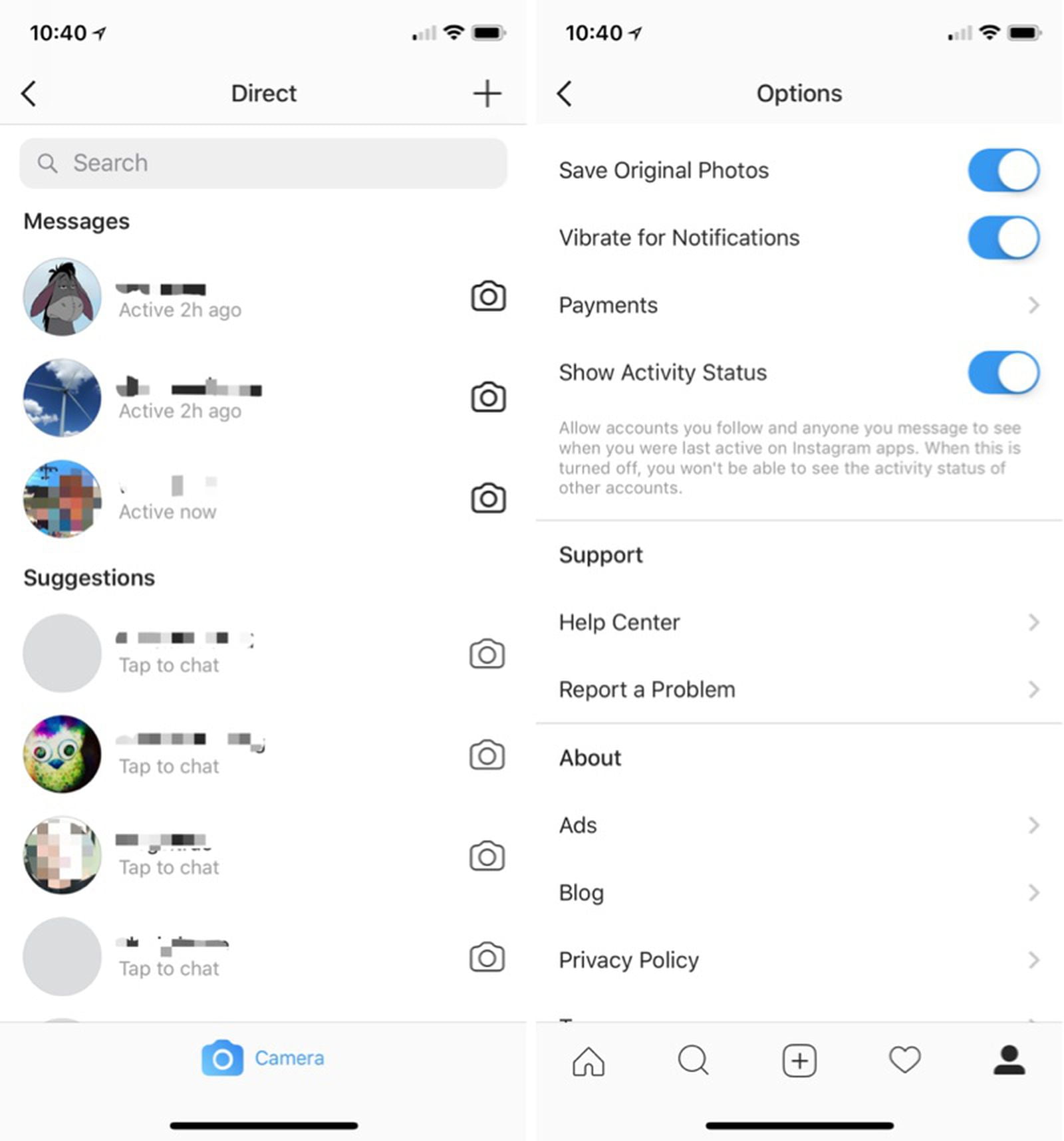
Turn off Instagram Last Seen on iPhone
If you are an iPhone user with iOS operating system , follow the steps below to disable Instagram Last Seen feature.
- First, open the Instagram application.
- Tap the profile icon in the lower right corner of the screen.
- Tap the Settings icon located on your profile page.
- Disable the Show Active Status feature in the Privacy section.
- So much. Now, no one you texted on Instagram will be able to see when you last used the Instagram app.
This is the answer to the question of how to turn off the Instagram Last Seen feature for Android and iPhone. Following these steps gives you better privacy on Instagram. After that, those who go to the messaging section will not see any information about when you last used the Instagram application.





