People can use any camera app to scan the Instagram QR code and find your Instagram page.
Last year Instagram added some Snapchat-like nametags that could bring a friend to your profile just by pointing their Instagram app’s camera at the code. Now, after a short test period, Instagram QR codes will be launched that work in a similar way but with one key difference people trying to find your profile can look them up via any camera app capable of reading Instagram QR codes.
- TikTok mocked Reels, the new Instagram feature
- What is Instagram Reels, how does it work and how to upload videos?
- Trump bans TikTok: executive order signed
Whether you’re just trying to quickly exchange profiles with a new acquaintance or you’re a small business looking to add local followers, it’s a lot easier than hoping they spell your nickname correctly on the first couple of tries. To find your Instagram QR code just look in your profile menu as shown above.
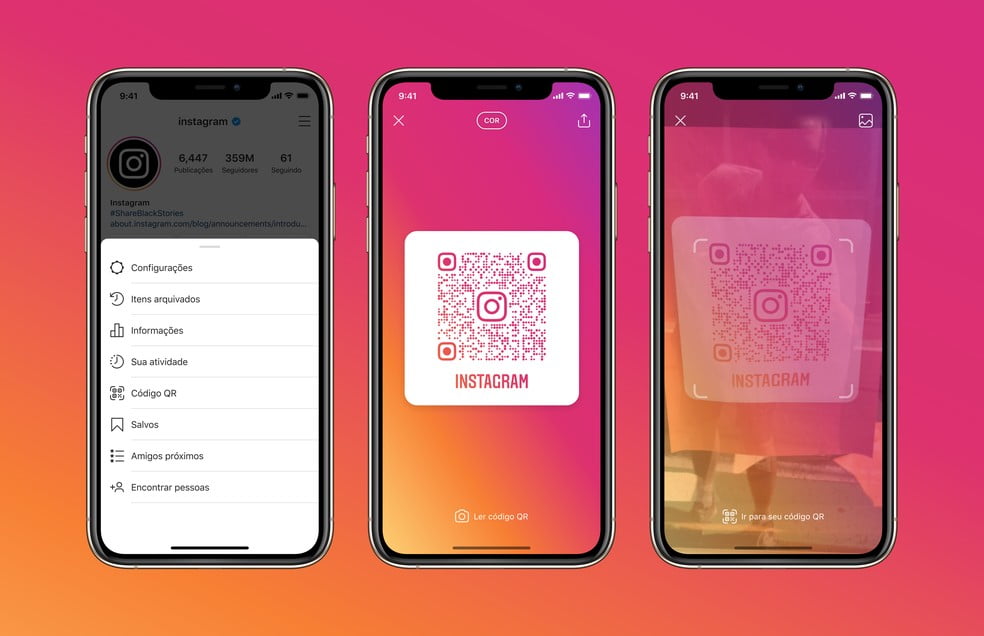
The new Instagram QR Codes have small Instagram tags to signal that that image will lead to a social network profile. The path to access the Instagram QR Code itself in the application remains the same, through the account settings menu for each profile, in the “QR Code” section. As with Name Tags, it is also possible to change the background color to personalize the code, using colored gradients.
To read the new Instagram QR codes, the user can use the Stories camera or the cell phone camera itself. After reading, if the person has the Instagram application installed on the device, they will be directed to the profile of the user or company within the social network. If you don’t have the app, you’ll be taken to the Instagram website in your browser.
According to Instagram, the initiative wants to help companies expand their presence in the digital environment while preparing for the reopening of physical locations, as profiles show store operation information, such as opening hours and products for sale.





