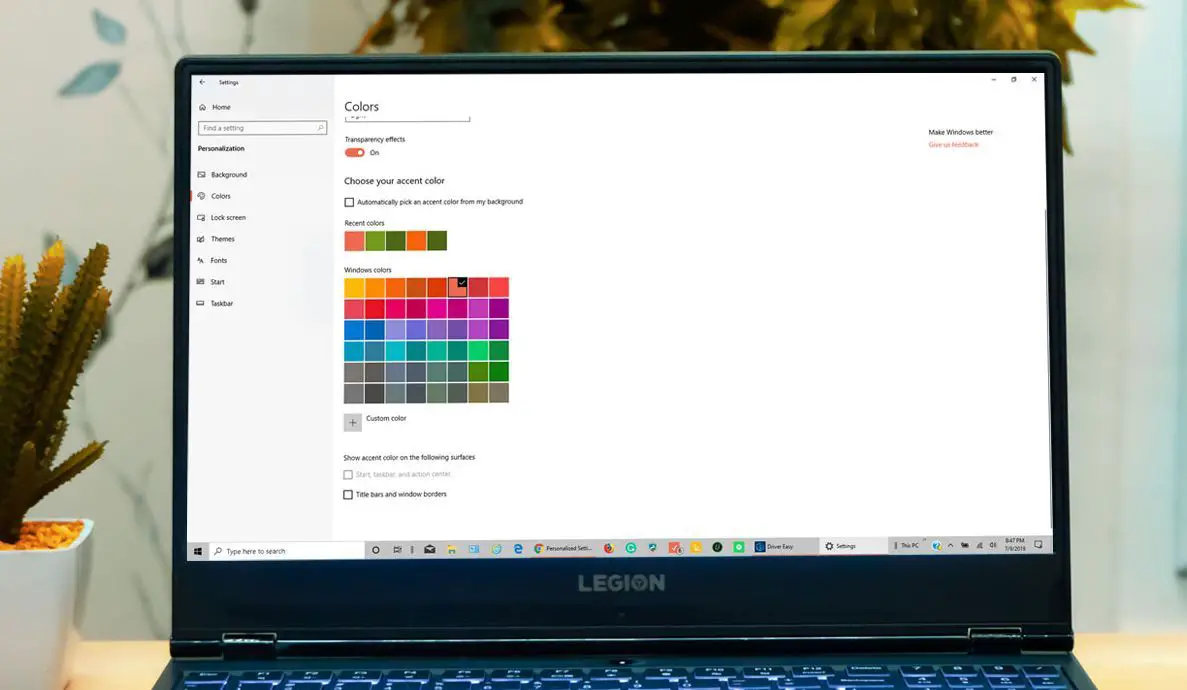Microsoft adds a new taskbar to Windows 10 and improves its behaviour on touch devices. Microsoft continues to improve and change the new Windows 10, the 20H2 version that is already in one of the insider rings. It will be a great change both visually with the new start menu and a new taskbar, as well as functional, and then we will tell you about some of the new features that the Windows 10 version will incorporate.
- How to modify or disable key functions in Windows?
- The Windows 10 May 2020 Update is now available
- A new Windows 10 error makes you offline
New Windows 10 brings a taskbar and improves interface for touch devices
We know that many of you have not yet been able to update to Windows 10 2004, or the May 2020 Update, which is the same. This is due to an unreported compatibility issue on our team that Microsoft is apparently starting to fix.
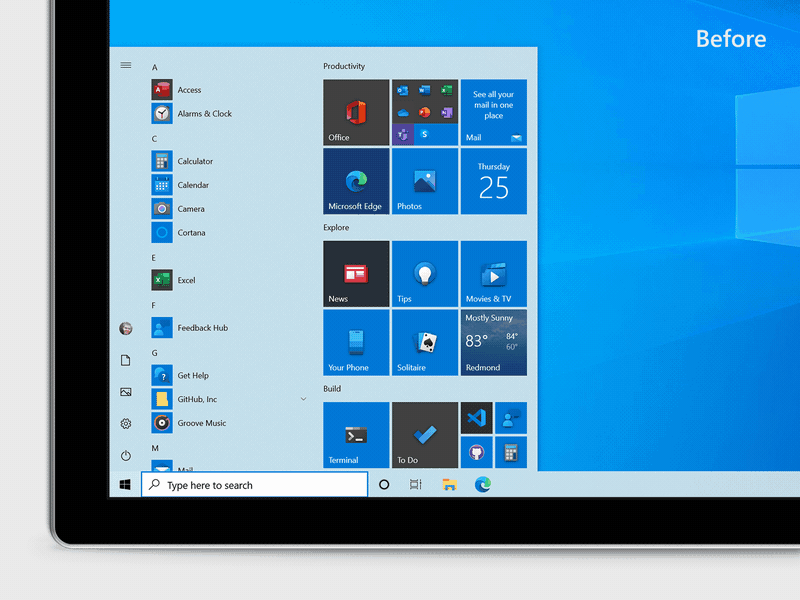
Apart from this, life continues its course and the new Windows 10 is closer and closer. The second major Windows 10 update for this 2020, the 20H2, is expected in the fall, and there are already insiders who are testing some of the new functions and features.
In a new blog post, Microsoft has detailed some of the features of the new Windows 10 that insiders are already enjoying, and after seeing the list and, above all, the depth of the news, everything points to it being a kind of Windows 10 Service Pack. Next, we go with some of the main news that we will see in this update.
Windows 10 design tweaks
One of the keys to the new Windows 10 wants to be consistency at the design level and, therefore, there will be several tweaks. One of the most important, shown a few months ago, is the redesign of the tiles or ’tiles’ of the Start menu, or Windows, of the computer.
Thus, the backgrounds of the applications will be removed and replaced by translucent backgrounds with a uniform color. Windows Phone is no longer among us, so there is no need to maintain coherence between the mobile and the desktop operating system.
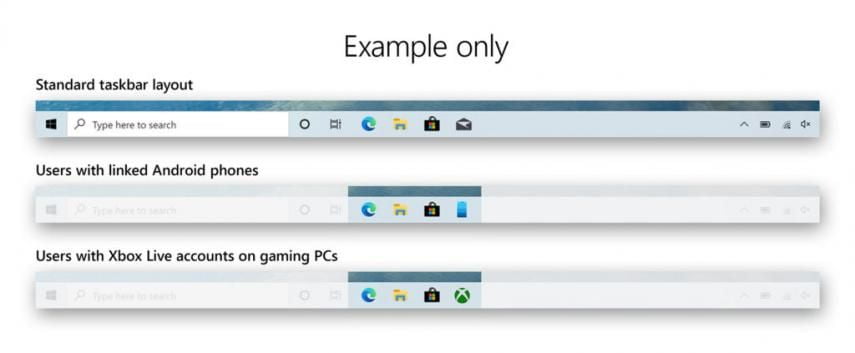
New custom taskbar
Microsoft is stressing that the new taskbars are experimental, and that’s why it’s collecting feedback. The idea is that the computer is more useful from the first moment for the user, so the initial taskbar will depend on the type of account we enter to log into Windows 10 the first time.
They have shared three examples corresponding to a traditional taskbar, one for Android mobile users (that’s why the mobile icon appears and the use on the screen) and another to the players who log in with an Xbox account Live (the same as Outlook).
Better notifications and Edge Chromium
There will be other small improvements, such as in notifications and in the browser. To start, from Windows 10 20H2 notifications will appear with the icon of the corresponding app to see more clearly where that notice comes from.
About Edge, it is the ‘new’ Chromium-based Microsoft browser that is really going great and with which Microsoft is helping to improve the Chromium code. From the new update, it will come installed by default, so we can say goodbye to the old Edge.
Another improvement will be the preview that will be in the taskbar, which will show all the tabs open in each browser. Thus we will have the information at a glance and we will be able to navigate somewhat faster.
Speaking of more comfortable browsing, this also extends to browsing between apps thanks to the ALT + TAB shortcut, which now shows open apps differently.
Tablet mode enhancements for 2-in-1 devices
One of the most important at the functionality level is in the way in which Windows 10 will behave on 2-in-1 devices. We remind you that these devices are those in which we have a keyboard and screen separately (such as a Surface, without going any further) and Windows 10, when we undock the keyboard, asks us if we want to go to touch mode or not.
From now on, it will change modes automatically and, in addition, it will start recognizing which mode we stayed in the last time. That is, if we turn off a Surface (or a 2-in-1 device) in tablet mode and we have not connected the keyboard, Windows 10 will start in tablet mode, and vice versa.
This, of course, can be deactivated, as well as returning to the system in which Windows asks us what mode we want to be in.
The new Windows 10 release date
As usual in recent years, the Redmond company will distribute the new version of Windows in the fall. We do not have a date yet, but they have already confirmed that it will be an update that will be carried out faster and, again, through Windows Update.