Windows 10 May 2020 Update is on track to become one of the most decaf releases in recent years, but it has a blocked message problem now. The company released the update on May 27, but there are still millions of users who can’t install it, with nothing appearing on Windows Update. Now, at least it seems that the company is going to report if your PC has the update blocked.
Is it possible to use the Windows 10 May 2020 Update?
Currently it is possible to update to Windows 10 May 2020 Update, but we have to force the update with tools such as the Media Creation Tool, or perform an installation from scratch using elements such as the system ISO image. The first is the most recommended, since Microsoft releases the update only when there are no conflicts with drivers or with any specific hardware. However, forcing it on a previous installation without updating drivers can give us various hangs and blue screenshots (if we have NVIDIA drivers prior to 383.00, for example).
Windows 10 May 2020 Update has many bugs and incompatibilities
Thus, an installation from scratch installing the latest drivers is the most recommended if you are looking to test it, but it is better to pay attention to the staggered launch that Microsoft is doing to avoid problems. And it is that Microsoft confirmed that there were at least 10 failures with the new update that they had not revealed until the day of launch, some present even on their Surface.
And that’s why millions of computers have it locked. Despite the fact that last year the company at least stated the reason why an update could not be installed, it is seen that this year they have taken a step back and the reason why it cannot be installed is not directly stated.
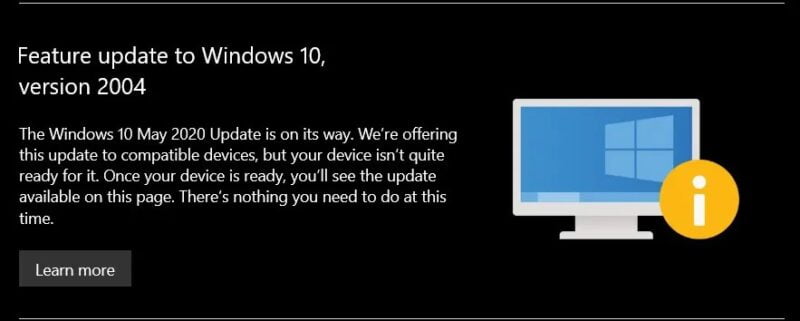
How to learn if your Windows 10 is blocked to get May 2020 Update?
For this reason, the company has started to display a message in the Windows Update section, in which it warns that “Windows 10 May 2020 Update is on the way and that they are already offering it on compatible devices, but yours is not yet ready.” Also, it will warn that when the device is ready, you will see the update available in that space.
The message is starting to appear to users checking manually if the update is available. At least thanks to it we can know that Microsoft has detected some incompatibility in our system, but it would be good for the company to tell us exactly what it is, since a complete update may be blocking by a simple driver, and that driver may even be from an old device for which a new version will not come out. The message is an improvement in the transparency of the company, but does nothing to the end user if the reason for the crash is not stated.





