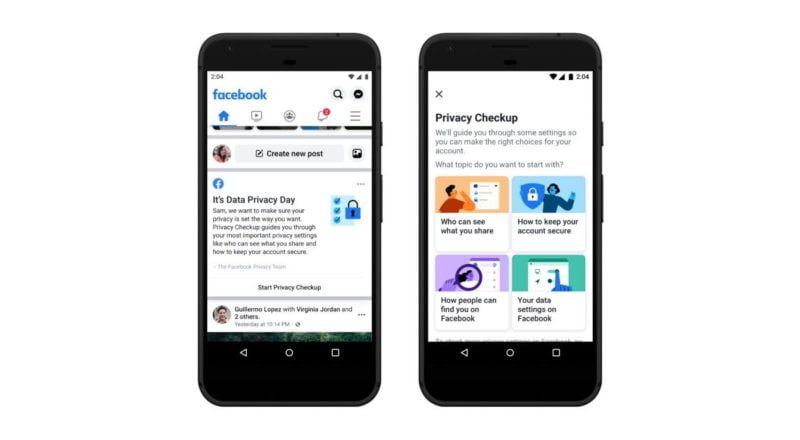You can now delete your Off-Facebook Activity via new tool, we show you how to do it in this article.
Facebook has enabled a new feature called Off-Facebook Activity that offers a summary of activity that other organizations share with Facebook about your interactions, such as visits to their apps or websites, and the social network now allows you to delete this activity involving the last 180 days.
How to delete your data from Facebook by using the new Off-Facebook Activity Tool?
In order to check what kind of information Facebook is collecting through third-party websites, follow these 3 steps:
1. Click on the top right of Facebook and select Settings.
2. Click Your Facebook information in the left column.
3. Click Off-Facebook Activity to review it. From here, you can also click on manage your Off-Facebook Activity for more information. For this, you must retype your password.
You can also directly reach the tool by clicking here.
What kind of information does Facebook keep about us?
Facebook saves interactions that include actions such as the following:
- Open an app
- Sign in to an app with Facebook
- See content
- Search for an article
- Add an item to a cart
- Make a purchase
- Make a donation
What does Facebook with out activities outside of Facebook?
Facebook uses your activity ôut of Facebook and your activity on Facebook for the following purposes:
- Show you relevant ads. You can customize your advertising experience using ad preferences.
- Suggest groups, events or Marketplace items that might interest you.
- Help you discover new businesses and brands.
- Help businesses and organizations know and measure the performance of your website, app or ads and if they are reaching the right people.
- Identify suspicious activity to help protect your Facebook account.