Simply put, password managers make it easy by gathering all our passwords in one safe place. In 2024, there is a good deal of choice, with possibilities such as two-factor authentication and strong encryption. Narrowing down the right fit can be hard. It comes down to giving up something you want to gain something you need.
Top password managers of 2024: Best options for security and convenience
The market-leading contenders’ strengths and weaknesses must be fully understood to make a good choice. Below are some leading password managers discussed in detail:
1Password: Best overall
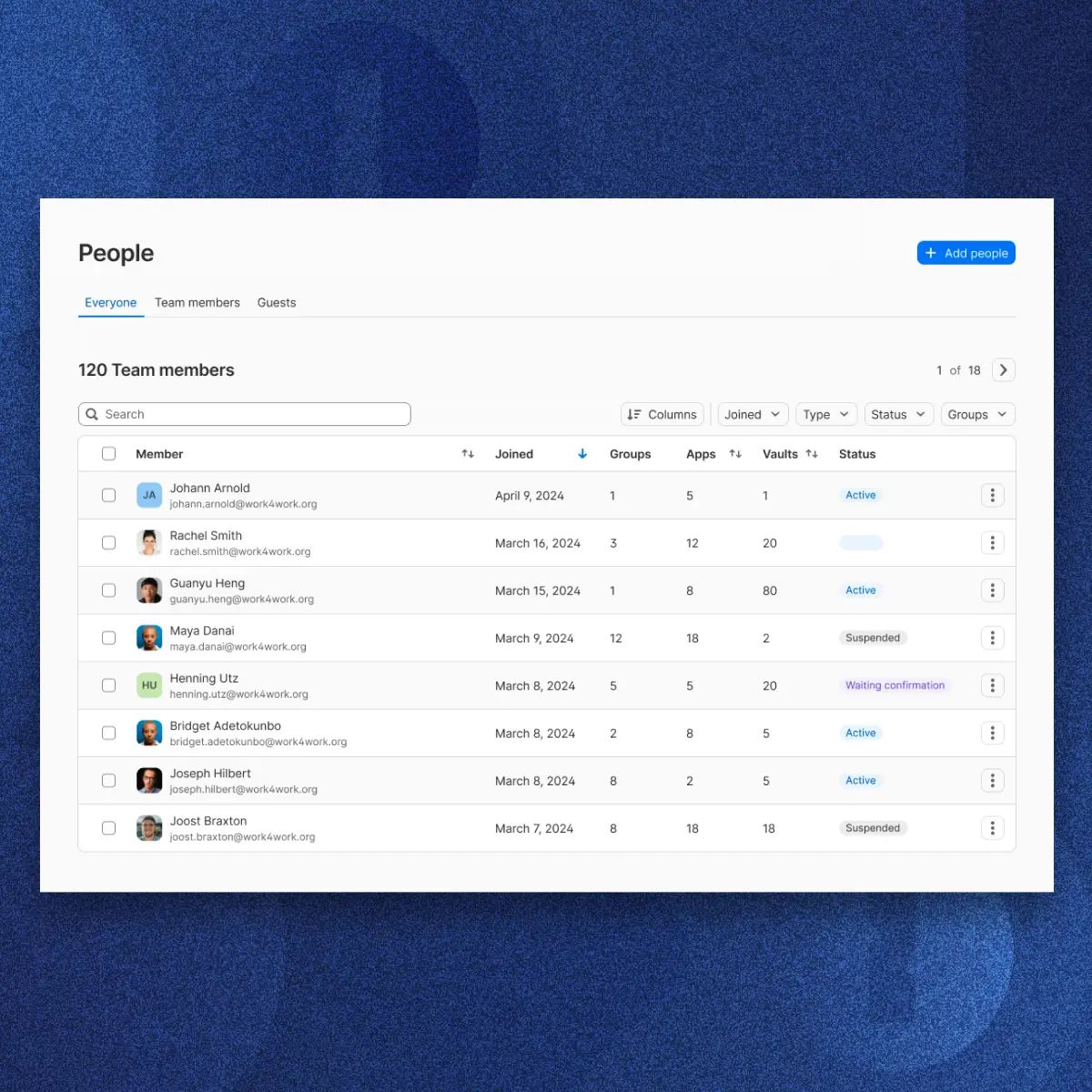
The benefits of leading software blend seamlessly with robustness in 1Password. It offers individual and family plans at a fair price as an application on Windows, Mac, iOS, Android, Linux, and many others. There is no free version, but there are more than enough features to justify the investment. This user-friendly service has generous built-in cloud storage, Travel Mode for hiding sensitive information, and advanced biometric log-in options for families and individuals alike.
Bitwarden: Best free option
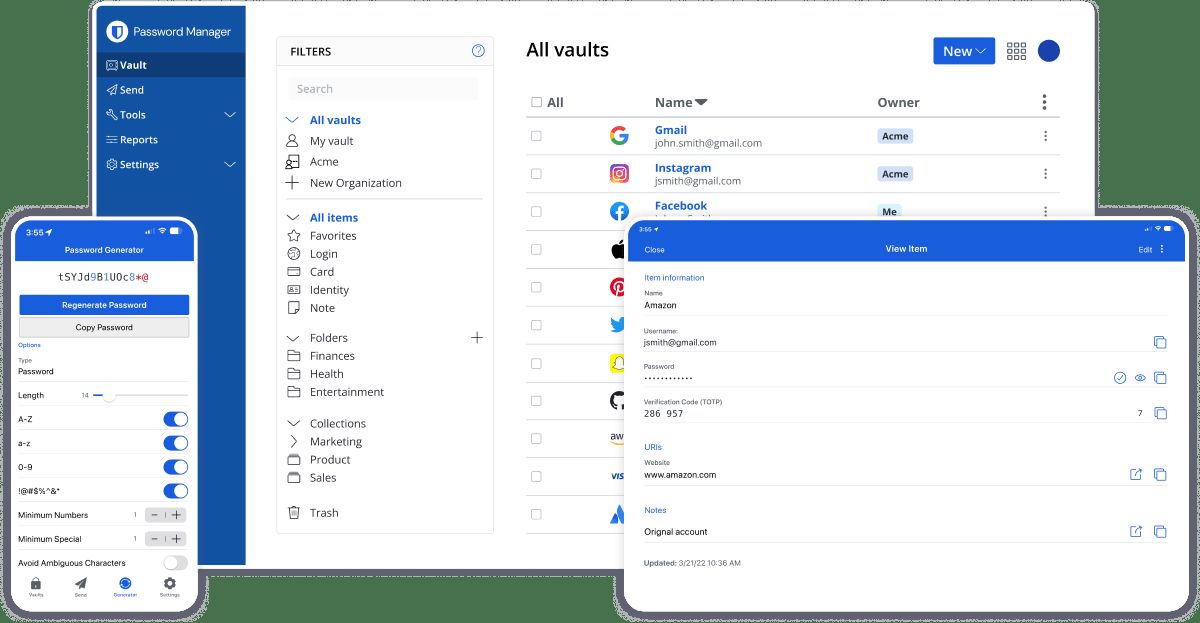
Those looking for a password manager that doesn’t cost are turning to Bitwarden, which is free. Its open-source nature makes it more secure and permits unlimited passwords across different platforms, including Windows, macOS, Linux, and mobile devices. While they may lack intuitive (often advanced) features, their streamlined interface makes navigating much easier. Users pay just $10 yearly on the premium tier to unlock the extra features, making Bitwarden a complete deal for those who want to stretch their budget.
Keeper: Best for security
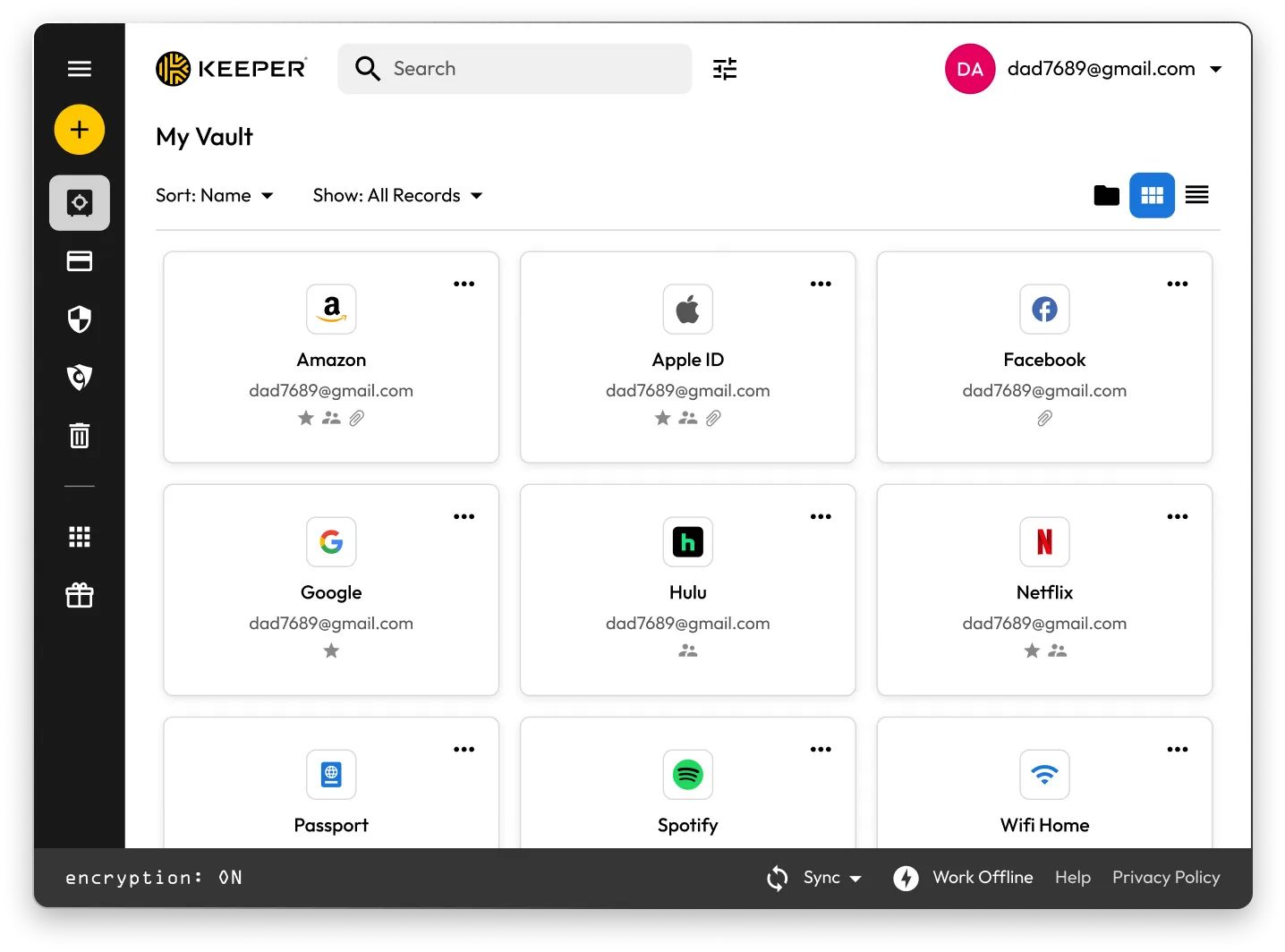
Keeper is fantastic for those who prioritize security and have access to top-notch encryption and easy-to-use features. Available on multiple platforms and at an attractive price point, its supporting services include cloud storage and dark web monitoring for users who’ve chosen to pay more than the basic plan. The advantage of doing it offline is that it is handy if you don’t have connectivity.
NordPass: Best for iPhone users

NordPass isn’t your standard password management tool; it’s a new idea of a new type of password management. It’s easy to use and has serious security tools, like a rock-solid free tier and pass token support. Until the initial setup, users must use two separate accounts to sync across platforms. The NordPass extras include a standalone web vault and better security monitoring.
Bitdefender Password Manager: Best on a budget
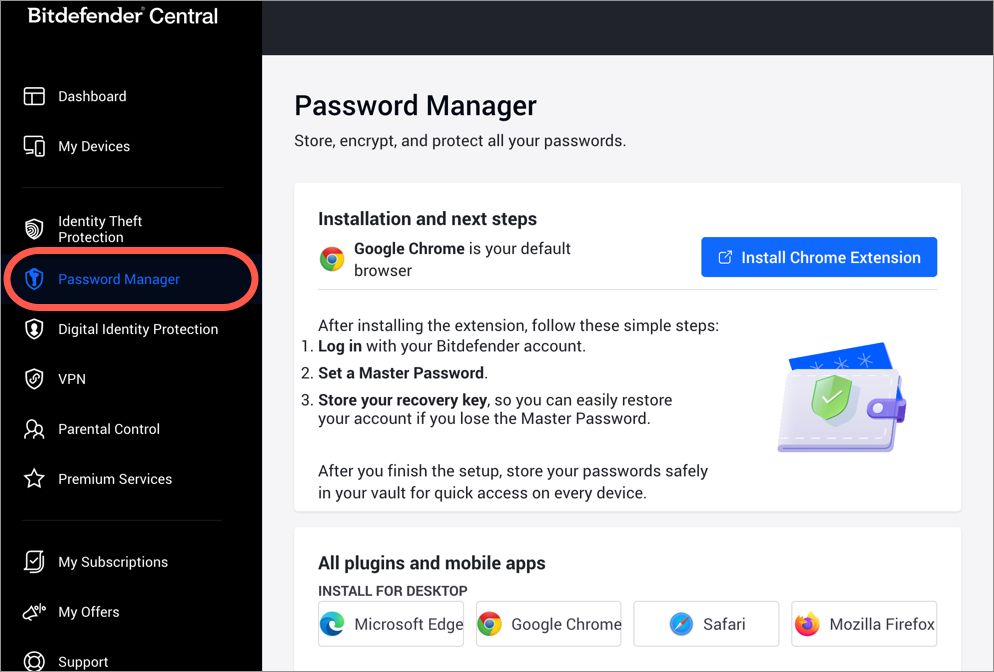
The Bitdefender Password Manager experiment explored whether free file-sharing websites can compress their contents enough to function at near-normal speeds without affecting the user experience. This provider is within an antivirus product, but this adds more security layers. Features such as layered encryption and recovery options if a user loses their master password help users. While there’s no free version, Bitdefender Small Office Business comes in at $20 for the first year, which is low by all means and is a great choice for those already using Bitdefender products.
Proton Pass: Best for privacy
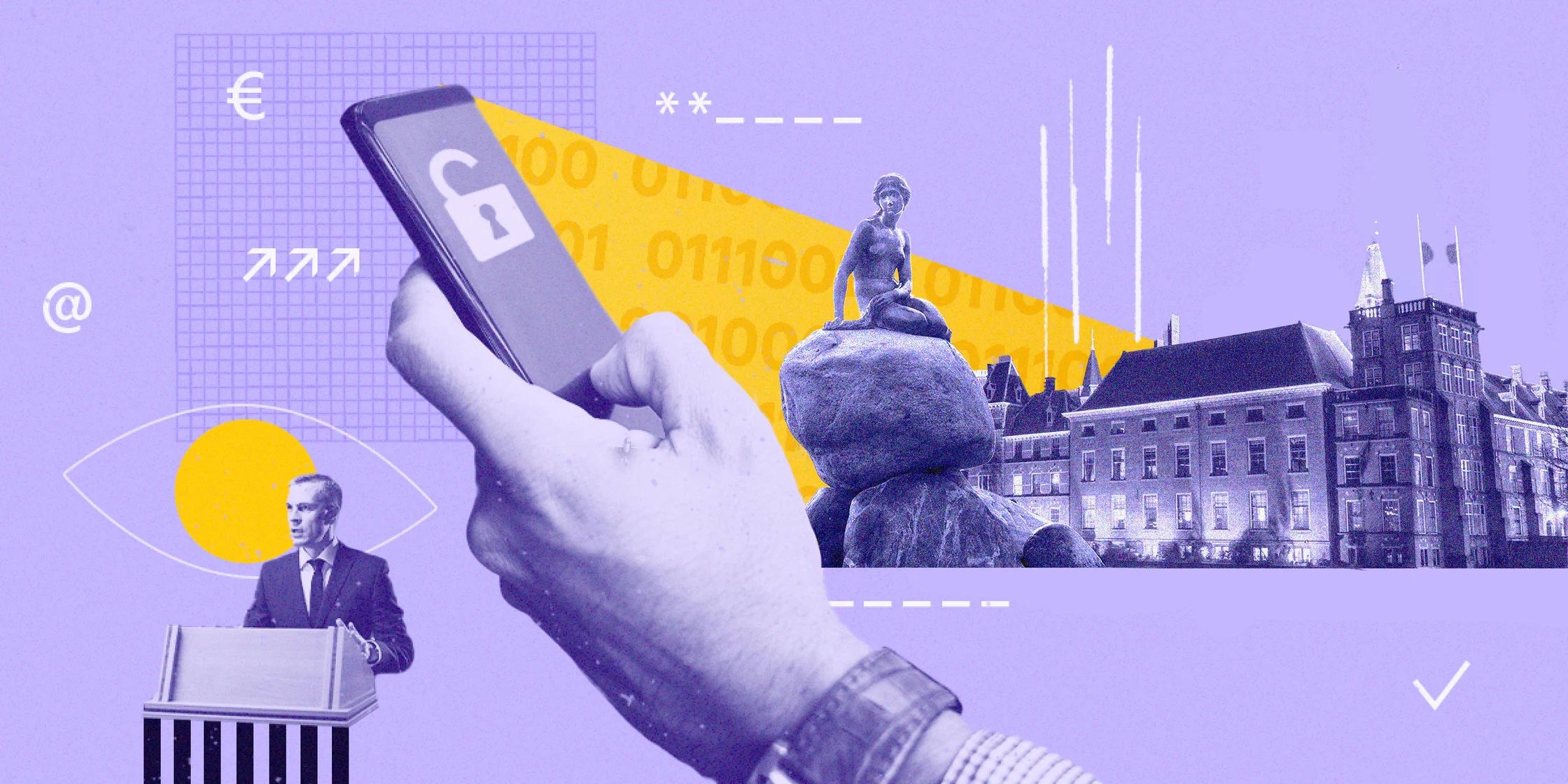
Proton Pass, developed by a company well known for providing privacy services, upholds user confidentiality as its priority. While not the cheapest of password managers, this one is one of the strongest since it lets users store unlimited passwords across multiple devices for free. Launched in 2019, thanks to dark web monitoring, unique email aliases, and protected credentials, it promises your credentials will remain private and appeal to privacy-conscious individuals.
Dashlane: Best features
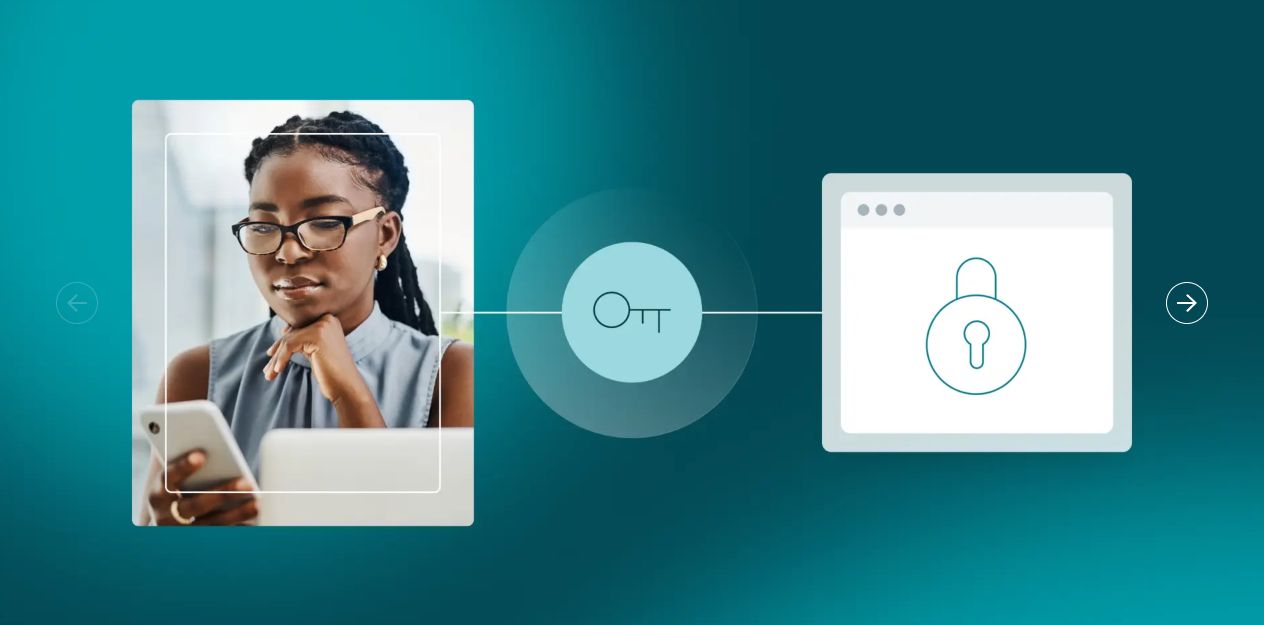
Dashlane is famous for its full capabilities, including a built-in VPN service. Although the price is higher, those extensive features perfectly balance security and user experience. It is easy to set up with a guided procedure that starts from scratch. A free version is also available, but it has limitations in 25 passwords, which might not be enough for heavy users.
Factors to consider when choosing a password manager
Picking the right password manager involves numerous factors that cater to personal needs:
- Security: This needs to be paramount. Look for zero-knowledge architecture and robust encryption like AES 256-bit.
- Price: Consider your budget. Many have free versions but may limit features; options like Bitwarden’s free plan shine.
- Cross-platform compatibility: Ensure it’s available across all devices and supports automatic syncing.
- Features: Essential features include password generation, autofill, and secure sharing capabilities. More advanced options can include secure file storage and breach monitoring.
- Secure sharing capabilities: If you need to share passwords, verify how securely a manager handles this task.
- Family plan options: A single subscription may cover multiple accounts under family plans, making it a practical choice for families.
In 2024, password managers are much more than a way to protect our online identities; they also give us other ways of handling personal information safely. Users are happy to assess features, compatibility, and pricing so that they can rest easy knowing their online presence stays protected.
Images credit: Furkan Demirkaya/Flux AI





