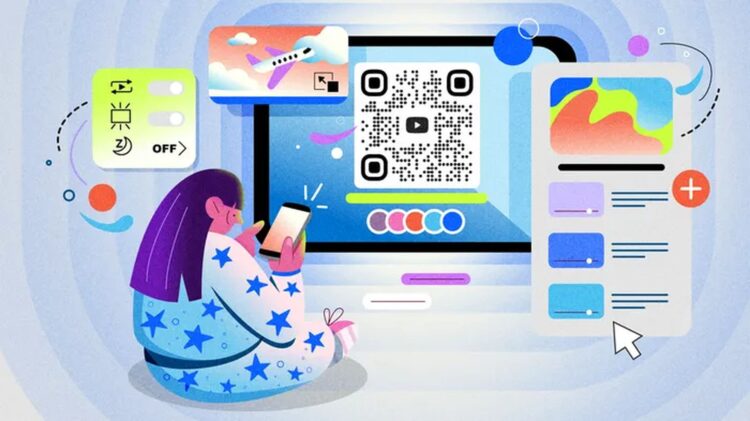These new updates to YouTube have something important to offer both the creators and the viewers, and many things will come. Whether downloading a cooking tutorial or recapping the last YouTube challenge, YouTube makes that experience smoother and more engaging.
YouTube has introduced many features across the web, mobile, TV, and YouTube Music to improve user interaction with videos on the web. User feedback is used to design these updates because user feedback is very much how YouTube will evolve in the future.
All the new YouTube features to watch out for
Over two dozen are being rolled out today to devices. They span from the seemingly small but oh-so-powerful changes, such as changing the playback speed in smaller increments, to getting out of your comfort zone and making the browsing experience even better in landscape mode. Also, users will see improvements in text size and thumbnail visibility, making it much easier to get into the content and not see so many distractions. We’ll now break down some of the most exciting features you see that are already making waves on the platform.
Fine-tuned playback and landscape browsing
One of the standout additions is the new “fine-tunable playback speed” feature, which allows users to adjust video speed in 0.05 increments. This allows you to control how you consume the content by going slow to check out every single detail or speeding things up when you are doing a tutorial.
Browsing in landscape mode is also in line for an upgrade; for iOS users, it will be later this year. The combined effect of larger thumbnails, bigger text, and better responsiveness makes experience communications more intuitive for mobile users. The interface tweaks across devices also mean you’ll have a more intuitive way to navigate and consume content, with visuals that just pop that little more. All of these additions are aimed at maximizing usability and are similar to the immersion of the app, without video watchers missing out on any details.
Multitasking is made easy with the upgraded miniplayer

Maybe you even browse for your next video while watching the current one. YouTube’s upgraded miniplayer takes this process further, making it simpler. With the new version, users can now resize and move the miniplayer window anywhere around the screen, making it ideal for multitasking. Whether you’re building a queue for later or exploring through related videos, you won’t need to pause your current watch to continue.
This miniplayer feature intends to open doors to a more user-friendly platform, allowing for flexibility when users are not on the page where they viewed the video. These are small changes that make YouTube’s ease of use jump.
Collaborate and customize: Building the perfect playlist

Playlists have always been popular, but YouTube does them now at a different level. A new update allows you to make playlists with friends and family and share a special link or an upcoming QR code feature on TV. Now, it’s easy to collaborate, and the customization options are much more creative than ever.
AI can create thumbnails for your playlist, or you can create thumbnails for the user. Whether you use a photo from your camera roll or the AI-driven feature to create unique designs, it’s in your hands. Users can vote on videos in playlists in just a few days for a more social and shared experience with videos. Imagine ranking your favorite videos with your friends… and that’s YouTube making playlists social again.
Introducing the Sleep Timer on YouTube

We’ve all been some kind of late-night YouTube binger who padlocks the laptop shut, walks over to bed, and the next thing I know, hours have passed, and the YouTube binges are playing out in the background. The new Sleep Timer feature will finally put a stop to that. Just set a timer to stop the videos automatically after they’ve been up for a designated period of time.
The feature was previously available for Premium members but is now available to everyone, giving everyone greater control over what they view. Adding this simple change makes managing how long you watch easier and the best time to adjust your eyes before falling asleep.
Earn bragging rights with YouTube badges

If you’re a badge collector, you’ll enjoy YouTube’s new badges to show user engagement. Milestones such as early supporter of a creator’s channel or a top listener of your favorite artist will be awarded. The badges are designed to create a stronger sense of community between creators and viewers, with users able to showcase their earned achievements in the “You” tab.
They’re rolling out these badges across the YouTube and YouTube Music apps, with users getting something extra to enjoy while watching their favorite content. Now’s your chance to show people how dedicated you are to a channel or artist!
YouTube on TV just got better

The YouTube experience on TV is also being given a big update. Subtle visual upgrades should give everything a more cinematic feel that is visible to the viewer. These changes surface in YouTube Shorts, too, where a new user interface allows you to comment and try shopping without pausing the video.
A preview feature is also returning for the immersive channel pages launched last month. When you visit someone’s channel, they will automatically play a video teaser so you can get a taste of what they’re about before jumping in. In a nutshell, the goal here is to fund that same TV experience while being just as rich and engaging as you’d want any other YouTube experience to be.
YouTube continues to change with the help of user feedback after all these changes and more. It’s making it more enjoyable and easier to share content while giving us more customizability. It doesn’t matter if you’re browsing, collaborating on playlists, or collecting badges; here’s something for everyone. As these roll out onto all platforms, keep your eyes open for these features!
Image credit: YouTube Blog