Reddit offers more than just memes, news, and never-ending discussions. With expertise, you can access secret features that enhance your browsing session. Reddit has numerous tips to help you navigate the site like an expert, whether you want to improve your searches, elevate your comments, or remain unnoticed. Here is how you can improve your Reddit skills.
Advanced search tools
Reddit’s search function isn’t just for typing in keywords and hoping for the best. Advanced search operators let you focus on what you’re looking for, allowing you to narrow your results slightly more. To search within a specific subreddit, use the format subreddit:[SUBREDDIT_NAME]. If you remember who posted the content, you can add the author: Go to [AUTHOR_NAME] to narrow your search further. You can also search by flair, URL, or title for more exact results. These tools eliminate the guesswork and help you with specific posts or discussions without waiting through irrelevant content.
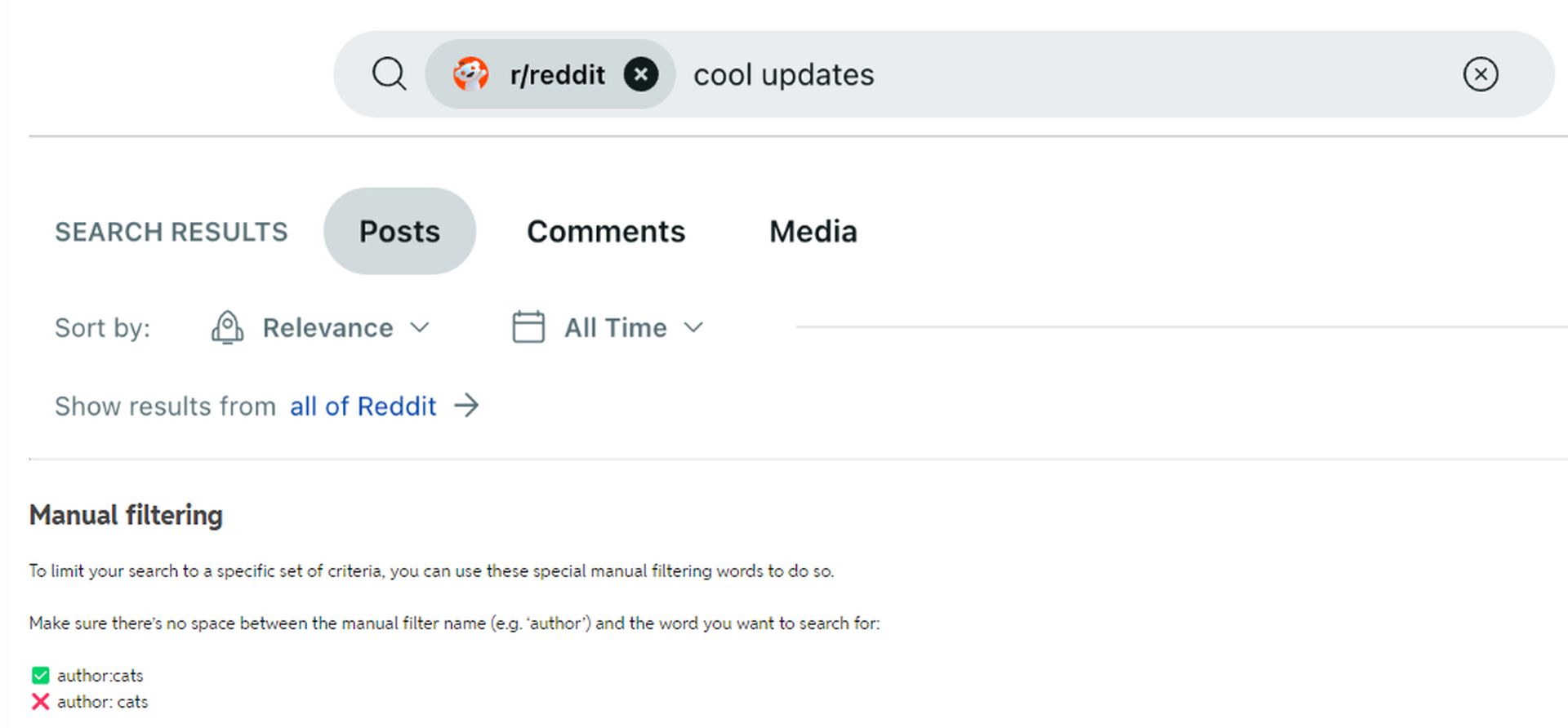
Stylize your comments
Some formatting makes Reddit comments stand out and get the karma you want. You’ll find a toolbar on the desktop allowing you to bold, italicize, or strikethrough text for some flair when responding. It can even pinpoint where you want to focus your comment or make it even more captivating. In mobile, you’ll also need to stylize your text using markdown. For example, use **word** to bold text. This might be trivial, but any stylistic choice that helps your comments stand up in a hectic thread can be a good idea.
Reddit Enhancement Suite (RES) is a browser extension for Reddit that smoothly adds many useful features to Reddit. Do you want to follow a user and tag them to know when they log in? RES can do that. How do you filter out unwanted posts or comments? No problem. The extension allows you to customize the Reddit experience to the most minuses details, from changing how comments load to adding night mode to the old Reddit interface. If you’re a frequent Redditor, RES will make things easier.
Access the old Reddit layout
Simple Comparison of Old and New
byu/BadRedesignIsBad inredesign
You’re not alone if you don’t like the new Reddit interface. If you miss the classic layout, you can always switch back. Type in old.reddit.com in your browser window and your experience will be restored to its original design. For a more permanent fix, head to your settings under “Preferences” and choose to default to old Reddit. It can be helpful if you are overwhelmed by the newer layout or still love the simple old version.
The Save feature of Reddit is excellent for saving the posts and comments you wish to revisit later. It’s like building a library of useful discussions, memes, or how-to guides. Don’t panic if your saved posts accumulate, though. Reddit gives you the ability to organize them into folders. To save your items, go to your profile and click “save.” This allows you to organize your content folders by topic, saving you time when you want to find threads you want to revisit.
Create a custom feed
It becomes inconvenient if you want to integrate multiple subreddits’ feeds all the time or even select a few topics’ feeds or a specific subreddit’s feed. Still, subreddits are great for nicking in on those you’re interested in. With custom feeds (formerly ‘multireddits’), you can take any subreddits and put them into one place you can access repeatedly. Of course, this is good when you want one service with the feed for everything regarding some subject, say, a bunch of gaming or film subreddits.
What are custom feeds, and what happens if I create one myself?
byu/FarestheKnight inhelp
To create one, click on the three lines in the top left corner of the app, then go to “Custom Feeds” to get started. It can be public or private; you can add as many subreddits as you like. Reddit is big, and trying to keep up with every subreddit you follow can be a lot of work. Then Multireddits comes in there. This feature allows you to view all the other subreddits that you save. If you browse through a few related communities such as tech, gaming, or a niche hobby, it’s a huge time saver.
To create one, go to the left sidebar on Reddit’s desktop site and click Create under the “Multireddit” section. Select the subreddits you like and see them all in one place. This is a custom dashboard where we decide what is shown.
Share comments with ease
Have you had a golden comment to pass on? You can find a direct link to any comment on Reddit. Click the “Share” option underneath the comment on the desktop and copy the link. On mobile, tap the three dots next to the comment, and you’ll see the “Share” option to get a direct link. This is a great feature for sharing detailed information about an answer or a particularly funny response without having the user scroll down the whole post to find it.
When you get into a thread with many comments, it can be exhausting to sift through them. Your team can minimize Reddit comments to focus on the discussion they care about the most. This feature is used by clicking the minus (-) button next to the comment header. All replies below this comment will collapse. It’s a great way to streamline your reading when dealing with long, heated discussions.
Turn Reddit into a slideshow
If Reddit feels like endless streams to scroll through, but you want to make the browsing more dynamic, Reddit can help. If you put your browser on redditp.com/r/[SUBREDDIT_NAME], you can turn any subreddit into a slideshow. It’s good for image-heavy communities or making your browsing routine more interesting. Once the slideshow starts, you can set a speed or manually scroll through posts using the arrow keys. This is a fun way to slum around passively while multitasking.
Browse anonymously
You don’t have to leave a trail every time you read on Reddit. When using the app, you can turn on Anonymous Browsing to ensure your search history has no impact on your search recommendations. This is particularly useful if you’re searching for something outside your usual interests and don’t want it influencing your home feed.
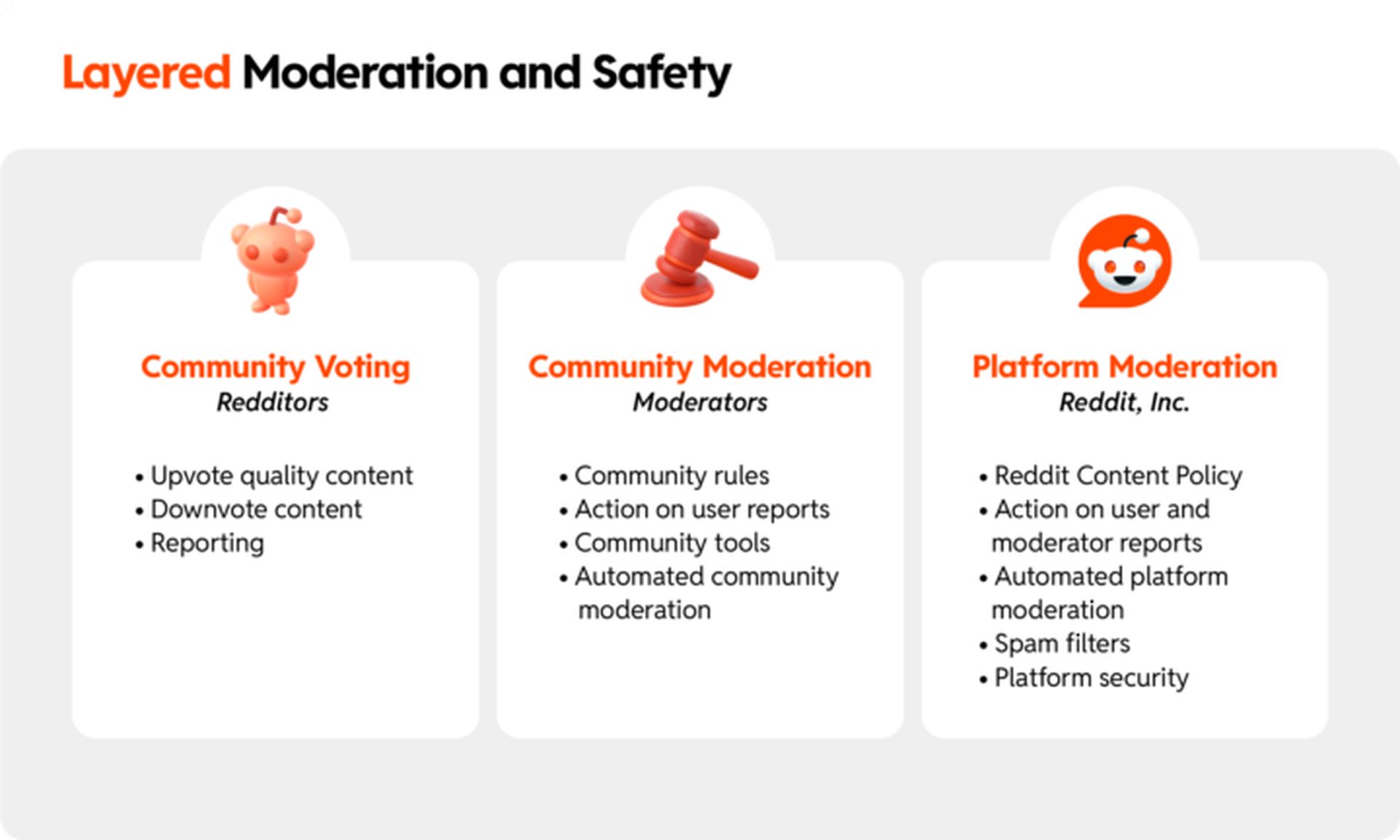
To activate it, tap your profile icon and select “Anonymous Browsing” from the account options. You can switch back to your regular profile using the same steps when you are done.
Add social media links to your profile
If you want to expand your online presence, you can also include social media links to your dedicated Reddit page. Whatever you’re pushing, you can send them to your other platforms. To do this, go to your profile and select “Add Social Link.” Reddit has multiple social media options, such as Instagram, TikTok, and Twitch, so you can merge your Internet identities. The best conversation sometimes happens off the main stage. Using Reddit’s Chat feature, you can have real-time conversations with other users by creating a new chat or joining a group in a subreddit. If you want to talk about a hobby, ask for advice, or casually chat, there are new ways to connect with people through Reddit Chat.
You can access this feature on both the app and desktop versions by clicking the chat icon at the top right corner. It’s also made for more private discussions beyond the public threads.
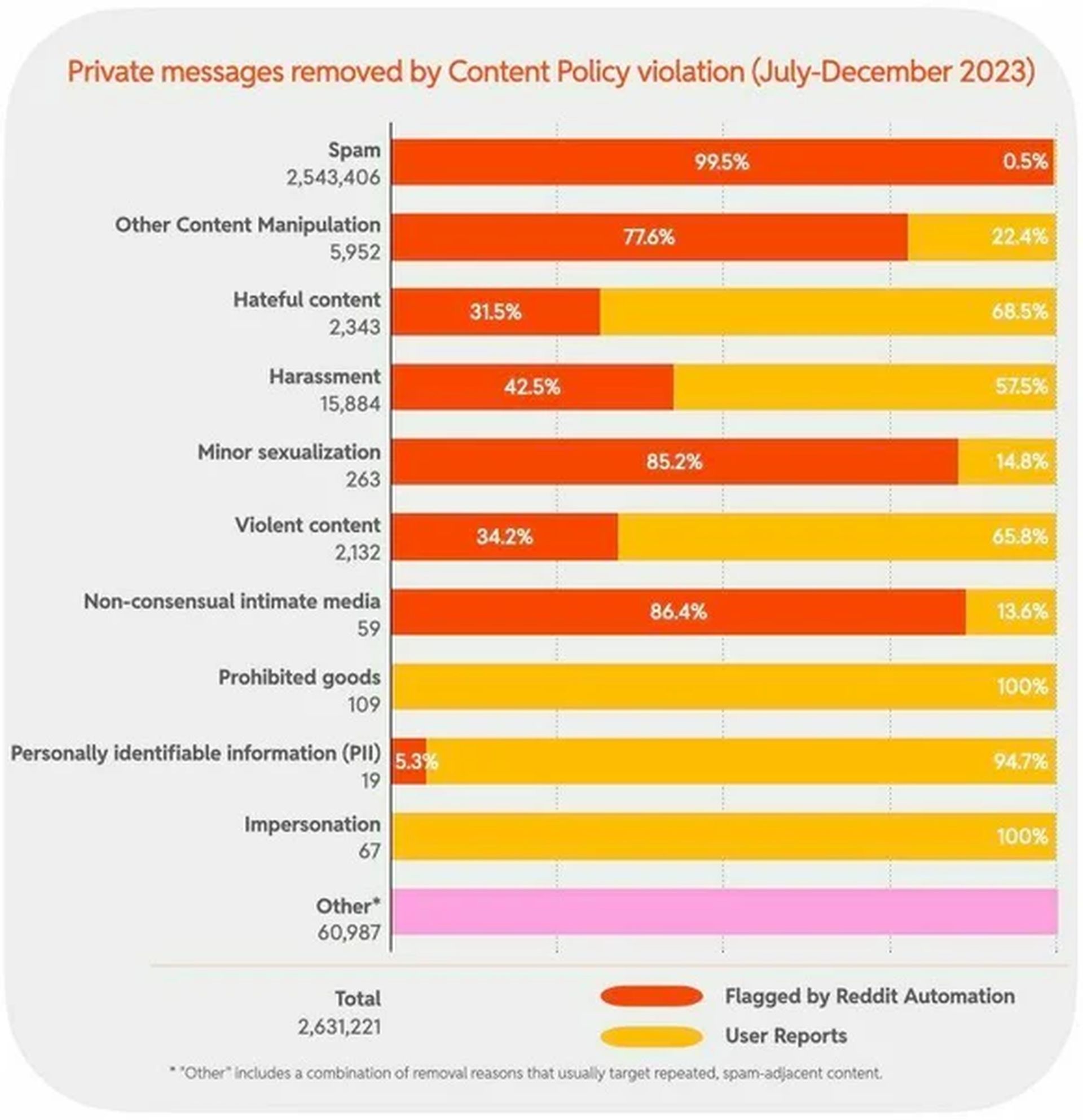
Safe browsing for kids
Some parts of Reddit can be scary, but the whole is packed with knowledge and entertainment for younger audiences. Some parents create a Reddit account for their children using a different email so they can see what their child is watching.
With the restrictions set up on Reddit, parents can also allow Reddit to be a safe place for kids to browse fun subreddits like r/funny or r/aww. Parents can block out NSFW content and check the search history. If there’s a subreddit you’ve outgrown or no longer find interesting, you can easily hide it from your feed using the Filter Subreddits feature. This option keeps your front page clean without unfollowing or unsubscribing from the subreddit.
To do so, you click on the three dots to the left of the subreddit in your feed and choose Filter r/[subreddit]. That’s a handy way to clean up your browsing home without giving up the ability to visit communities you might need to periodically.

Adjust discoverability settings
If you’re concerned about privacy, you can tweak your discoverability settings on Reddit. Without profile pictures and minimal info, your profile can be hidden in user lists or even not indexed at all by search engines like Google. You can also put some controls in your privacy settings and only allow certain people to message or chat, giving you extra control over your interaction.
If you prefer to keep a low profile on Reddit but still interact with the community – these settings are critical. User Flair should not be confused with post flair as it allows you to add a small icon or tag to the right of your username when using specific subreddits. In general terms, it is a way of letting people in the community know how rich you are, what interests you, or, as is the trend, your personality. Subreddits also provide some award flairs particular to achievements or event participation, so it’s a fun and customizable feature for regulars.
Go to a subreddit that supports user flair, and by selecting Edit user flair, you can set flair for your user. You have several options (depending on which subreddit rules allow), but they can also be created independently. Using these hidden features, you’ll quickly become a Reddit pro! These tricks will help you use the platform more efficiently, whether to personalize your browsing experience or keep things private.
Image credits: Reddit





