Of course, Gemini Live continues expanding its linguistic abilities to make its incredibly powerful conversation support available to even more users worldwide. Next, Google is adding five new languages after rolling out in English to free users on Android. This expansion will allow non-English speakers to connect more to Gemini Live in their languages and have a more inclusive experience for all users.
On Android, Gemini Live is supporting French, German, Portuguese, Hindi, and Spanish languages beginning today. In the coming weeks, developers will have full availability for these languages. That’s not all, however; Google also recently announced that Gemini Live will soon support over 40 languages. This isn’t a minor update; it’s a crucial step toward developing a genuinely multilingual discussion space.
Switch between languages without missing a beat
One of Gemini Live’s killer features is handling two languages in one conversation. Users can speak in one language and switch to another in one conversation. That makes it amazingly useful for people with multilingual households or who tend to move between languages during the workday. Think of Gemini getting you to do work in Hindi and continue the conversation in English.
This multilingual support will be rolled out in phases, meaning you will receive an in-app message after your desired language is available.
How to Change Gemini Live Language
To enable supported languages on your device, follow these steps:
- Open the Google app on your Android phone or tablet.
- Tap your profile picture at the top of the screen.
- Go to Settings.
- Select Google Assistant > Languages.
- Choose your preferred supported language.
- Optionally, you can add a second language—Gemini Live allows up to two languages simultaneously.
So far, for now, users can have up to two languages in play at any time on their devices.
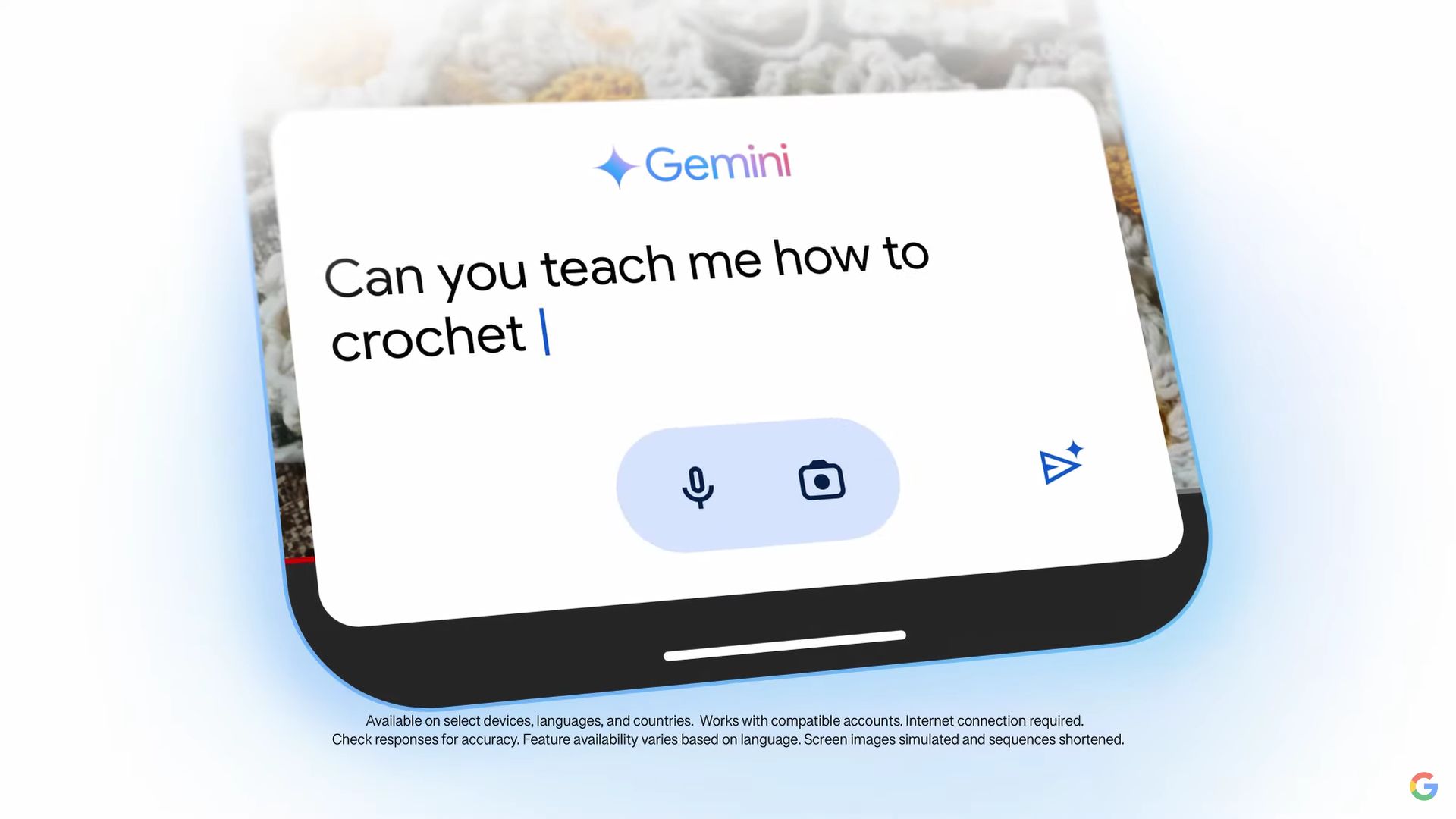
From language abilities, Gemini Live focuses, but there’s more to come. Google’s focus will be on making Gemini Live more than just conversations. Popular Google services like Calendar, Tasks, and Keep will have new features in the coming weeks. For example, using these new tools will make it easier to do simple things such as organize your schedule, set a reminder, or quickly take notes in the language you are most familiar with.
This rollout also includes the Utilities Extension, a newly released Google Assistant that swaps in for typical itemization, such as turning devices on and off and altering settings. Unfortunately, Gemini Live does not currently support these Extensions or anything else.
Gemini Live is becoming a must-use for Android users as it supports more languages. Future extensions allow you to switch languages in conversations and handle multiple tasks. Google wants this feature to be as user-friendly as possible. We will look for more updates as Gemini Live changes and adds new features in other languages. With Gemini Live, you can set reminders, chat in two languages, or wait for updates. It’s a multitasking, multilingual sidekick.
Image credits: Google/YouTube





