Merlin AI is a versatile, AI-powered Chrome extension designed to simplify a variety of online tasks. Merlin AI integrates machine learning capabilities from ChatGPT, Claude, Mistral, Gemine, Claude, Mistral, and Gemine to enhance the user experience on platforms like YouTube, Gmail, LinkedIn, Twitter, and Google Search. Whether you’re crafting emails, summarizing YouTube videos, or conducting research, Merlin AI provides instant AI assistance right inside your browser.
The tool is designed for users who want to save time and increase productivity without having to switch between platforms. With the ability to summarize articles, create social media posts, and even translate content in multiple languages, Merlin AI has proven useful for a wide range of tasks, from professional emails to creative content creation.
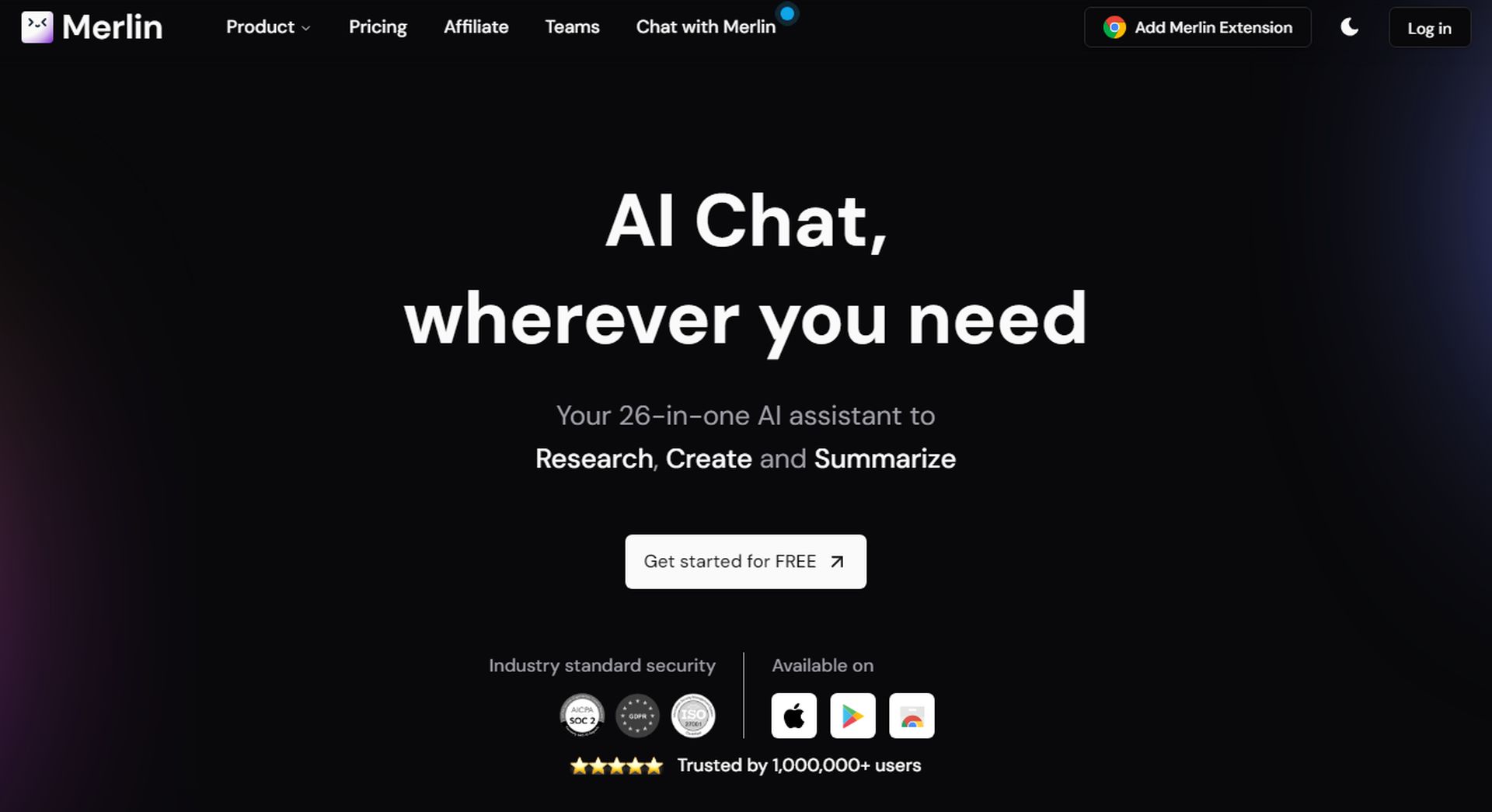
How to install Merlin AI
Using Merlin AI is easy thanks to its integration as a browser extension. Here is a step-by-step guide on how to get started:
- Install the Chrome Extension: Go to the Chrome Web Store and search for Merlin AI. Install the extension in a few clicks. Once installed, it will be ready to use on supported websites.
- Activate the extension: After installation, make sure the extension is enabled on all pages you plan to use it on. You can do this by pinning it in your browser or turning it on in your extension settings.
- Shortcut: Ctrl+M or CMD+M to run Merlin AI on websites.
- Use Merlin AI: On any supported platform like Google or Gmail, simply highlight the content you want summarized or a question that needs an answer. Merlin will provide a succinct response right on the page. For example, if you are watching a YouTube video, Merlin can summarize key points without leaving the page.
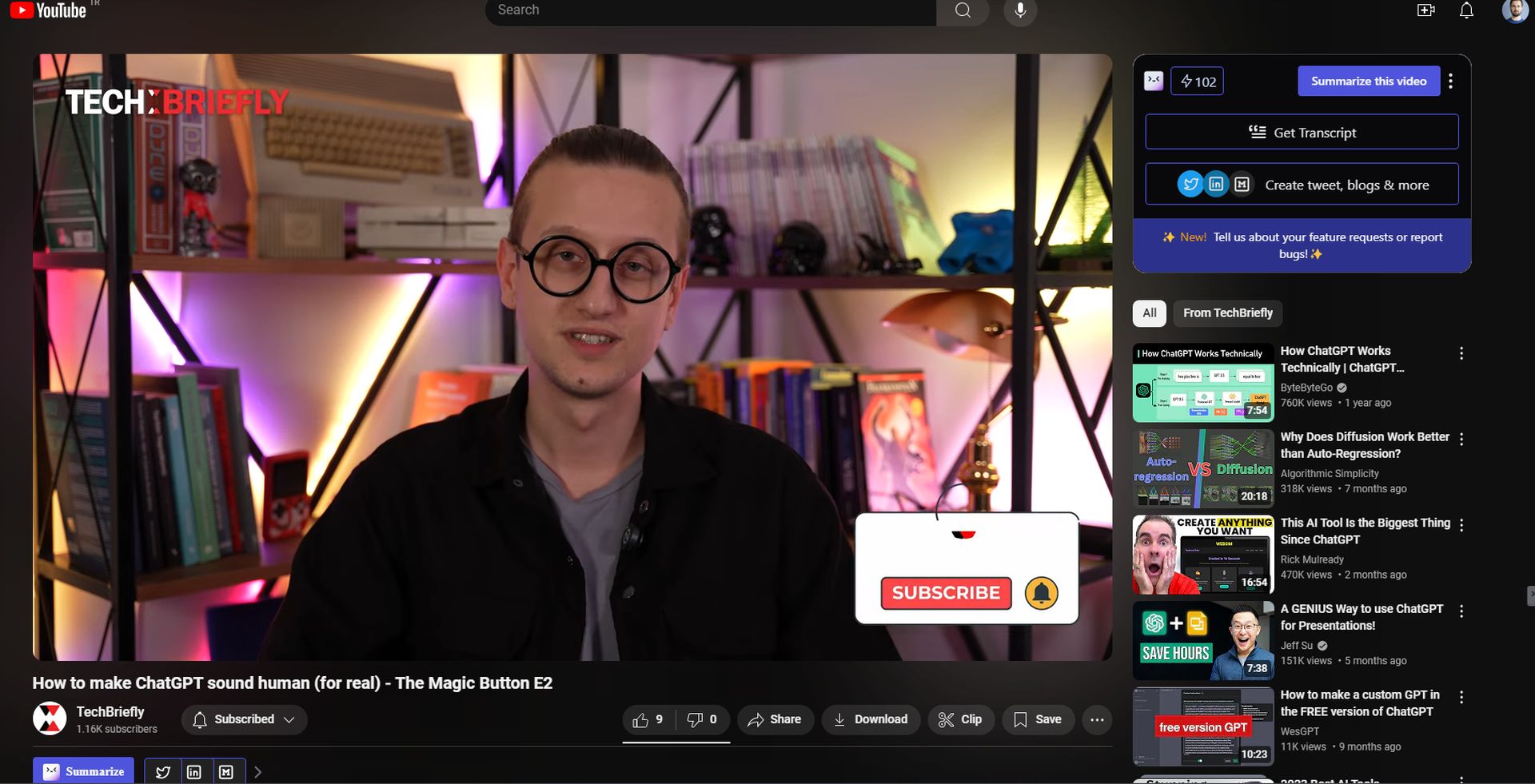
- Customization: You can change settings, including language preferences and specific AI features, to tailor the tool to your workflow. For best results, use it in combination with your scanning, social media posting, or email drafting to increase your overall efficiency.
- Interactivity: Merlin AI often identifies itself by its logo as something it can help with on websites. On YouTube, for example, you can easily see Merlin to the right and ask it to summarize the video.
- Official site usage: If you like the Merlin AI assistant, you can also use it as a chatbot by visiting the official site. You can chat, generate images, and create prompts.
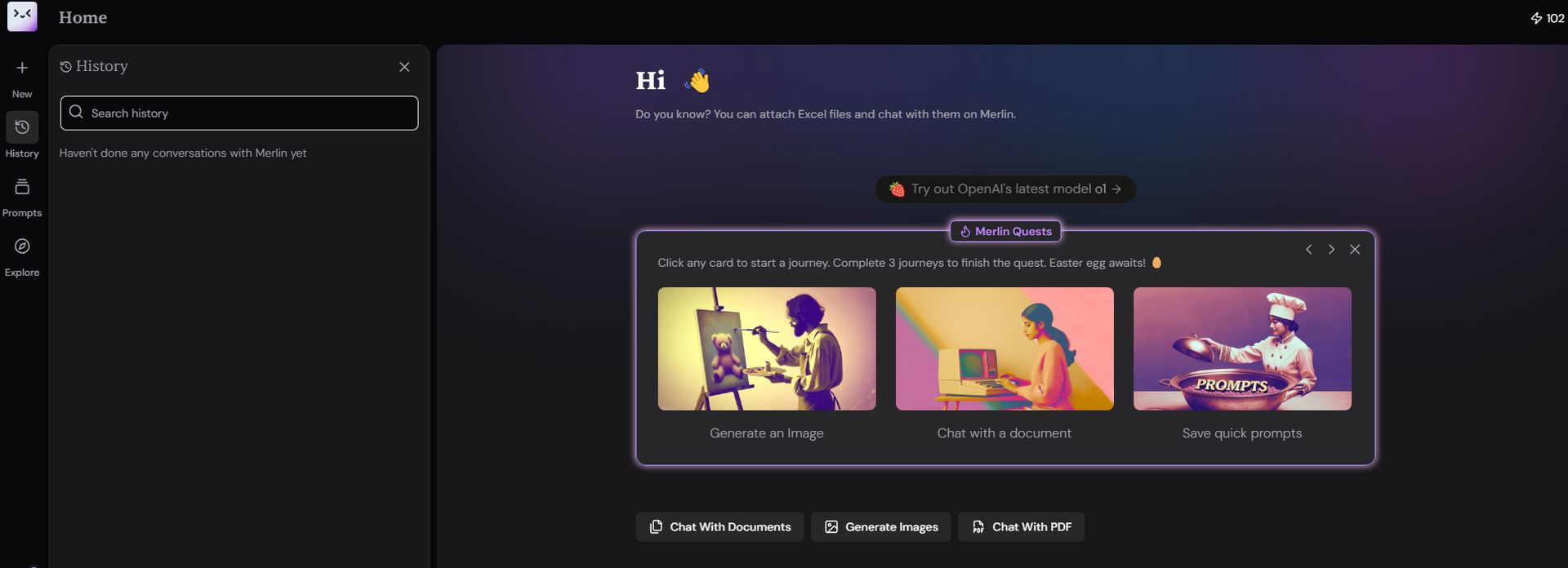
Merlin AI is designed for both casual users and professionals, with uses ranging from research to social media management.
How much does Merlin AI cost?
Merlin AI offers different pricing plans depending on the level of usage and features required. Here’s the accurate breakdown of its current pricing:
- Free Forever Plan:
- Cost: $0 per month
- Features: This plan is great for beginners, offering 102 queries per day, which refill every 24 hours. You can try advanced features like content summarization and AI chat at no cost, making it perfect for light usage without any financial commitment.
- Pro (Unlimited) Plan:
- Cost: $29 per month
- Features: For those looking for a limitless experience, this plan includes unlimited AI chats using top models like GPT-4, GPT-4o, GPT-4 Vision, Claude-3, and Mistral Large. You’ll also have 20x more access to GPT-4o than on ChatGPT’s platform. This plan supports chatting with unlimited documents, website links, and YouTube videos and includes generating unlimited images and handling larger inputs.
- Additional benefits: 1-day on-call customer support and high data security, complying with GDPR standards. However, exploitative or harmful usage may lead to account limitations or closure.
- Teams Plan:
- Cost: $19 per month per seat (minimum 5 seats)
- Features: Tailored for teams of 5 or more, this plan includes all the features of the Pro plan but with additional team management tools. Enterprise-grade security is provided, complying with SOC2, ISO, and GDPR standards. Team leaders can invite and revoke access for members through a dashboard, making it a budget-friendly option for larger teams.
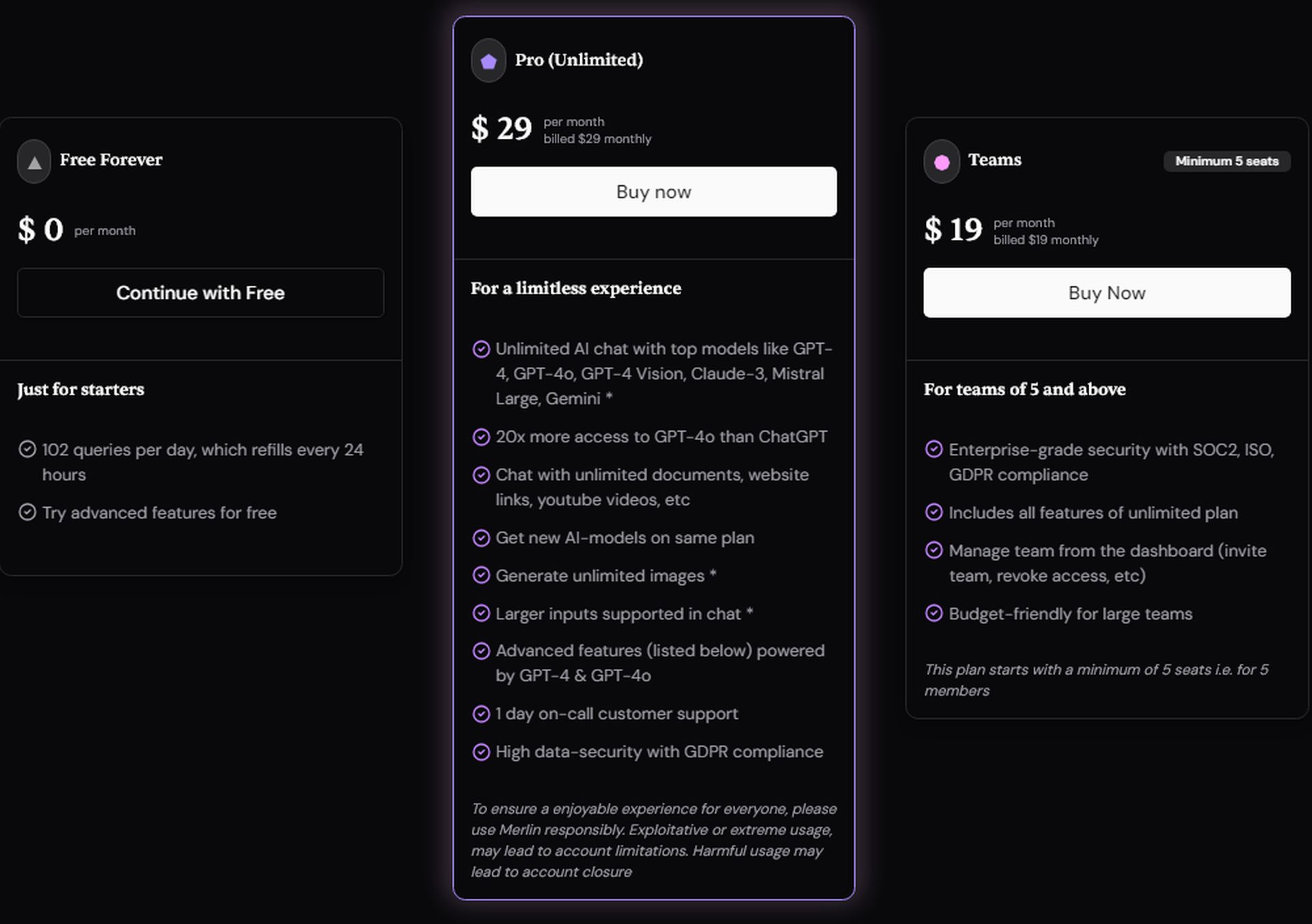
These plans cater to a variety of users, from individuals just starting with AI to large teams needing enterprise-level tools.
What can you do with Merlin AI?
Merlin AI has multiple real-world applications, making it a powerful tool for various tasks:
- Email productivity: It can draft, edit, and proofread professional emails, helping users communicate efficiently.
- Content creation: Whether you’re managing a blog or creating social media posts, Merlin AI provides content ideas, outlines, and even full drafts, saving you time and effort.
- Research and summarization: For researchers or students, Merlin AI is excellent at summarizing long-form articles, YouTube videos, and other online content, giving users quick access to essential information without the need to read everything in full.
- Language translation: With its multilingual capabilities, Merlin AI breaks down language barriers, allowing users to translate documents and emails on the fly.
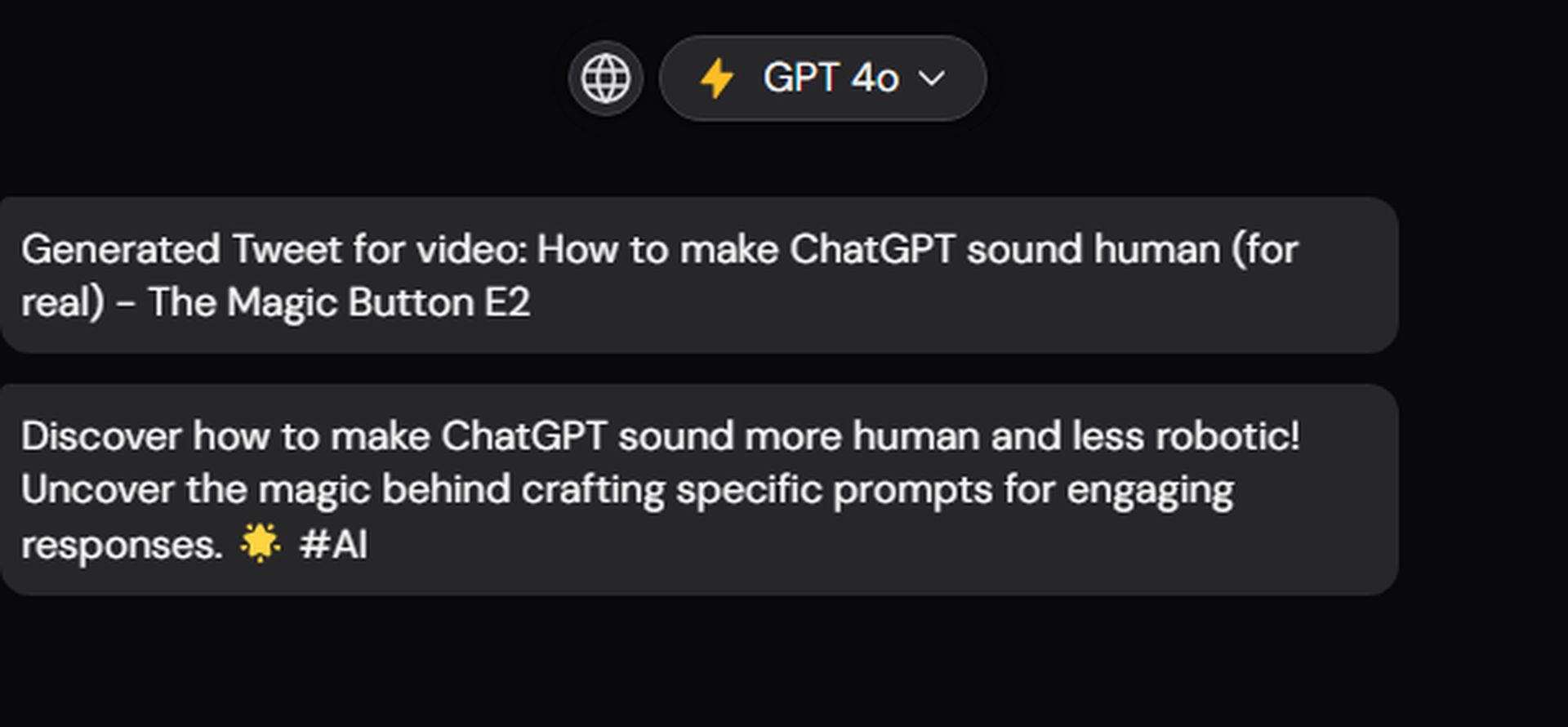
- Social media management: By generating concise, engaging content for platforms like LinkedIn and Twitter, Merlin AI can help users maintain an active social presence with minimal effort.
- Coding: Merlin AI can assist with coding by generating code snippets, debugging, and explaining technical concepts. It supports multiple programming languages, making it a helpful tool for both beginners and professionals who need quick solutions or explanations for coding problems.
- Image generation: In addition to text-based AI capabilities, Merlin AI can generate images from textual descriptions using advanced models. This feature is particularly useful for creating marketing materials, visual content for social media, and design ideas, allowing users to turn their concepts into visuals with ease.
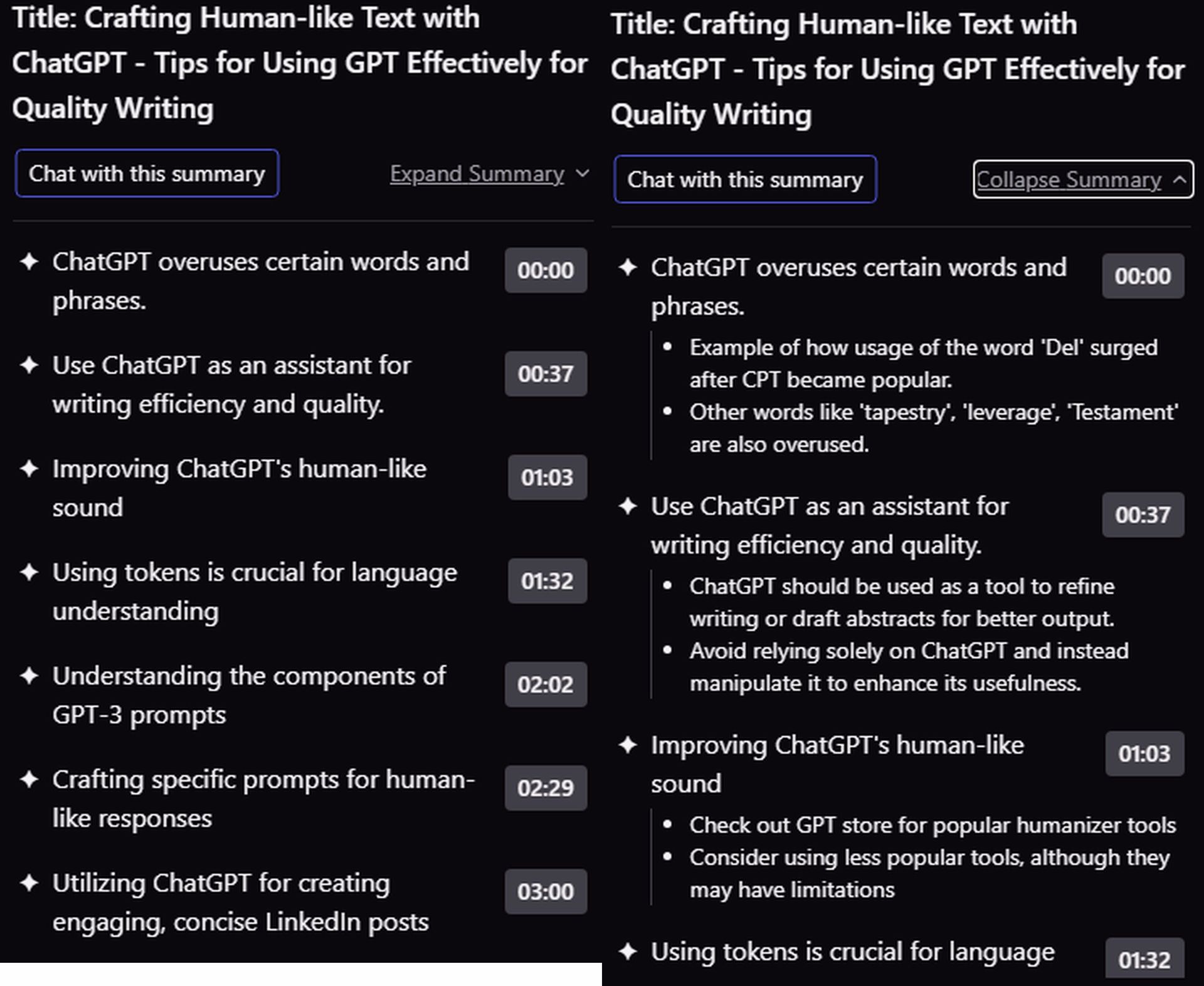
Merlin AI is an essential tool for anyone looking to boost productivity, whether it’s through faster email responses, more efficient research, or streamlined content creation. Its integration into the browser ensures it can be used seamlessly throughout the day, helping users tackle everything from writing emails to summarizing complex articles.
With flexible pricing options, ranging from free access to robust paid plans, Merlin AI is accessible to all types of users. Its versatility and ease of use make it a must-have for professionals, students, and anyone looking to make their online work more efficient.
Image credits: Merlin





