Because why not, right? TikTok has now rolled out a new text-based feature that’s essentially a carbon copy of Instagram’s Notes—a feature that many users have not embraced yet. “Thoughts,” a short-text update that pops up in a speech bubble at the top of your inbox, sitting there like a friendly reminder that originality might not be as important as we once thought.
For those who don’t know the concept: What are TikTok’s thoughts?
TikTok’s “thoughts” is a newly launched feature that allows users to share short, text-based updates directly within the app. These messages are displayed in a speech bubble-like format and appear at the top of the inbox, where TikTok’s Stories normally sit. It’s a quick, non-video way for users to express what’s on their mind, similar to Instagram’s “Notes.”
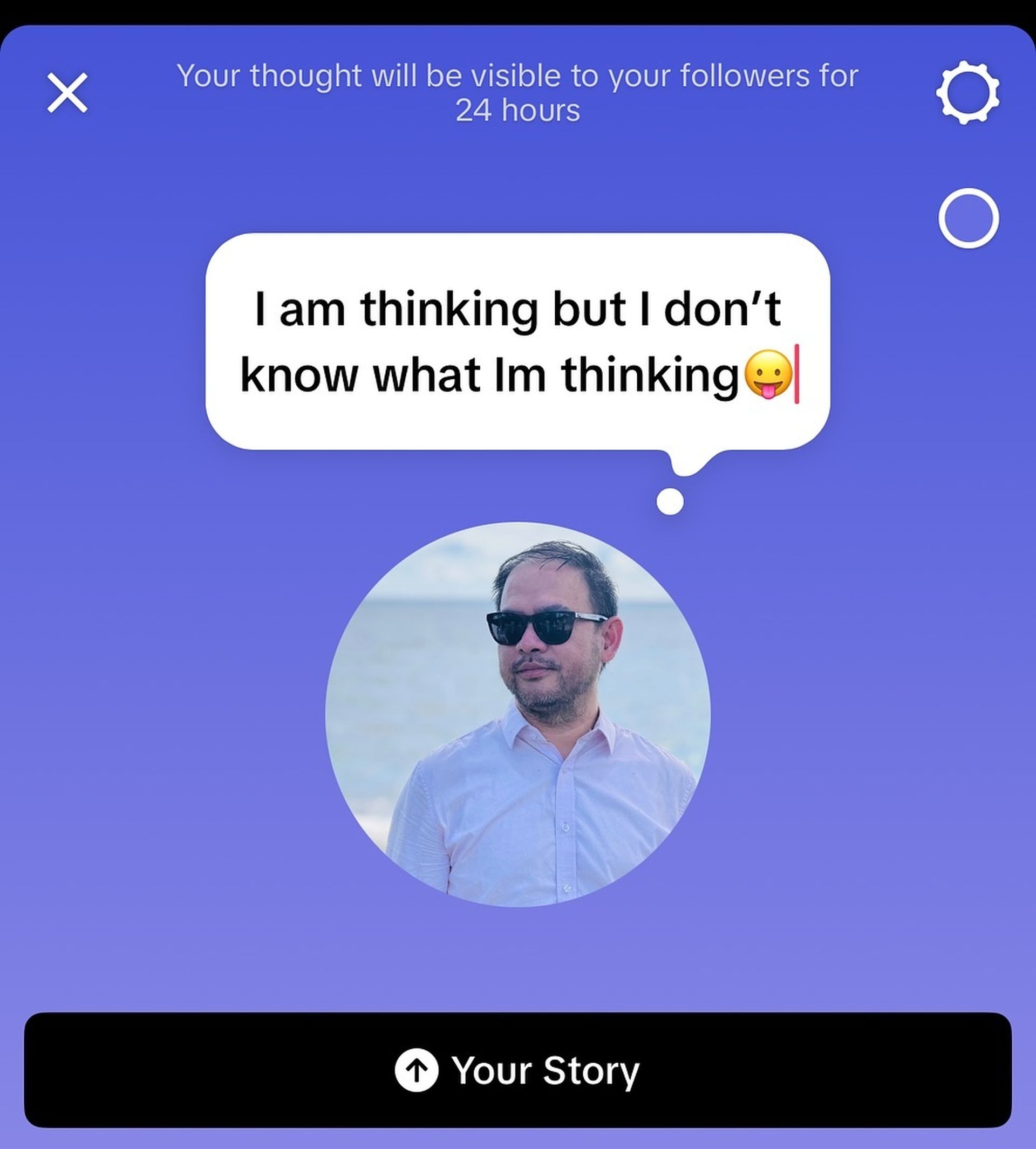
While TikTok is primarily known for its video-driven content, “Thoughts” introduces a more casual, text-based element to the platform, giving users a way to communicate without the need to record or edit video content. Think of it as a status update or a quick thought, but with the added benefit of being front and center in your followers’ inboxes.
Your Thought appears in two places: (1) in the Stories bubble at the top of your inbox and (2) overlaid on your profile image, giving it extra visibility when people view your profile. This makes it easily noticeable for followers browsing their inbox or coming across your page.
How to add a TikTok thought
Adding a TikTok Thought is simple and designed for quick, casual updates:
- Open the TikTok app and go to your Inbox.
- Tap the “Add a Thought” option at the top, near your Stories.
- Type your message in the text box.
- Hit Post, and your Thought will appear in the Stories feed and on your profile picture.
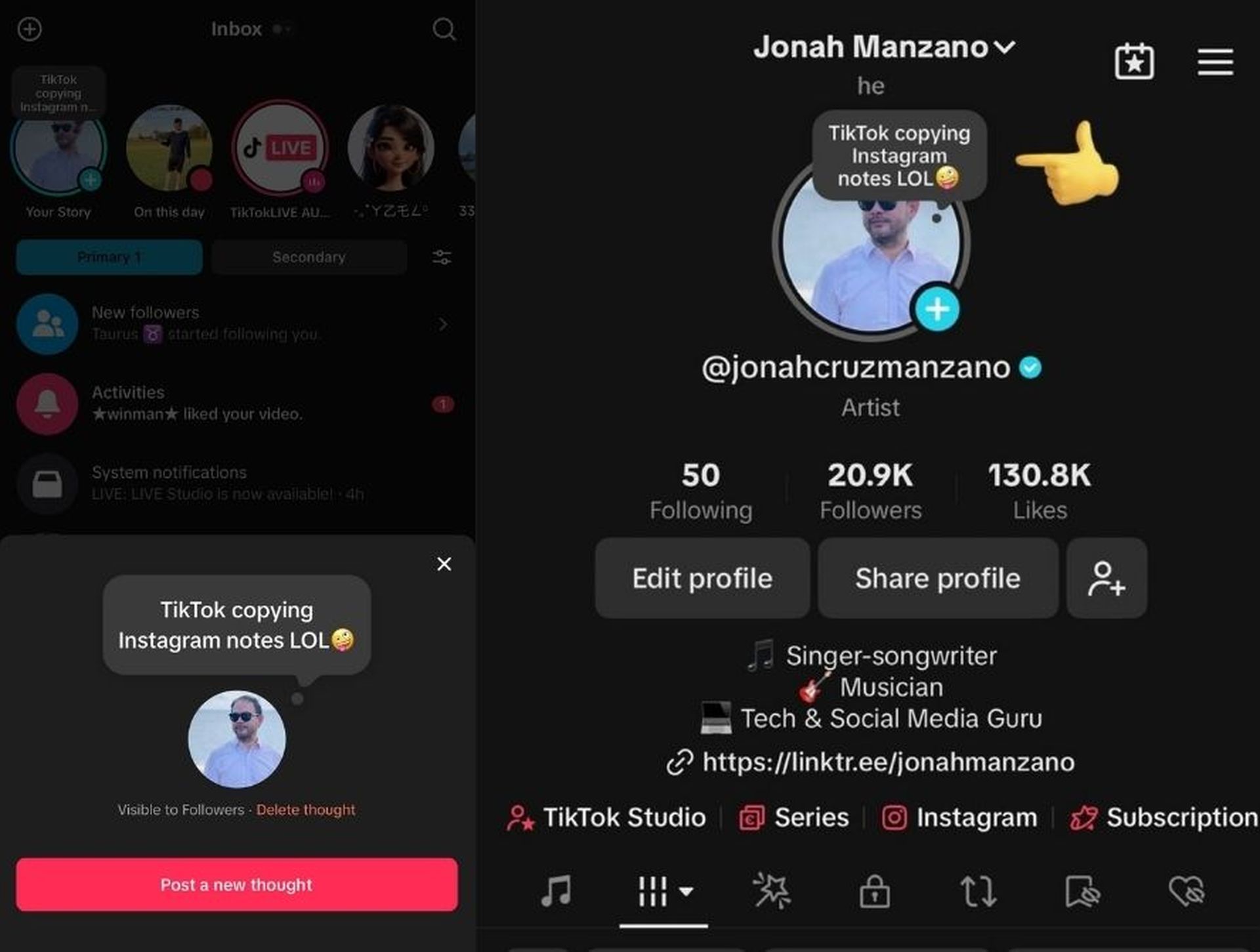
This feature is not roll out for everyone yet.





