Learning how to activate Takeover in 2K25 is a critical skill to master if you want to dominate the court in MyPLAYER mode. It’s a game-changing feature that temporarily boosts specific attributes or skills, depending on your Takeover.
How to activate Takeover in 2K25: A detailed guide
To activate a Takeover in 2K25, you need to follow these steps:
- Unlock a Takeover
- Play a MyPLAYER match
- Fill the Takeover Meter
- Activate the Takeover
- Maintaining and re-activating Takeover
Now, take a closer look at each step and boost your player!

Unlock a Takeover
When you first create your MyPLAYER, you won’t have any active Takeover ability by default. You must first unlock Takeovers by meeting specific attribute requirements that align with your player build. Different Takeovers require different attribute thresholds, so your ability to unlock them depends on your MyPLAYER stats.
- To unlock the Above the Rim Takeover, your Driving Dunk stat must be at least 84.
- To unlock Ankle Taker, your Driving Layup must be 80, Ball Handle 85, and Speed with Ball 85.
To find out which Takeovers are available to you:
- Go to the MyPLAYER menu.
- Select the Takeovers option.
- Choose which unlocked Takeover you’d like to equip based on your playstyle.
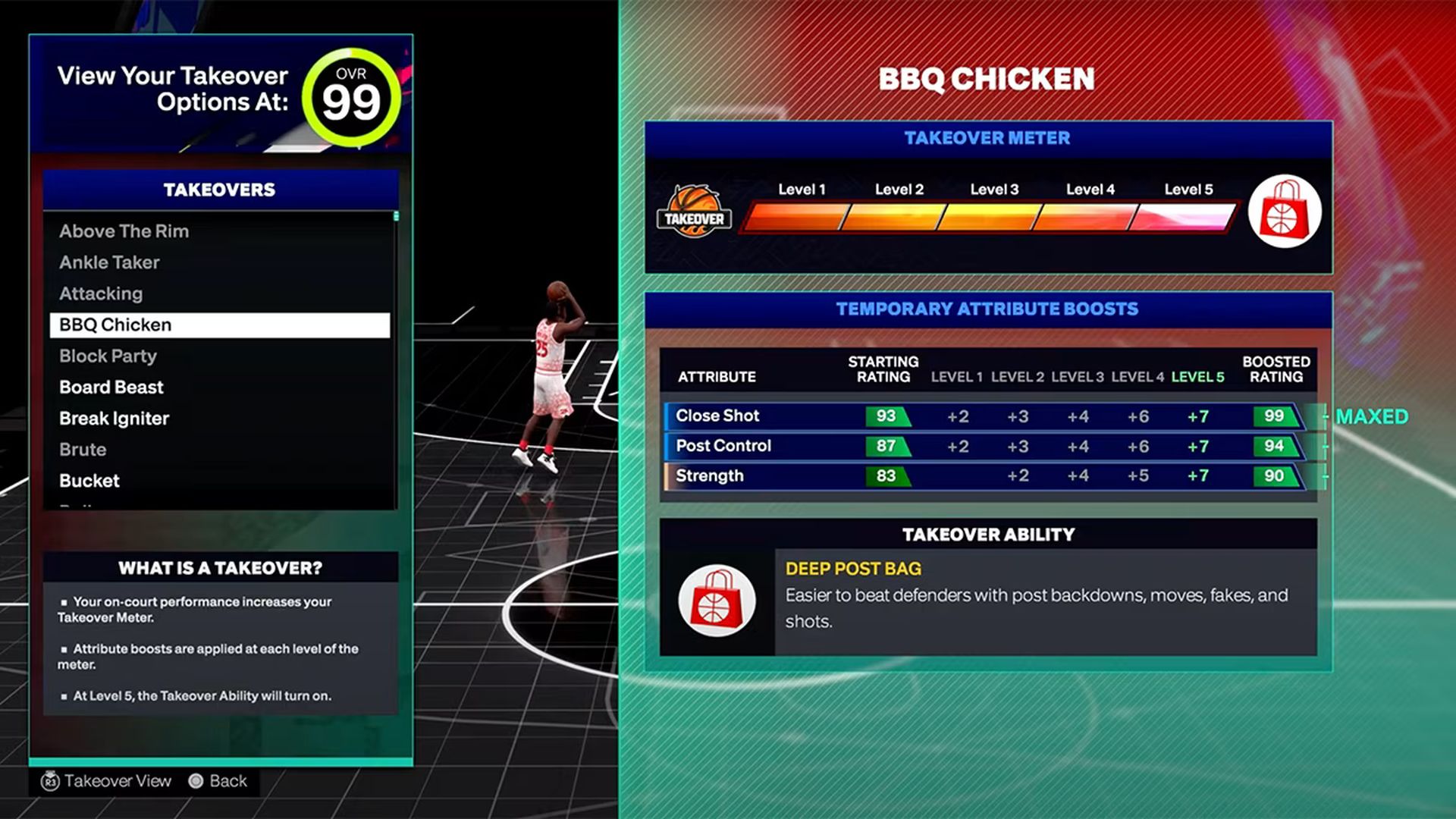
Once you’ve unlocked and equipped a Takeover, you’re ready to take it into a game.
Play a MyPLAYER Match
Takeovers are only available in MyPLAYER modes, meaning they don’t apply in other modes like Play Now or MyTeam. When you start a match, your chosen Takeover will be active but not yet usable until the Takeover meter fills up.
Takeovers correspond to certain types of gameplay actions. For example:
- If you have a Shooting Takeover, you’ll need to focus on hitting jump shots and three-pointers.
- If you have a Defensive Takeover, focus on making blocks, steals, or playing solid defense to build up your meter.
Fill the Takeover Meter
The key to activating your Takeover is filling up the Takeover Meter, which is located on the screen during your match. You fill this meter by performing actions that correspond to your chosen Takeover’s playstyle.
Here’s how to fill the meter for some common Takeovers:
- Shooting Takeovers (Deep Bomber, Marksman) → Hit perimeter or mid-range shots, or make plays off the dribble.
- Slashing/Finishing Takeovers (Above the Rim, Attacking) → Make driving dunks, tough layups, or floaters.
- Defensive Takeovers (Block Party, Rim Guardian) → Get blocks, strong defensive plays, or force turnovers.
- Rebounding Takeovers (Board Beast, See The Future) → Successfully grab offensive and defensive rebounds.
- Playmaking Takeovers (Dishmaster, Break Igniter) → Execute accurate and assist-heavy passes to set up teammates.
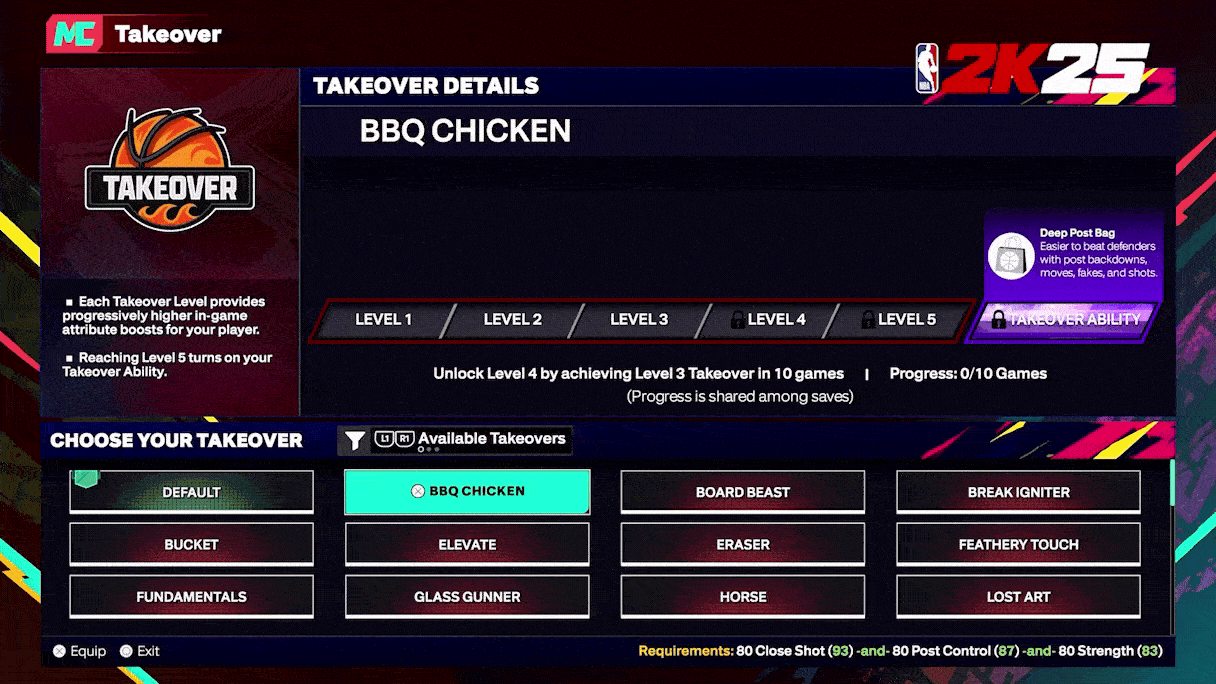
The better and more consistent your performance, the quicker your Takeover meter fills. Keep performing these specific actions without mistakes, and your meter will reach its peak.
Activate the Takeover
Once your Takeover meter is full, you’ll receive an on-screen prompt letting you know that your Takeover is ready to activate. At this point, you simply need to press the corresponding button (usually R3 or Right Stick Click on most consoles).
After activating the Takeover, your player will experience a temporary but significant boost in the attributes related to your chosen Takeover type. For example:
- If you have Poster Machine, your dunking and finishing skills will be greatly amplified, making it easier to slam over defenders.
- If you’ve activated Deep Bomber, your three-point shooting range extends, allowing you to hit shots from much farther out with improved accuracy.
This boost lasts for a limited time, so make the most of it by focusing on the actions that match your Takeover. A smart strategy during this period is to play to your strengths aggressively since you’ll have the advantage over your opponents.
Maintaining and re-activating takeover
Now you know how to activate Takeover in 2K25. If you maintain your momentum while your Takeover is active—continuing to make the right plays—you can actually extend the duration of the ability. On the other hand, if you start making poor plays, turn the ball over, or commit fouls, your Takeover meter will deplete more quickly, and you’ll lose the ability sooner.
In some cases, it’s possible to fill the meter multiple times during a game, allowing you to activate the Takeover more than once. This depends on your overall performance and ability to stay consistent in your actions.
Want to learn more about 2K25? Explore how to turn off the shot meter in 2K25.
Featured image credit: r/NBA2k





