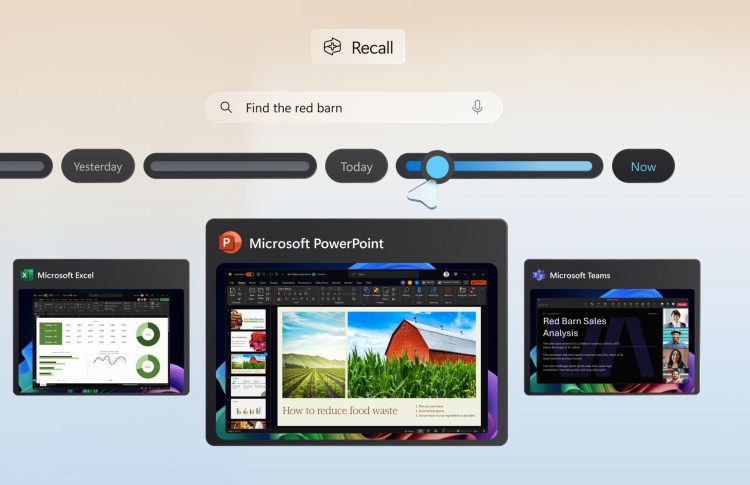Microsoft Recall AI is finally set to make its way back to Windows PCs, marking one of the most debated feature rollouts in recent memory. After months of uncertainty and a delay that left users wondering, the tech giant has revealed that Recall AI will be available for Windows Insiders to test starting in October.
The announcement was quietly updated in a Microsoft blog post, confirming that the company is moving forward with the release. Designed to take screenshots of every action on a Windows PC and create a searchable database, the feature has been at the center of controversy over privacy concerns.
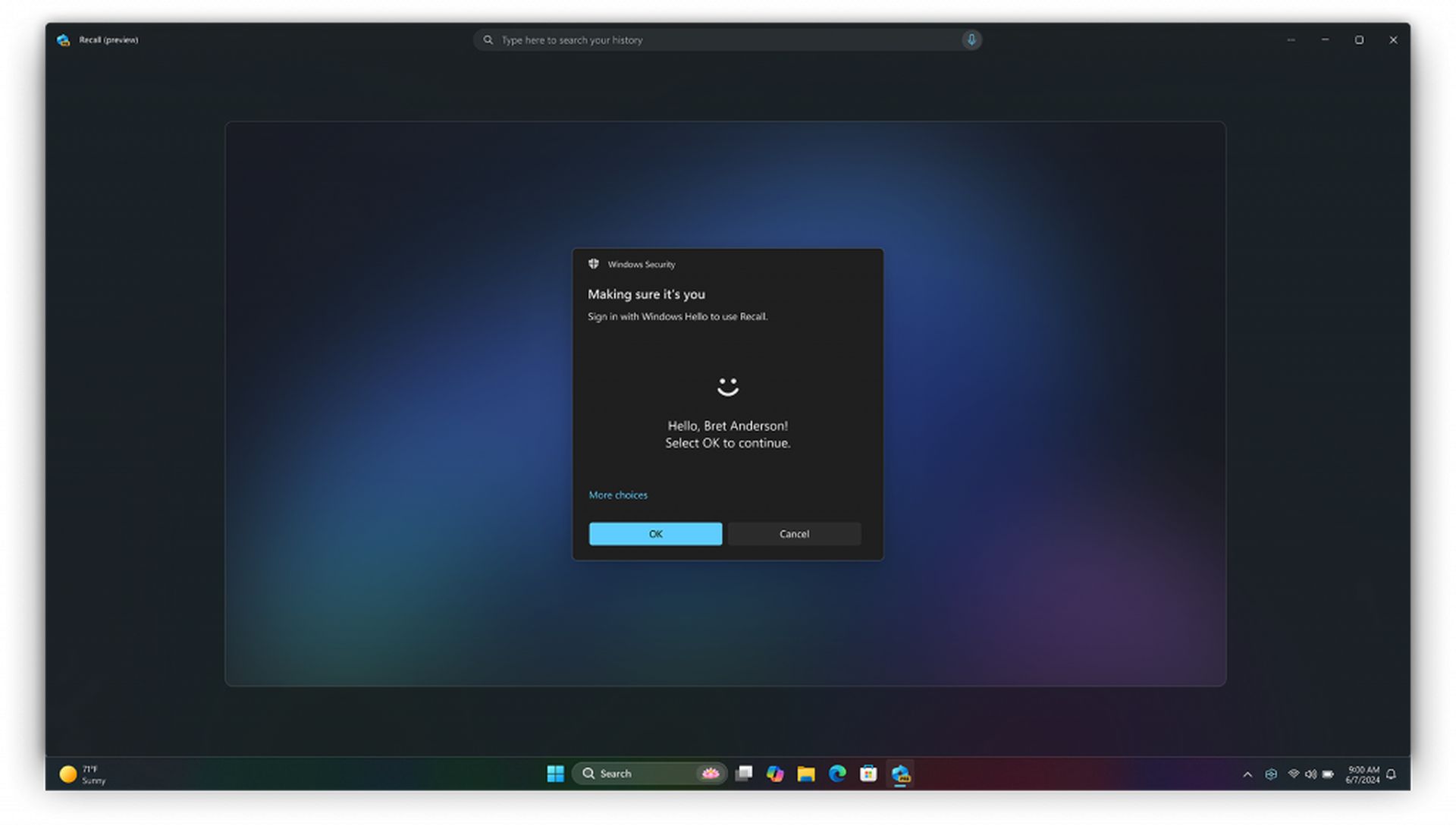
Microsoft Recall AI raises concerns, but testing begins soon
In the blog post, Microsoft noted that security remains a priority as the company prepares to roll out Recall AI to Windows Insiders. While the exact date in October is still under wraps, the feature will soon be available to those eager to test it out. Microsoft Recall AI was first introduced as a revolutionary tool that could change how users interact with their PCs by allowing them to search through a detailed history of their activities. However, the excitement was short-lived when it became clear that this constant screenshot-taking could pose a massive cybersecurity risk. In brief:
- Microsoft Recall AI for Windows PCs will be available to Windows Insiders in October.
- Microsoft Recall AI is a feature that continuously takes screenshots of everything a user does on a PC, and then turns that information into a searchable database.
- When the feature was announced in May, it was criticized and delayed due to serious security concerns.
- Microsoft says security is a top priority and will share more details in October.
- The Recall AI will be opt-in, meaning users will be able to turn it on and off.
- It is not yet known how Microsoft will address these security concerns. We will have to wait for the October blog post for more information.
Despite Microsoft making Recall AI an opt-in feature, the backlash was immediate, with at least one government agency reportedly investigating the potential privacy violations. The October release will be the first time since June that users get to see if Microsoft has addressed these concerns. For now, all eyes are on the upcoming Windows Insider test phase to see how Microsoft Recall AI will fare under scrutiny.
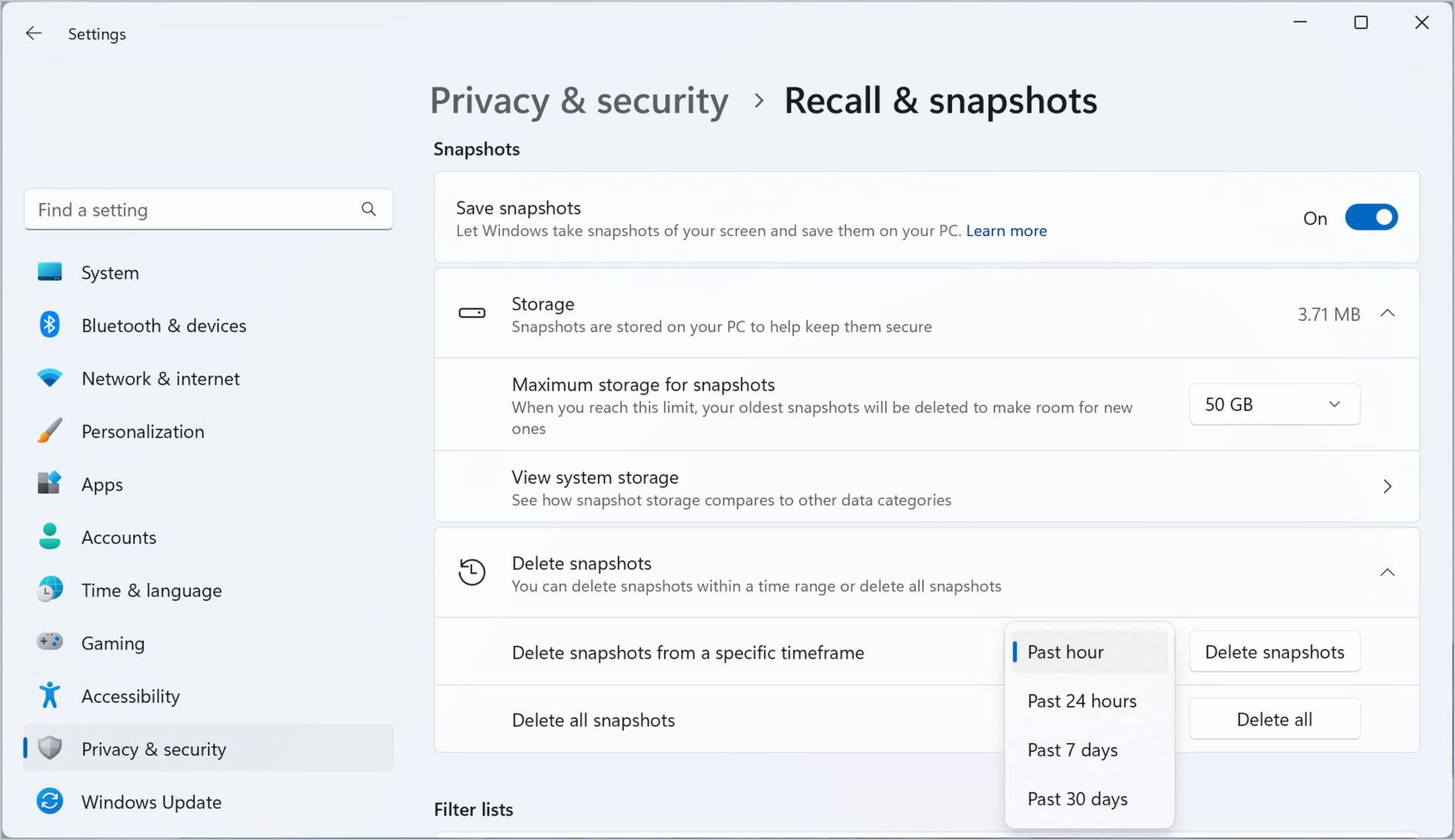
As October approaches, Windows Insiders are gearing up to test Microsoft Recall AI and determine if the company has managed to mitigate the privacy issues that have plagued this feature. The recall initially offered Windows users an unprecedented level of interaction with their PCs, but user reactions have shown how difficult such improvements can be.
How to join the Windows Insider Program
If you’re interested in testing out features like Microsoft Recall AI before they’re released to the public, joining the Windows Insider Program is a great way to get early access. Here’s a quick guide on how to become a Windows Insider:
- Check your eligibility: Make sure your PC meets the system requirements for the Windows Insider Program. You’ll need a valid Windows 10 or Windows 11 license to participate.
- Sign up for the program: Go to the Windows Insider website and sign in with your Microsoft account. Follow the instructions to join the program.
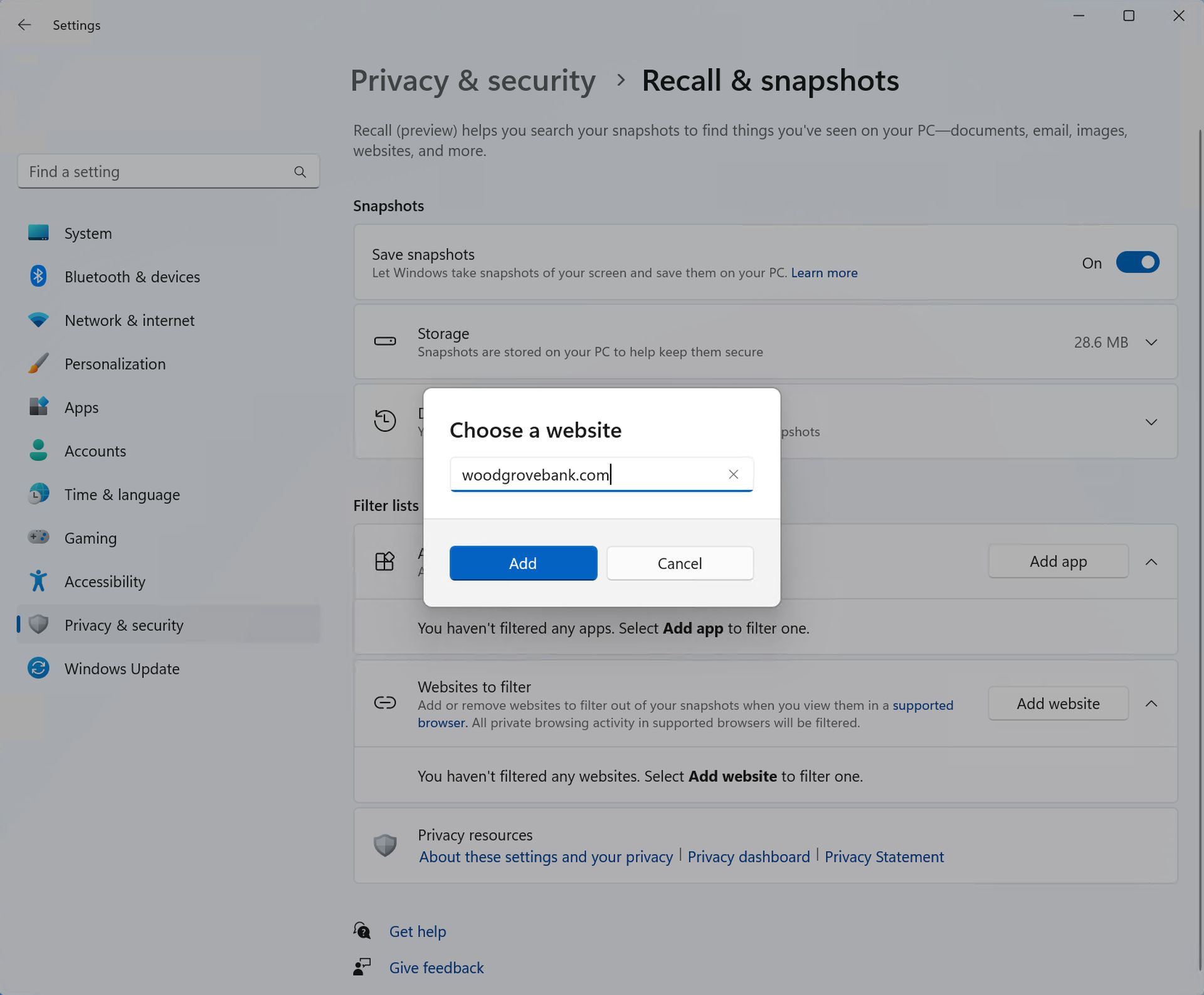
- Choose your channel: Once you’re in the program, you can choose from different Insider channels—Dev, Beta, or Release Preview—depending on how early you want to test new features and how stable you need your system to be.
- Install the Insider build: After selecting your preferred channel, go to your PC settings, navigate to Update & Security > Windows Insider Program, and follow the prompts to install the latest Insider build.
- Start testing: Once the installation is complete, you’ll have access to the latest features, including Microsoft Recall AI when it becomes available in October. Be sure to provide feedback through the Feedback Hub to help Microsoft improve the features before their official release.
By joining the Windows Insider Program, you’ll be among the first to experience cutting-edge Windows features, while also helping to shape the future of the operating system.
Featured image credit: Microsoft