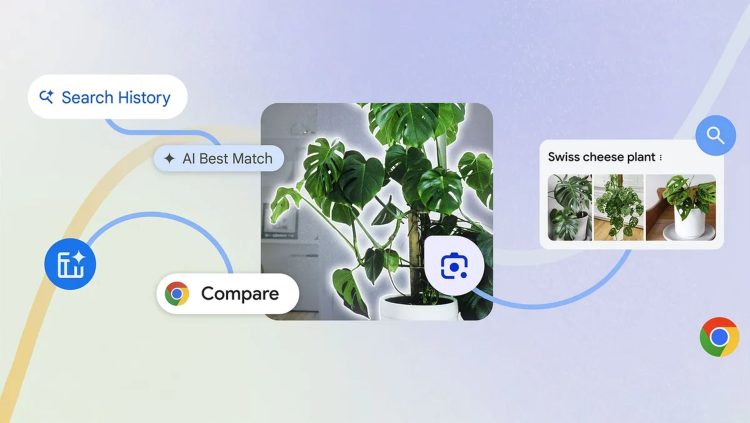Changes are coming that will turn Chrome upside down! Get ready to surf the web like never before. Google’s latest AI updates to Chrome will make your browsing experience slicker than a greased penguin on ice. But don’t worry, we won’t leave you in confusion.
What are the new AI features coming to Google Chrome?
Google recently announced new AI-powered features for Chrome that aim to improve the way users search their browsing history, compare products, and interact with web content. These updates include an improved history search function, a tab comparison tool, and the addition of Circle to Search on the desktop. Let’s take a deeper dive into these shiny new Chrome features that are making waves in the browsing world.
Google Chrome’s AI-powered new features – enhanced history search, tab comparison, and Drag to Search for desktop – will be rolled out to US users in the coming weeks, while the Drag to Search feature is already available in Chrome 128 beta.
History search gets a memory boost
Have you ever found yourself searching for a website you’ve visited, but can’t quite remember its name or when you saw it? Chrome’s new history search feature is here to save such days. This AI-powered tool allows users to search their browsing history using natural language. Instead of scrolling through endless lists of sites visited, you can now type queries like “recipe website I looked at last week” into your history search bar.
The feature works by analyzing your browsing history and matching it to your query. It then presents relevant results based on your search, making it easier for you to find that elusive webpage. Google has addressed potential privacy concerns up front by stating that this feature will only work in non-private mode and is completely optional.
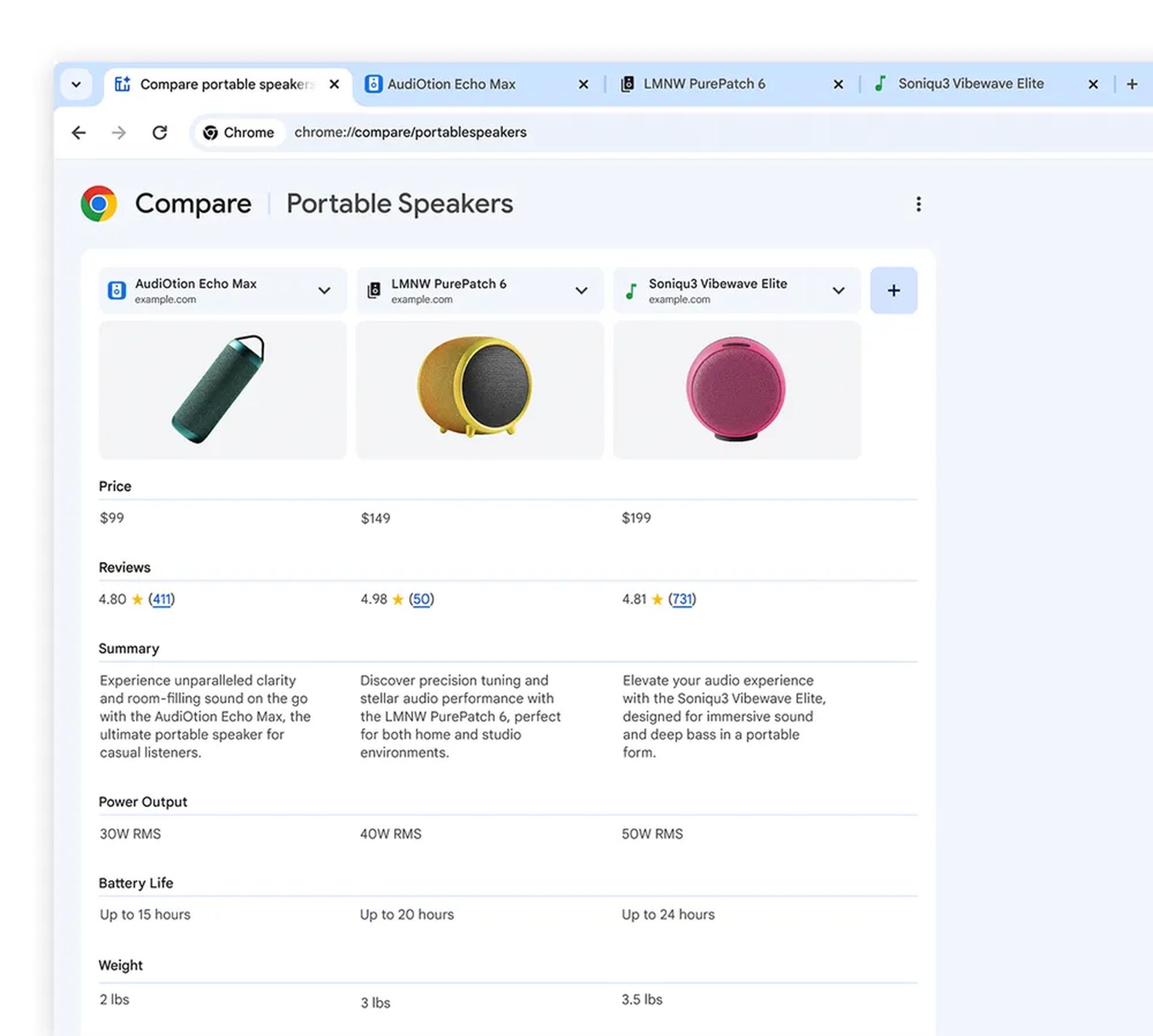
Tab compare: Shopping made simple
Online shopping often requires opening multiple tabs to compare products. Chrome’s new Tab Comparison feature aims to simplify this process. This AI-powered tool collects product information from your open tabs and compiles it into one easy-to-read table. It pulls details such as specs, design, prices, and ratings from various websites.
This feature can process up to 10 products at the same time, giving you a comprehensive overview of your potential purchases. It even offers AI-generated summary recommendations to help your decision-making process.
Circle to Search comes to the desktop
Android users may already be familiar with the Circle to Search feature. Now, it’s making its way to Chrome on the desktop under the name “Drag to Search.”
This tool allows users to highlight any content on their screen for a quick Google Lens search. Whether it’s text, images, or other visual elements, you can now easily look up information without leaving your current page.

How to use these new features
Here’s a quick guide on how to make the most of these new Chrome AI updates:
- Improved history search:
- Press Ctrl+H to access your browsing history.
- Type your query using natural language.
- Browse through the relevant results.
- Tab compare:
- Open multiple product pages in different tabs.
- Look for the Tab Compare option (once it’s rolled out).
- Review the compiled information in a single tab.
- Drag to Search:
- Highlight the content you want to search.
- Use the Google Lens icon in the address bar or toolbar.
- View search results without leaving your current page.
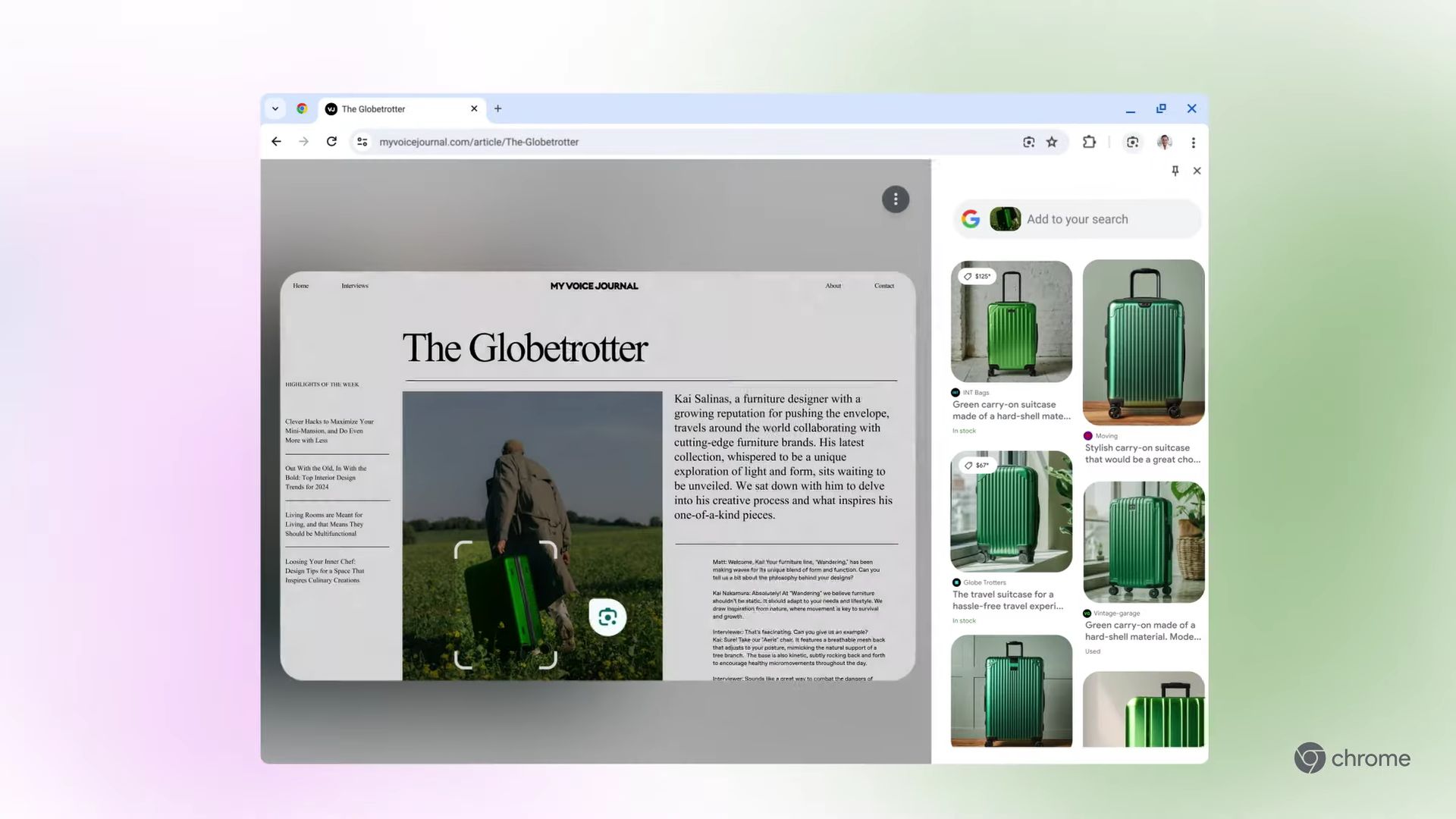
These features are set to roll out in the coming weeks, starting with users in the United States. As with any new technology, it may take some time before they’re available to all Chrome users. Google continues to push the boundaries of what’s possible in web browsing. These AI-powered updates show a clear focus on improving user experience and productivity.
As we move forward, it will be interesting to see how these features evolve and what innovations Google has in store for Chrome users. Keep your eyes peeled for these updates, and get ready to experience a whole new level of web browsing efficiency.
Featured and other images credit: Google