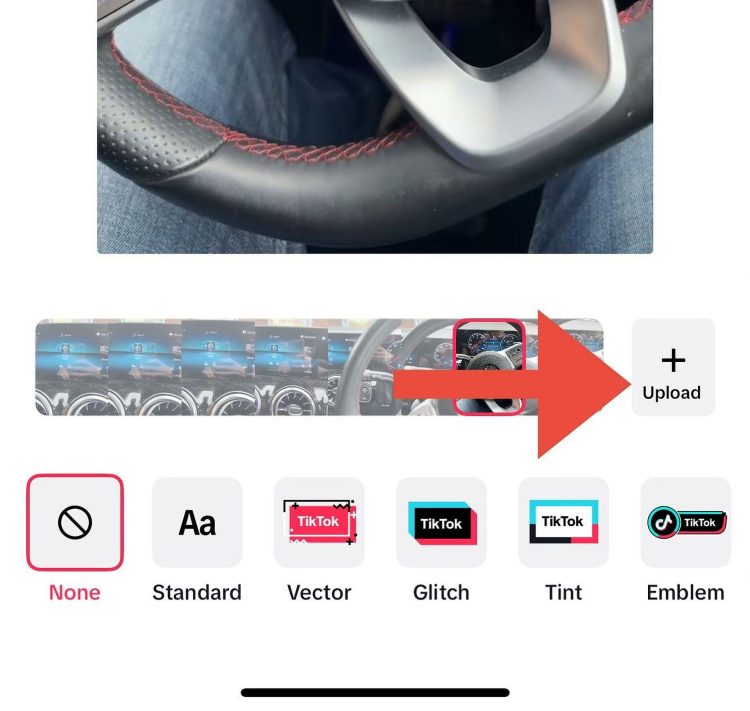Exciting news for TikTok creators! The platform is about to roll out a feature that allows you to upload custom thumbnail images for your clips.
TikTok thumbnail editing explained
As demonstrated by social media expert Matt Navarra, TikTok’s latest update enables users to select a specific frame from their video to serve as the thumbnail. Alternatively, you can tap the “Upload” option to add a custom visual for your hero image.
Paylaşan: @mattnavarraThreads’de gör
This feature opens up new possibilities for creators. You can now design still image thumbnails in other apps, such as CapCut, and upload them as your cover image. This flexibility allows you to enhance the visual appeal of your content significantly.
The ability to upload custom thumbnails can be a game-changer for your TikTok presence. Eye-catching visuals can help your clips stand out in search results and on your profile, drawing more viewers to your content.
How to use TikTok custom thumbnails
- Create your thumbnail: Use apps like CapCut to design a captivating still image.
- Upload your video: In the TikTok app, begin uploading your video as usual.
- Choose your thumbnail: Select a frame from the video or tap the “Upload” option to add your custom image.
- Finalize: Complete the upload process, and your video will now feature your chosen thumbnail.

TikTok’s new custom thumbnail feature is a powerful tool for creators looking to enhance their content’s appeal. By leveraging this option, you can attract more viewers and grow your audience with striking visuals that make your videos impossible to ignore.
Stay ahead of the curve and start experimenting with custom thumbnails today. Your next viral hit could be just a thumbnail away!
Featured image credit: Matt Navarra/Threads