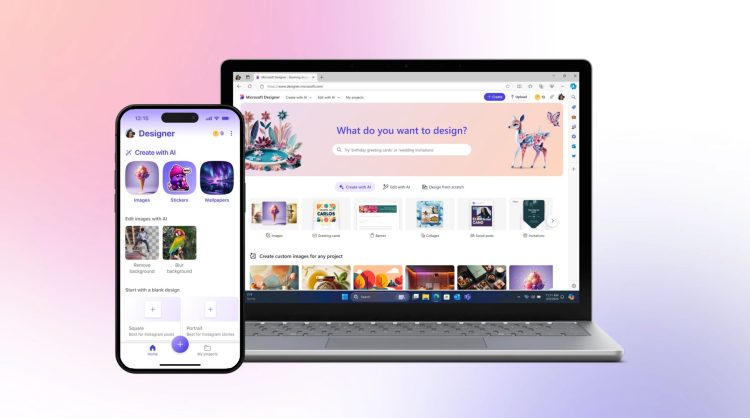The AI-powered Canva-like Microsoft Designer app is now available on iOS and Android platforms. The app lets you create stickers, greeting cards, invitations, collages, and more with text commands. Available in more than 80 languages on the web, the Microsoft Designer app has many features to support users’ creativity.
Microsoft Designer app can be used on mobile devices and the web. Available as a free mobile app, Designer offers all the tools needed in the creative process. The app allows users to create various elements such as emojis, clip art, wallpapers, monograms, and avatars with text commands. It is also possible to edit and reshape images with artificial intelligence. So, we tried this app in the web version, and the results are incredible!
What are the features of the Microsoft Designer app?
- Fast templates: The Designer app offers pre-made quick templates to speed up the creative process. The templates include a variety of styles and descriptions for users to experiment and customize. Users can build on each other’s ideas by sharing templates with others.
- Text commands: The app uses a system of text commands to allow users to create a variety of design elements, including stickers, emojis, clip art, wallpapers, monograms, and avatars.

Wallpaper created with Microsoft Designer App. The prompt is: Andromeda galaxy and northern lights on top of snowy mountains (Image credit: Barış Selman) - Image editing: AI-powered image editing and reshaping features allow users to transform their photos with different styles. For example, you can choose from various styles and transform your photo by uploading a selfie.
- Restyle image: This feature allows users to turn any photo into a work of art. You can add personalized frames to photos and create collages.

Is the Microsoft Designer app free?
The app gives you a 15-use credit when you first create an account. After that, you will probably run out of credits and be directed to buy CoPilot Pro. CoPilot Pro costs 20 dollars per month. There is a one-month free trial for those trying CoPilot Pro for the first time.
You can visit the links below to download the app:
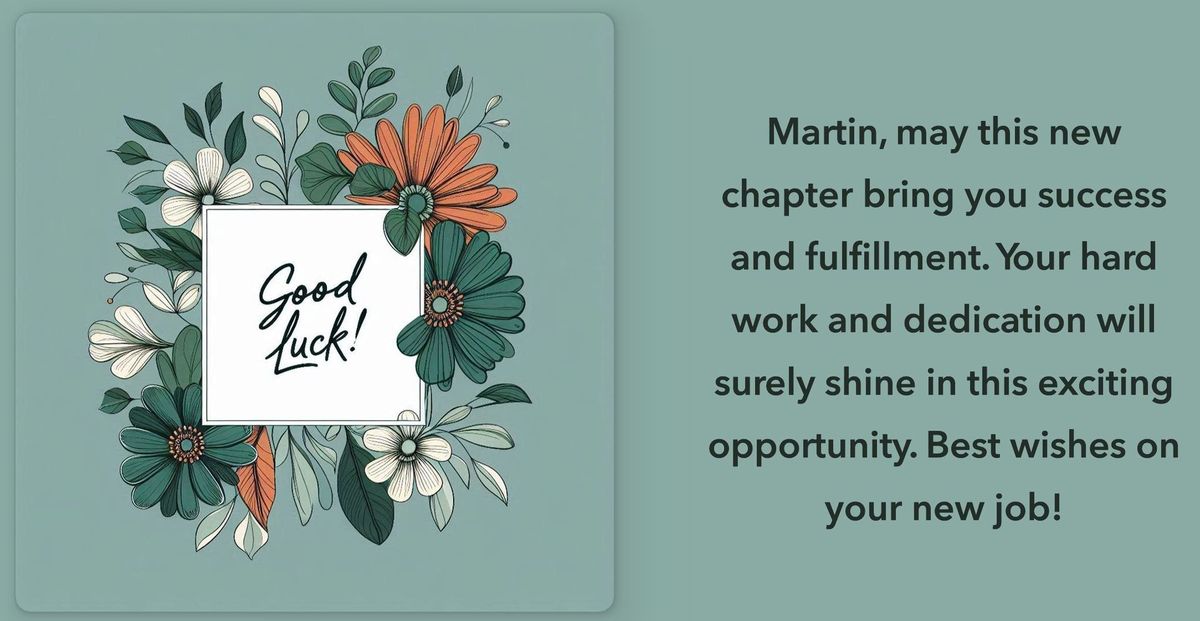
Inspiration for the creative community
The Microsoft Designer app offers various tools to enhance users’ creativity and encourage collaboration within design communities. The ability to share templates with others allows users to build on each other’s ideas, fostering inspiration and collaboration.
With its innovative tools and broad reach, the Microsoft Designer app enhances users’ creativity and makes the design process more efficient and fun. The app offers all the tools needed in the creative process, allowing users to create their designs easily.
Featured image credit: Barış Selman / Microsoft Designer app