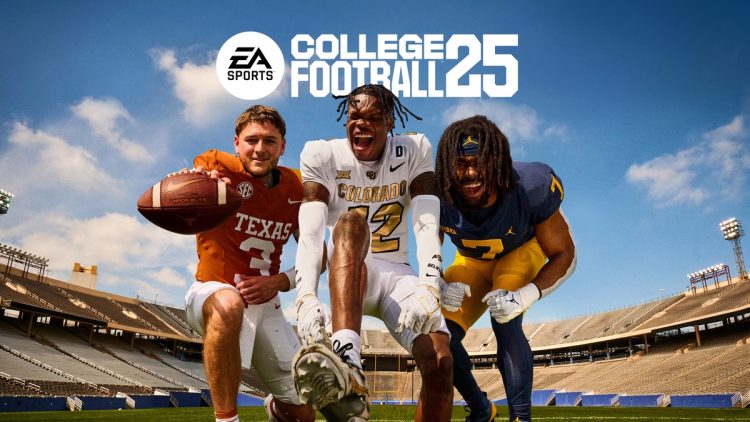College Football 25, the long-awaited next installment in the college football video game franchise, has disappointed gamers with an NCAA 25 is not working error during early access.
Avid gamers who pre-ordered the game are experiencing a common issue that prevents them from playing online modes like Dynasty and Ultimate Team when connecting to the game’s servers. So, how do you fix the problem? Let’s take a closer look.
NCAA 25 is not working: How can you fix this College Football 25 issue?
Players have taken to social media platforms to express their frustration with the NCAA 25 is not working issue. Complaints range from being unable to access Dynasty mode, a core mode for franchise builders, to connecting to Ultimate Team.
In the meantime, you can check out our guide if you don’t know how to invite your friends to Dynasty mode.

The server issues plaguing College Football 25 are likely due to popular demand from fans looking for a return to the college football gaming world after a decade-long hiatus. While EA Sports games have a history of server issues at launch, the hype surrounding College Football 25 seems to have exacerbated the problem.
Offline solution
Rumor has it that some players on Reddit have managed to access the offline version of the game’s Dynasty mode by disconnecting their consoles from the internet. Actually, this is only a workaround, but it might work for you.
It’s worth noting, however, that this solution isn’t ideal for everyone. Many players were excited about the online components of College Football 25, especially the competitive aspects of modes like Ultimate Team. We hope to have the issue resolved in the coming hours or days.
Featured image credit: PlayStation Store