Is College Football 25 crossplay? NCAA 25 introduces an exciting evolution that bridges the gap between gaming platforms, promising an enhanced multiplayer adventure for enthusiasts. Let’s explore how this innovative approach is reshaping the landscape of competitive play and fostering a more inclusive gaming community.
NCAA 25: Is College Football 25 crossplay?
Yes, Cross-play in College Football 25 allows players from different gaming platforms, specifically PlayStation 5 and Xbox Series X|S, to play together in select online multiplayer modes. This feature enables a unified multiplayer experience, breaking down the traditional barriers between consoles and expanding the player community.
Cross-play is supported between PlayStation 5 and Xbox Series X|S. This means that players on these platforms can seamlessly connect and compete against each other in multiplayer matches without platform restrictions. To participate in cross-play, players need:
- A copy of College Football 25
- All relevant game updates installed
- An active EA account
- An internet connection
- A platform account (PSN for PlayStation®5, Xbox Live for Xbox Series X|S)
These requirements ensure that players have the necessary components to connect and compete across different platforms.
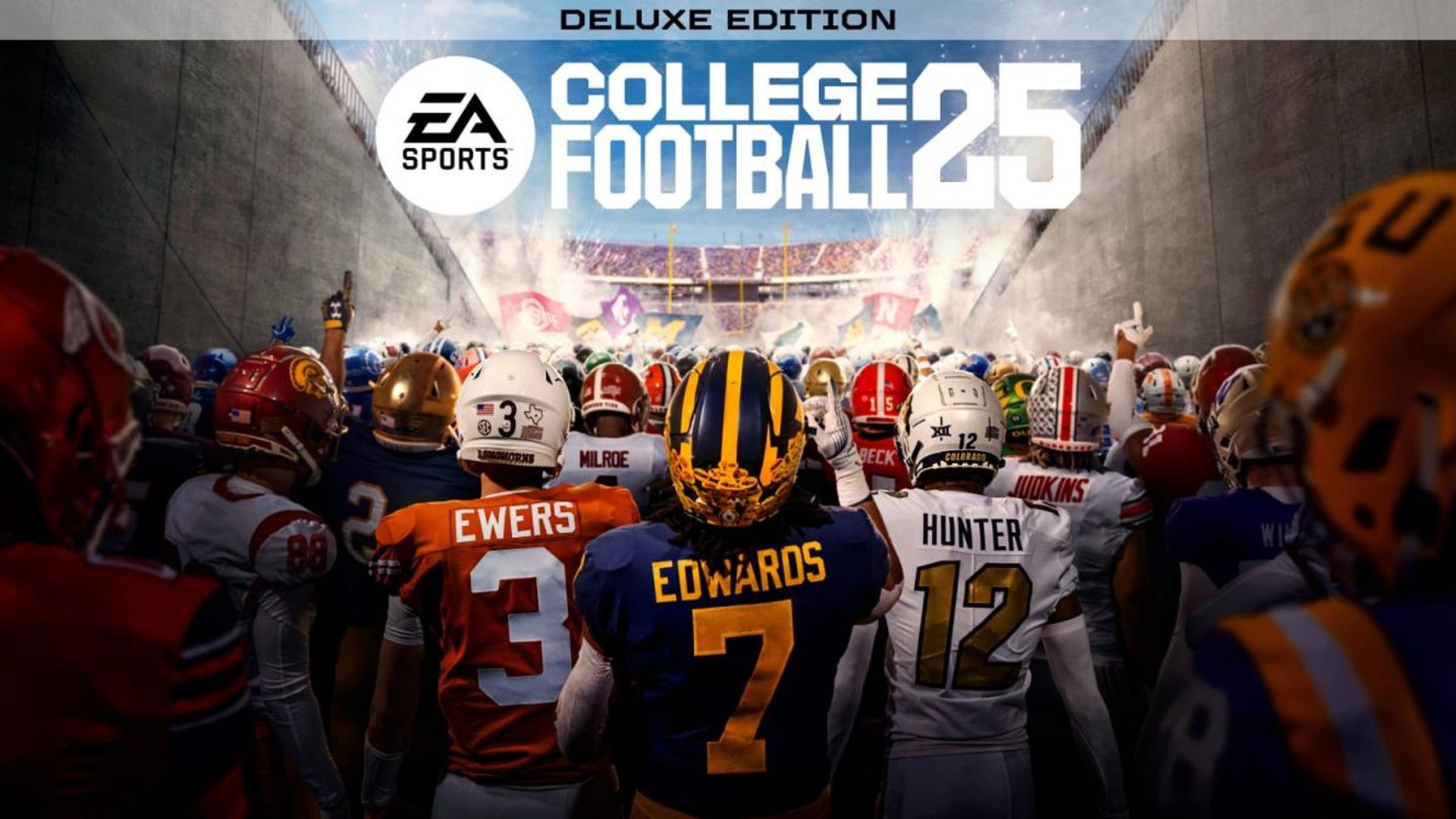
Cross-play is enabled by default when players start College Football 25 for the first time on PlayStation5 or Xbox Series X|S. On Xbox Series X|S, cross-play settings are managed through the console’s system settings. PlayStation 5 users can adjust cross-play settings within the game’s own settings menu.
Players who opt into cross-play are included in a unified matchmaking pool. This means they can be matched with and play against opponents from both PlayStation 5 and Xbox Series X|S, depending on the selected multiplayer mode, such as:
- Road to the College Football Playoff
- College Football Ultimate Team
- Play a Friend
These modes allow players to experience cross-platform gameplay in various competitive and cooperative scenarios.
To play with friends on other platforms, players can utilize the EA connect menu within College Football 25. They can search for friends using their EA Identification number or platform-specific identifiers (gamertag for Xbox Series X|S, PSN ID for PlayStation®5), facilitating easy connection and gameplay across different consoles.
The implementation of cross-play significantly expands the player pool available for matchmaking. This helps reduce wait times and ensures that players can find matches quickly across different skill levels, enhancing the overall multiplayer experience in College Football 25.
Opting out of NCAA 25 cross-play
Players who prefer not to participate in cross-play can opt-out. On Xbox Series X|S, this is done through the console’s system settings. PlayStation 5 users can opt out within the game’s settings menu.
Is College Football 25 crossplay? Now you know all the details! You can either opt out or enjoy it.
Can you play NCAA 25 on Xbox One? Visit the article and learn all NCAA 25 compatible platforms.
Featured image credit: EA





