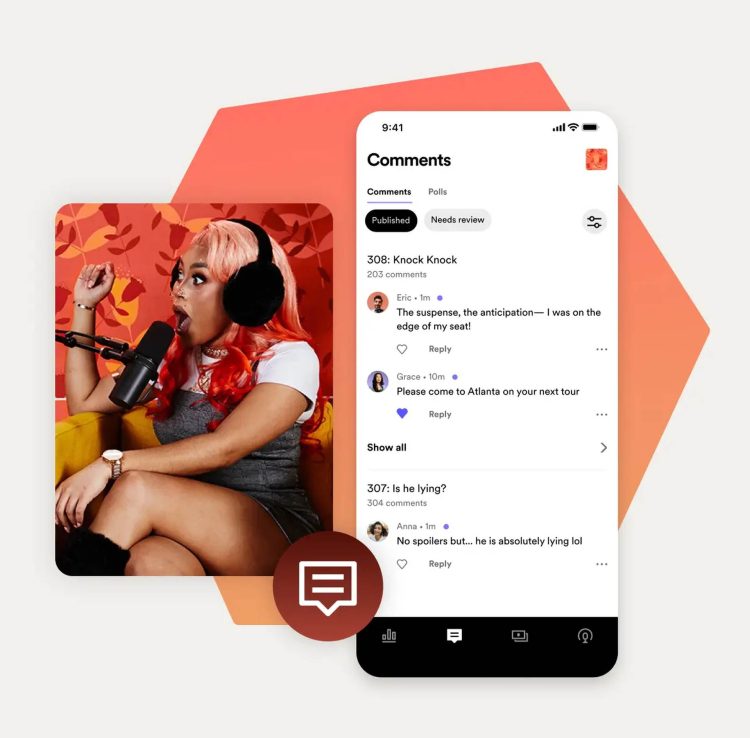Spotify adds comments to podcasts, marking another stride in enhancing user interactivity. This new feature allows podcast listeners to leave comments on episode pages, fostering a sense of community among listeners and creators. The introduction of comments represents a significant development in the podcasting sphere, as it transforms how audiences engage with content on Spotify. With the addition of comments, Spotify not only broadens its interactive features but also positions itself as a more competitive player against platforms like YouTube, which already offers robust commenting systems.
The journey of Spotify into podcasts has been a story of continuous innovation and expansion. From its initial foray into audio streaming, Spotify has gradually evolved, integrating various features to enrich user experience.
The addition of video podcasts in 2021 and their expansion in 2022 were pivotal moments. This year alone, Spotify boasts over 250,000 video podcasts, indicating the platform’s commitment to providing diverse content formats. Now, with the inclusion of comments, Spotify is taking another step toward building a more interactive and engaging platform for its users.
The decision to introduce comments comes after observing the success of other interactive features like polls and Q&As.
According to Spotify’s data, interactive elements significantly boost listener engagement, with users who interact with these features being four times more likely to return to a show within 30 days. By adding comments, Spotify aims to further enhance this engagement, offering listeners a new way to connect with their favorite podcasts and hosts.

Creating a community through Spotify comments
The new comments feature on Spotify podcasts aims to create a more interactive and community-oriented experience for listeners. By allowing users to leave comments on episode pages, Spotify is fostering a space where listeners can share their thoughts, ask questions, and engage with both the content and each other.
In the context of podcasting, community engagement is a crucial element. The ability to comment provides listeners with a platform to voice their opinions, share their insights, and become active participants in the podcasting experience. For creators, this feature offers valuable feedback and an opportunity to build a loyal listener base. The controlled environment, where creators can approve or disapprove comments, ensures that the discussions remain constructive and relevant to the content.
Spotify’s move to introduce comments also aligns with the platform’s broader strategy of increasing user engagement through interactive features. The company’s internal data highlights the positive impact of such features, with interactive listeners consuming twice as many podcasts on average compared to non-interactive listeners.
Creators in control
One of the key aspects of Spotify’s new comments feature is the control it grants to creators.
Unlike traditional social media platforms where comments can often become overwhelming or detract from the content, Spotify’s approach allows creators to manage their comments effectively. Creators can enable or disable comments on a per-episode basis, approve which comments are displayed, and even block specific commenters if necessary.
Other than managing comments, creators can also engage directly with their audience by liking and replying to comments. This interaction not only builds a stronger connection with listeners but also encourages more active participation from the audience. Creators receive notifications for new comments and milestones, allowing them to stay updated and respond promptly.

The careful rollout of the comments feature, starting with podcasts that have opted in, reflects Spotify’s commitment to maintaining a high-quality user experience. By taking a deliberate and cautious approach, the company aims to ensure that the feature enhances the overall podcasting experience without compromising on quality or safety.
How to comment on Spotify
Spotify’s new comments feature not only facilitates interaction but also gives listeners a straightforward way to engage with their favorite podcasts. To leave a comment, users must use the Spotify mobile app, as this feature is not available on the desktop version.
Here’s how you can comment on Spotify:
- Open the Spotify mobile app: Ensure you have the latest version of the app installed on your device to access the comments feature.
- Find your desired podcast episode: Navigate to the podcast and select the episode you want to comment on.
- Scroll to the comments section: Once on the episode page, scroll down to find the comments section. Here, you can see existing comments and the option to add your own.
- Leave your comment: Tap on the comment box, type your thoughts, and hit submit. Your comment will be visible to other listeners and the podcast creator once it is approved.
Creators are encouraged to engage with comments by liking and replying to their favorites, fostering a meaningful relationship with their listeners. This interaction helps build a community and makes listeners feel heard.
If you don’t have Spotify’s app yet, you may use the links below to download it!

How to opt in for Spotify comments
For podcast creators who wish to enable comments on their episodes, opting in for the feature is a straightforward process. Spotify has designed this feature to be easily accessible and manageable, ensuring that creators can effectively engage with their audience.
Here’s how to opt in for comments on Spotify:
- Log into Spotify for Podcasters: Use your credentials to log into the Spotify for Podcasters dashboard.
- Navigate to the comments section: Once logged in, go to the Comments section where you can manage all interactions related to your episodes.
- Enable comments for specific episodes: You can choose to enable comments on a per-episode basis. This flexibility allows you to decide which episodes will have the comments feature active.
- Approve or disapprove comments: Under the “Needs review” section, you can review incoming comments and decide which ones to publish.
- Interact with your audience: Once comments are enabled and approved, you can like and reply to them.
Spotify also provides notifications for new comments and sends a recap email every Thursday to keep creators informed. The controlled rollout of the comments feature ensures that creators can manage their comment sections effectively, maintaining a positive and engaging environment for their audience.
Featured image credit: Spotify for Podcasters