Users of Luma AI Dream Machine are currently facing the frustrating “maximum concurrent usage limit exceeded” error. This error typically appears when the service’s servers reach their capacity, preventing additional users from accessing the platform.
What is Luma AI Dream Machine maximum concurrent usage limit exceeded error?
The “maximum concurrent usage limit exceeded” error signifies that the Luma AI Dream Machine servers are handling the maximum number of users allowed at one time. This often occurs during peak usage hours or unexpected spikes in user traffic. When server capacity is maxed out, additional users attempting to log in are met with this error message.
Many users have taken to forums and social media platforms like Reddit to share their experiences with this error. Some speculate that server malfunctions or misconfigurations may be contributing factors. However, the exact technical reasons remain undisclosed by the service providers.
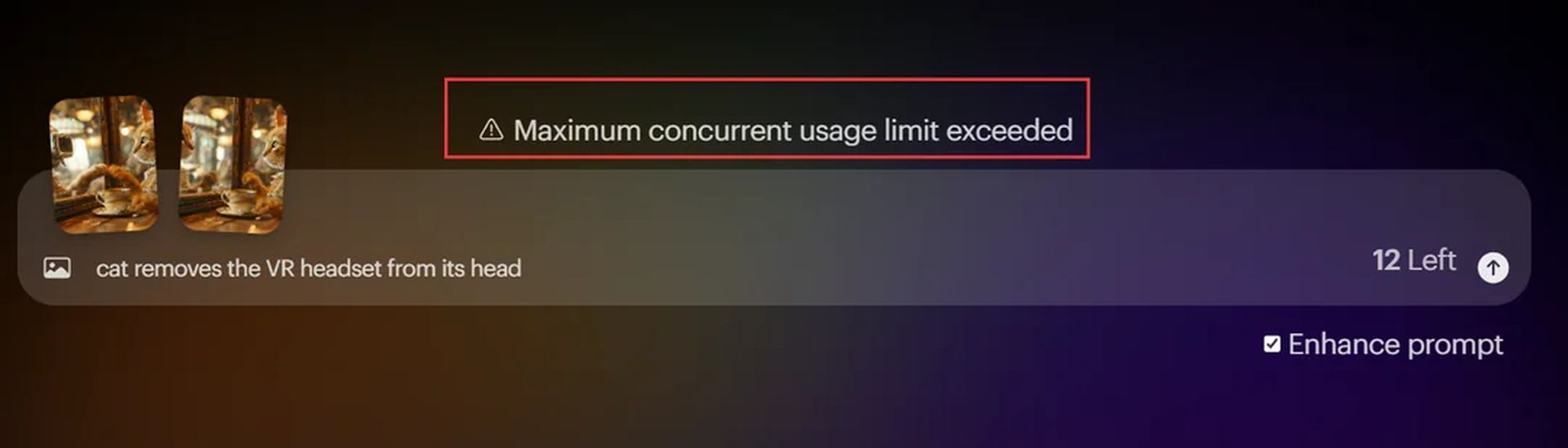
Workarounds for the Luma AI Dream Machine maximum concurrent usage limit exceeded error
If you’re encountering the “maximum concurrent usage limit exceeded” error on Luma Dream Machine AI, there are several workarounds you can try. First, clearing your browser’s cache and cookies can refresh your session data and improve access. Alternatively, switching to a different web browser or using incognito mode might help bypass specific browser-related issues. Another option is to utilize a VPN to change your IP address and potentially circumvent regional server load issues.
If these steps don’t resolve the issue, you may need to stay updated with Luma AI’s communications for further instructions or wait for server adjustments. Because you kind of have to.
It’s important to note that such errors are typically resolved by the service’s technical team. While user actions like refreshing the page or relogging may help, they do not address the underlying server capacity issues.
If you have tried all the steps above and the error persists, it’s best to check Luma AI’s X account for further updates about the situation. Patience is often the simplest solution, as many users report that the issue resolves itself after some time, likely due to server adjustments or maintenance on Luma Dream Machine AI’s backend.
Featured image credit: Eray Eliaçık





