The First Descendant Caliber missing is a common issue many players are facing. The First Descendant, a third-person looter shooter developed by Nexon, has captivated gamers across various platforms. The excitement around this game is palpable, but some players are experiencing a frustrating problem: their purchased Caliber, the in-game currency, is not appearing.
Why is The First Descendant Caliber missing for some?
The First Descendant, since its launch, has seen a massive influx of players eager to dive into its immersive gameplay and rich universe. With this surge in players, Nexon’s servers have been under considerable strain. The primary reason behind the Caliber missing issue seems to be related to server overload as Nexon explains in a statement on Steam. When players purchase Caliber to buy Descendants or skins, the transaction might not process immediately due to high server traffic.
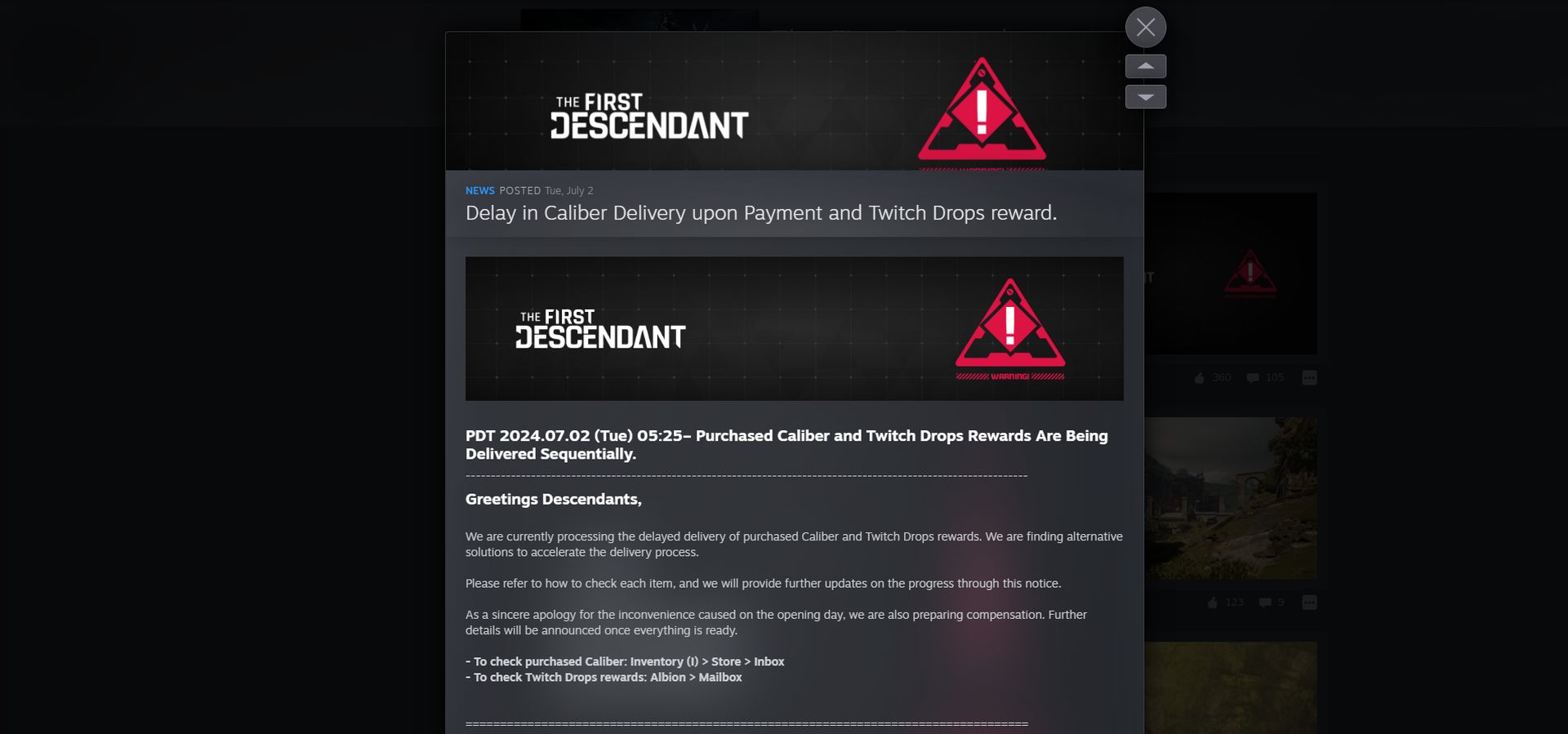
This delay is understandably frustrating, especially when you are eager to enhance your gaming experience with new purchases. However, such issues like The First Descendant Caliber missing are not uncommon during the launch phase of popular games. The good news is that there are several steps you can take to resolve this problem and get your missing Caliber.
How to get Caliber The First Descendant currency?
If you find yourself affected by The First Descendant Caliber missing bug, the first step is to ensure that your game and connection are properly refreshed. Once you made sure there are no issues do the following:
- Refresh your mailbox: Sometimes, the Caliber you purchase might be sitting in your in-game mailbox but not showing up due to a refresh issue. To address this, reload into the Albion hub within the game and head to the mailbox. This action can force a refresh, prompting any pending rewards or purchases to appear.
- Restart the game: If refreshing the mailbox doesn’t work, the next step is to completely restart The First Descendant. This method involves closing the game entirely and then reopening it. Restarting the game can refresh your connection to the server and help in processing any pending transactions, including your Caliber purchase.
- Wait and be patient: If both refreshing the mailbox and restarting the game don’t resolve the issue, it’s likely due to server overload. While waiting can be frustrating, it’s essential to give the servers some time to process your transaction. Wait for an hour or so and then check again to see if the Caliber has appeared in your account.

When to contact Nexon for The First Descendant Caliber missing bug?
If after trying the above steps you still haven’t received your Caliber, it might be time to reach out to Nexon’s support team. Here’s what you should do:
- Gather necessary information: Before contacting support, make sure you have all relevant information at hand. This includes your account details, the time of the purchase, the amount of Caliber you bought, and any transaction receipts or confirmations.
- Submit a support ticket: Visit Nexon’s official support website and submit a ticket regarding your missing Caliber. Provide all the necessary details to help the support team understand and resolve your issue promptly.
- Follow up: After submitting the ticket, keep an eye on your email for any responses from the support team. Be ready to provide any additional information they might require and follow their instructions carefully to resolve the issue.
So, The First Descendant Caliber missing issue can be a frustrating roadblock, but with the right steps, you can resolve it and get back to enjoying your game and if you think you have found your cup of tea, make sure to check all The First Descendant characters before researching for one!
Featured image credit: The First Descendant/Nexon





