If you want to know how to use Genmoji and learn more about iOS 18 emojis, you have come to the right place!
Apple introduced innovations such as Apple Intelligence, iOS 18, and VisionOS 2 at the WWDC 2024 event yesterday. Looking for a new and exciting way to express yourself? Now, go beyond words and share your feelings more personally and creatively! Introducing Genmoji is Apple’s groundbreaking new feature to revolutionize the emoji world.
Genmoji lets you create expressions that go far beyond ordinary emojis and are completely unique and personal to you. How? It’s simple: just by typing a description, you can bring characters, objects, and even loved ones from your imagination into the digital world. The options are endless; push the limits of your creativity!
Genmoji adds fun to your messages and makes communication more meaningful and personal. React quickly with a Tapback, add them inline in your messages, or share them as stickers. Create special surprises for your loved ones by creating Genmoji from their photos. So, how do you use Genmoji? Let’s take a closer look.
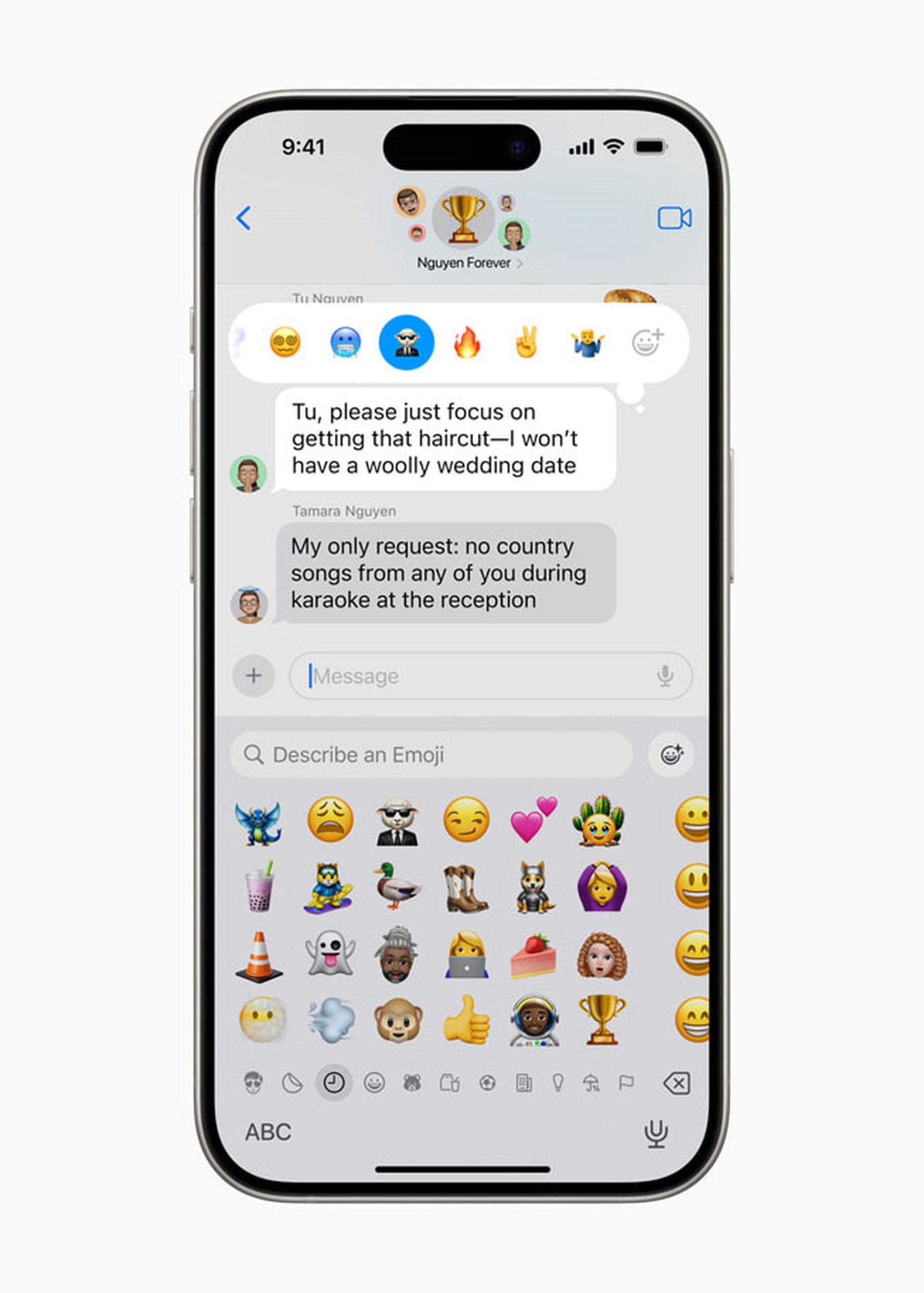
iOS 18 emojis: How to use Genmoji?
Genmoji is an AI-powered feature Apple introduced with iOS 18 that lets you create customized emojis. Here’s a step-by-step guide on how to use Genmoji:
- Install iOS 18: To use Genmoji, first make sure you have iOS 18 installed.
- Open the emoji keyboard: Open the emoji keyboard in any messaging app or any area where you can use emoji.
- Go to the Genmoji section: Find the Genmoji section on the emoji keyboard. This section is usually located as a new tab or button.
- Define the emoji you want to create: In the Genmoji section, type some text describing the emoji you want to create. For example, “a grumpy cat” or “a smiley face wearing a hat“.
- Wait for the genmoji to be created: the AI will create a custom emoji for you based on the text you have defined. This process can take a few seconds.
- Use the emoji: The generated Genmoji can be used like any other emoji. You can add it to your messages, social media posts, or anywhere.
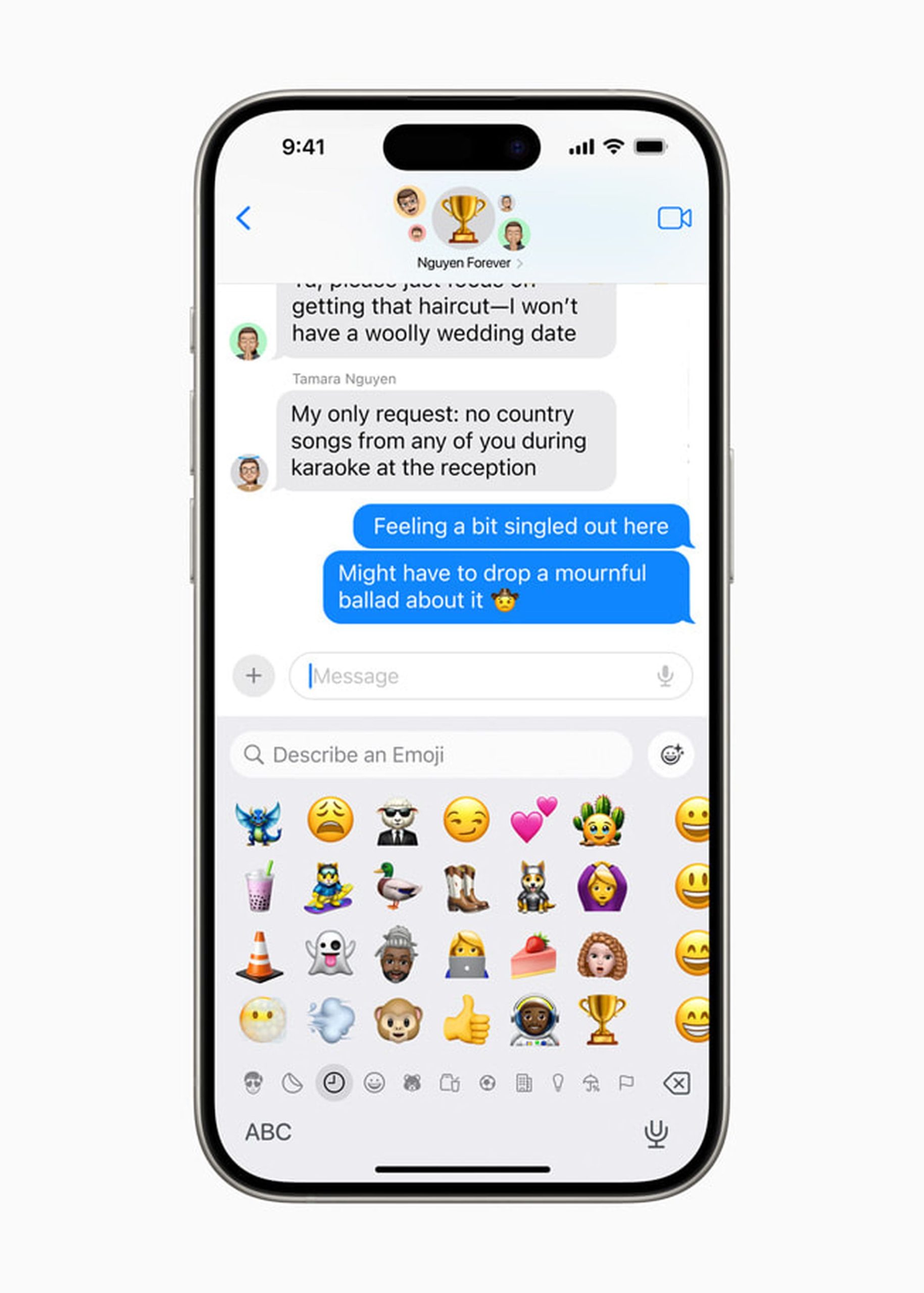
Remember, with Genmoji, you can push the limits of your creativity and express your emotions in a more personal and fun way. This innovative feature in iOS 18 will make your communication more colorful and meaningful than ever. Step into the world of Genmoji now and enjoy expressing yourself!
Featured image credit: Barış Selman





