At today’s WWDC, Apple unveiled Apple Intelligence, a groundbreaking artificial intelligence technology that will revolutionize the user experience. Apple Intelligence opens a whole new era in the digital world by improving your ability to type, focus, communicate, and visually express. It makes your everyday life easier and takes your productivity and creativity to new heights with intelligent typing tools, smarter notifications, and enhanced capabilities from Siri.
Apple’s latest innovations take your writing, focus, and communication experiences to a new level. With Smart Writing Tools, you can proofread your text, perfect tone and phrasing, and create summaries with a single tap. These tools are available on virtually any platform, even third-party apps.
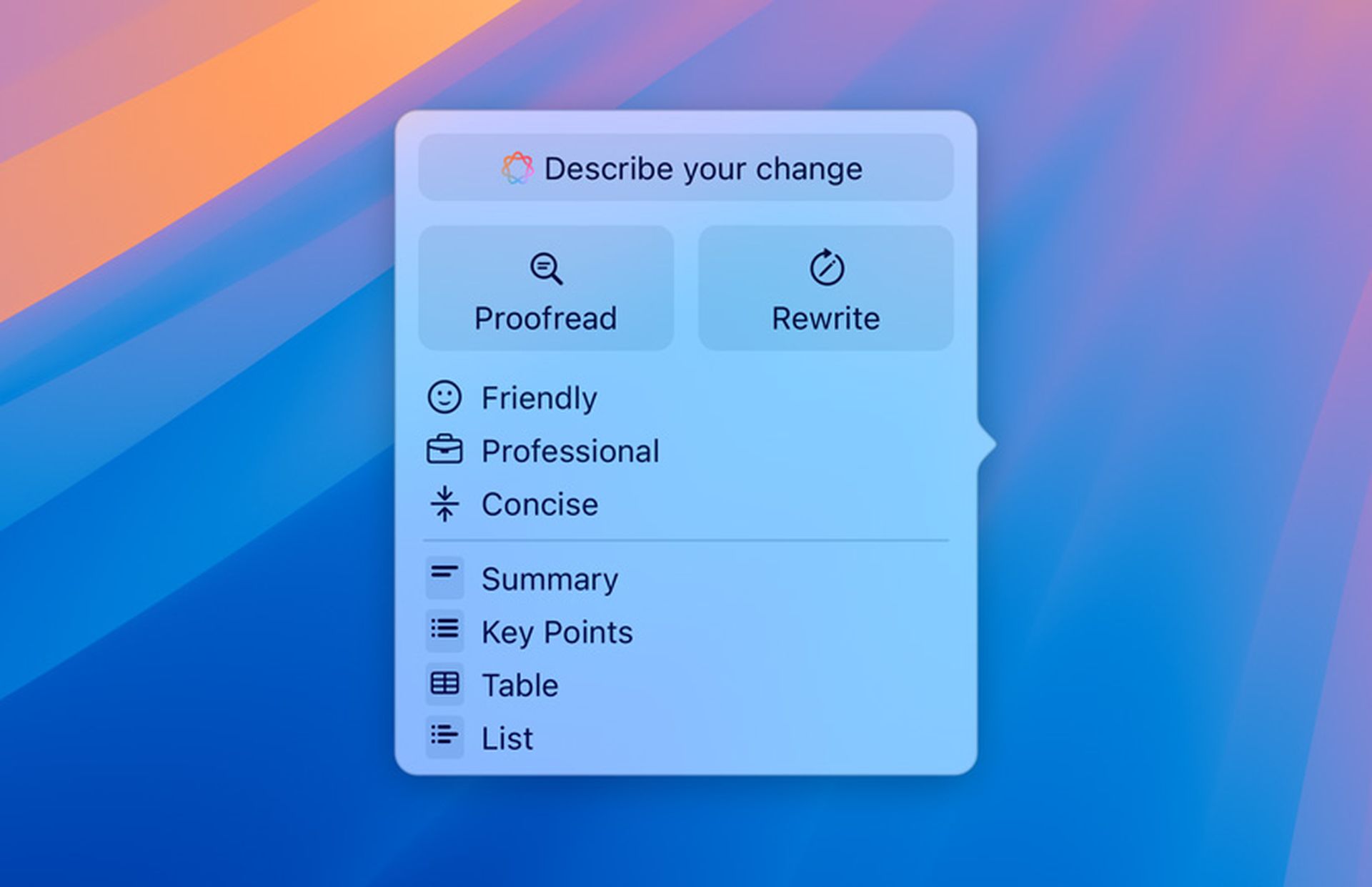
On the other hand, Apple also introduced new features such as iOS 18 and VisionOS 2. Now, let’s explore the features of Apple Intelligence.
What’s new with Apple Intelligence?
- Notifications are changing completely
- Smart writing tools and productivity
- Power of visual expression
- New era in Siri
- Reduce interruptions
- Audio recordings and transcripts
- Smart responses
- Image Playground app
- Genmoji for every conversation
- Turn your drawings into images with the Image Wand
- Custom memory movies
- Find photos and videos easily
- Clean Up tool
- Integrated and personal Siri
- Extensive product knowledge
- Rich language understanding
- Screen awareness
- Personal context
- Cross-application operations
- Privacy-conscious Siri
Integrating ChatGPT into Siri and Writing Tools
OpenAI announced that it has integrated ChatGPT into Siri and Typing Tools to enhance the user experience further.
With ChatGPT, Siri can help users with a wider range of questions, including about photos and documents. The Create feature in Writing Tools will allow users to create original content and images from scratch with ChatGPT.
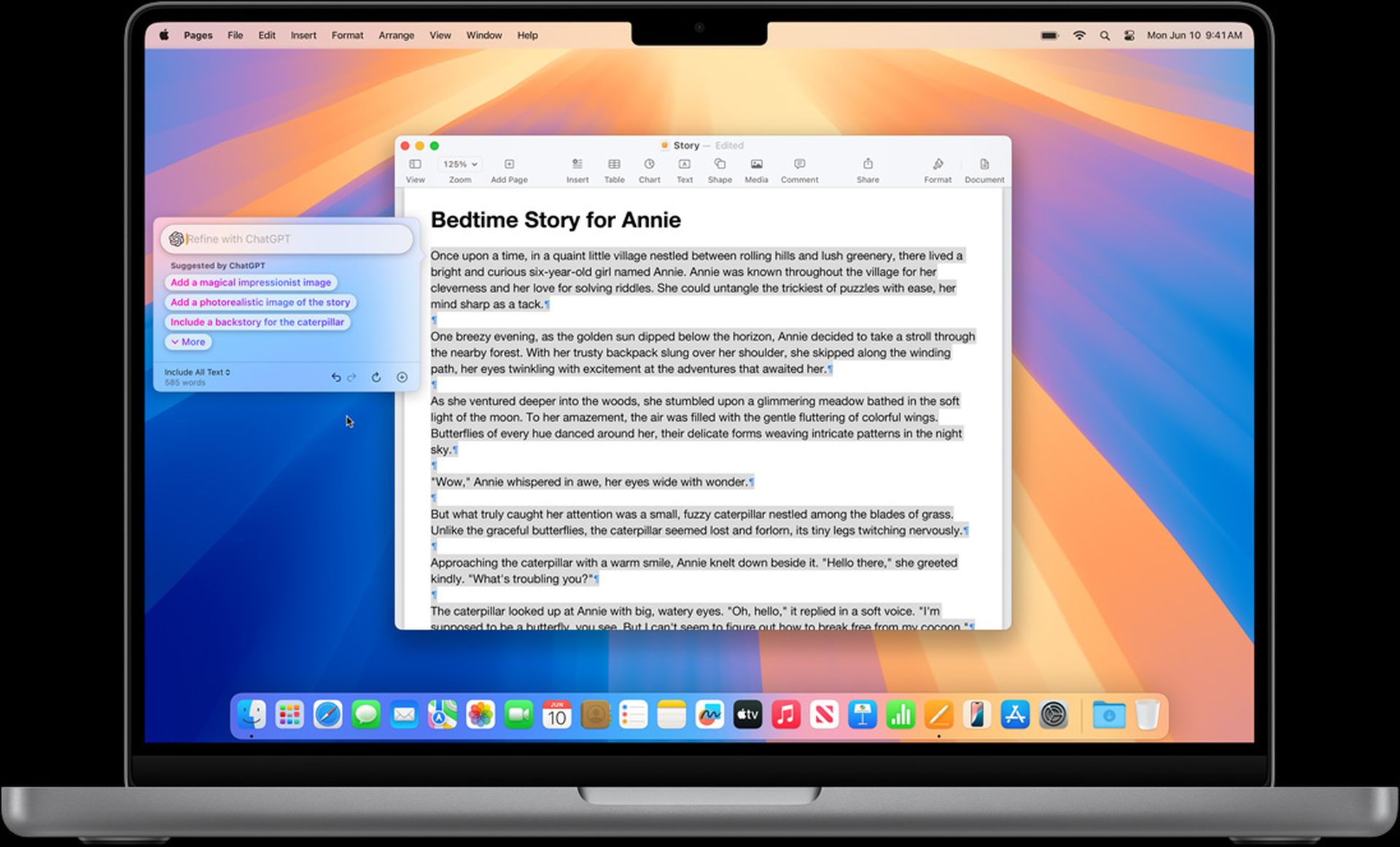
OpenAI emphasized the importance of user privacy, stating that users will decide when to use ChatGPT and that consent will be obtained before any information is shared. While anyone can access ChatGPT for free, ChatGPT Plus subscribers can benefit from the paid features offered by this integration.
Notifications are changing completely
Important notifications now appear at the top of notification lists, instantly showing which notifications you should prioritize. Plus, summarized notifications make reviewing them much faster and more convenient. In the Mail, time-sensitive emails such as important meeting invitations or flight reminders will await you at the top of your inbox. Summaries of long emails can be viewed directly from your inbox or within your email with a single tap.
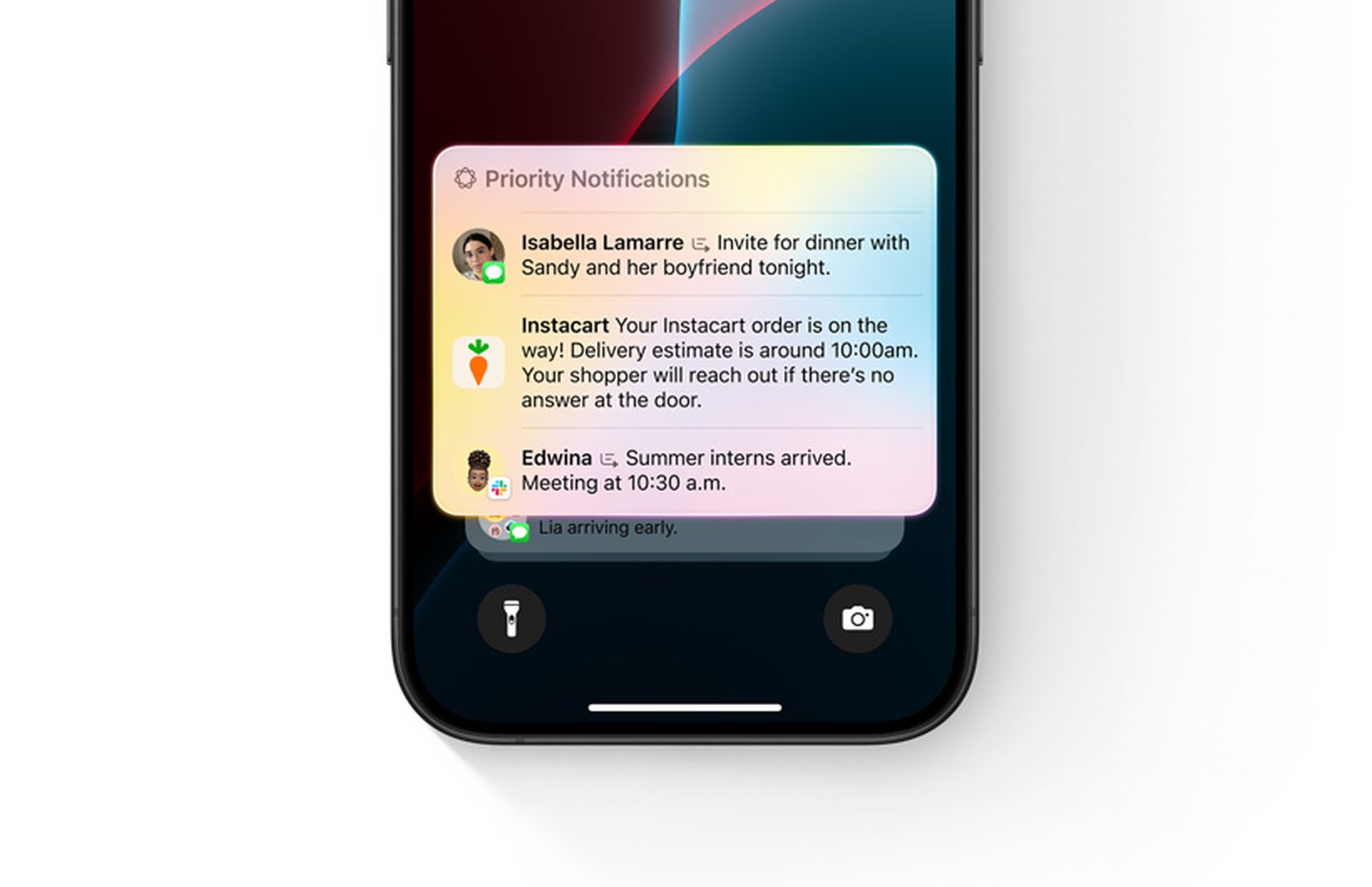
Smart writing tools and productivity
Apple’s new features focus on improving users’ writing, focus, and communication experiences. In particular, features like Smart Writing Tools and Reduce Interruptions have the potential to boost productivity. With these tools, you can edit your texts faster and more efficiently, perfect tone and phrasing, and create summaries with a single tap. However, we’ll have to wait for user feedback to see how effective these features will be in real life.
Power of visual expression
Apple Intelligence offers new and immersive features to enrich your visual world. Enjoy creating personalized Genmoji with fun and unique images. With Image Wand, you can turn simple drawings into compelling visuals to add to your notes and turn custom memories into unforgettable movies. These features allow you to unleash your creativity by increasing your power of visual expression.
New era in Siri
Siri gets new superpowers with Apple Intelligence. With an all-new design, richer language, and the ability to type at any time, communicating with Siri is more natural and fluid than ever before. With an awareness of your personal context, the ability to act within and across apps, and extensive knowledge of your devices’ features, Siri can help you like never before.

Reduce interruptions
The new “Reduce Interruptions” feature analyzes the content of notifications and highlights the urgent ones. For example, you can immediately see messages about picking up your child from daycare.
Audio recordings and transcripts
You can easily capture your voice recordings and transcripts by pressing the record key in the Notes or Phone apps. Apple Intelligence creates summaries of these transcripts so you can quickly find the most important information.
Smart Reply
With Smart Reply in Mail, Apple Intelligence identifies email questions and provides appropriate response options. With a few taps, you can quickly send a complete reply with all questions answered.
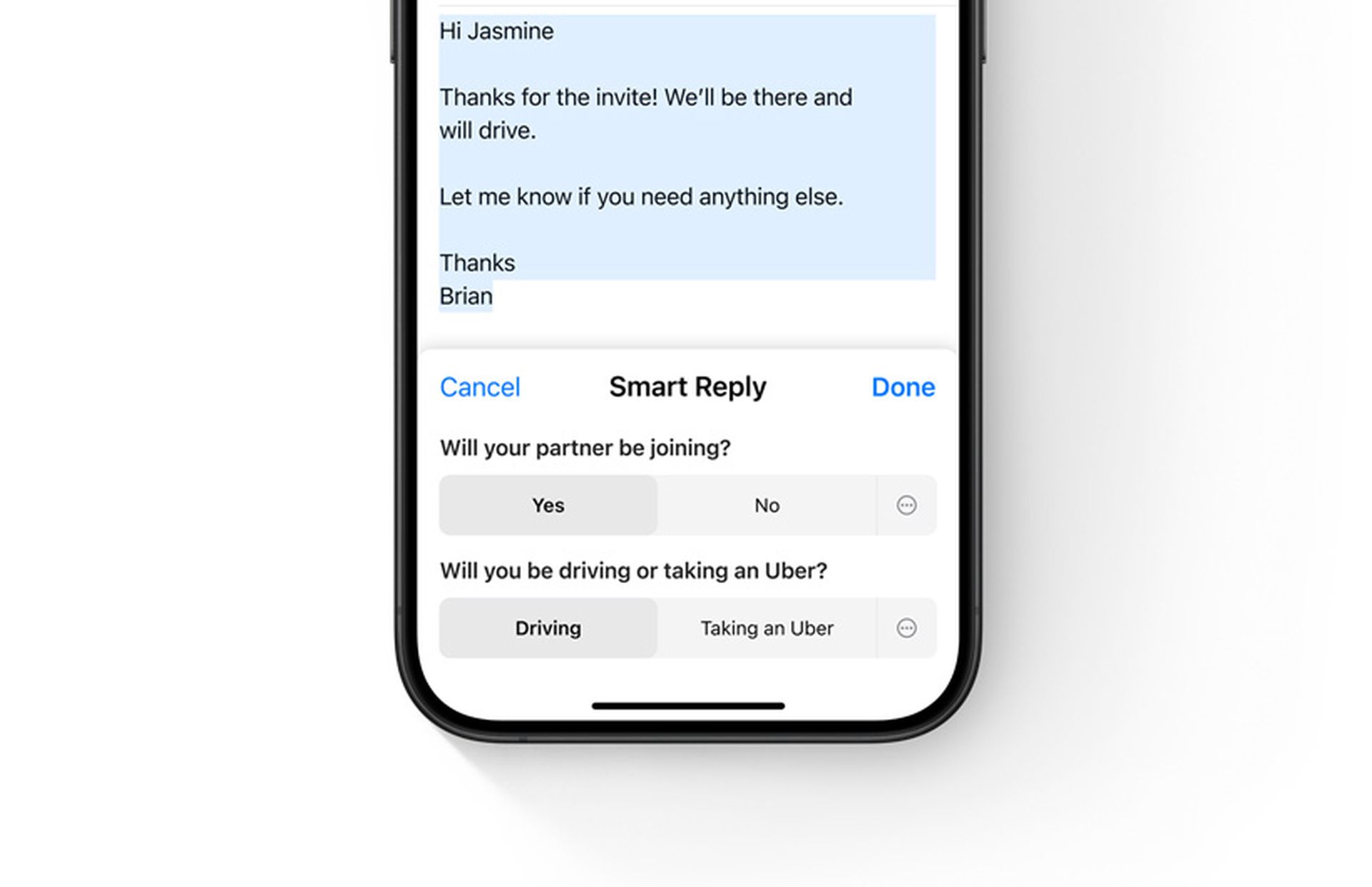
Image Playground app
With the Image Playground experience in your apps, create fun and unique images in seconds. Create a new image based on a description, suggested concepts, or a person in your Photos library. You can easily use these images in apps like Messages, Freeform, or Keynote.
Genmoji for every conversation
Create a new GIF directly on the keyboard. Enter a description to see a preview and adjust it until it’s perfect. You can even choose one from your Photos library and create a GIF that looks like it. Genmojis makes your digital communication more personal and fun.
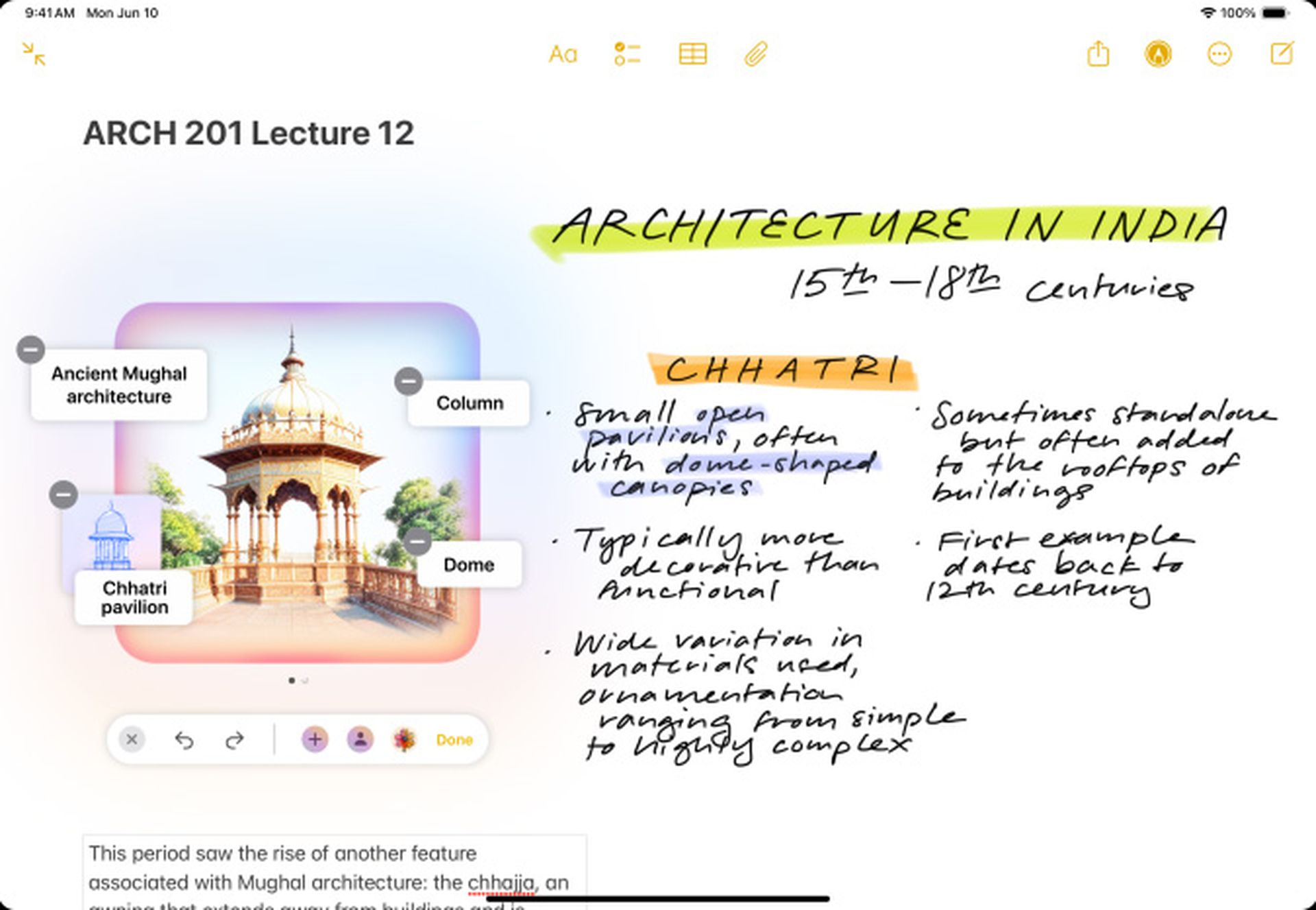
Turn your drawings into images with the Image Wand
Turn your rough sketches into relevant visuals with Image Wand in the Notes app. Analyze the content of the circle you draw with your finger or Apple Pencil to create a complementary image.
Custom memory movies
Easily create a custom memory movie of the story you want in the Photos app. Enter a description and Apple Intelligence will find the best photos and videos, create chapters based on themes, and organize them into a movie with its own narrative flow.
Find photos and videos easily
You can see what you’re looking for by describing it in the Photos app. Apple Intelligence can even find a specific moment in a video clip that fits your search description and take you directly to that moment.
Clean Up tool
Remove distractions with the Photos app’s Clean Up tool. Apple Intelligence can identify objects in the background and remove them with a single tap, perfecting your shot while staying true to the original image.

Integrated and personal Siri
Siri is more deeply integrated into the system experience with an elegant, glowing light that wraps around the edge of your screen. By double-tapping the bottom of your iPhone or iPad screen, you can type to Siri when you don’t want to speak out loud.
Extensive product knowledge
Siri is extremely knowledgeable of your devices’ features and settings. When you’re learning how to do something new on your iPhone, iPad, or Mac, you can ask questions, and Siri can give you step-by-step instructions instantly.
Rich language understanding
Richer language understanding and an improved voice make communicating with Siri more natural and fluid. When you refer to something you mentioned in a previous request, such as the location of a calendar event you just created, ask, “What’s the weather going to be like there?” Siri knows what you’re talking about, which allows it to understand you better and respond more appropriately to your needs.
Screen awareness
Apple Intelligence powers Siri with screen awareness. When a friend texts you a new address, you can say, “Add this address to your contact card,” and Siri will take care of it.
Personal context
Knowing your personal context, Siri can help you in specific ways. For example, can you remember whether a friend shared a recipe with you in a note, text, or email? Or do you need your passport number to book a flight? Siri can use its knowledge of the information on your device to help you find what you’re looking for without compromising your privacy.
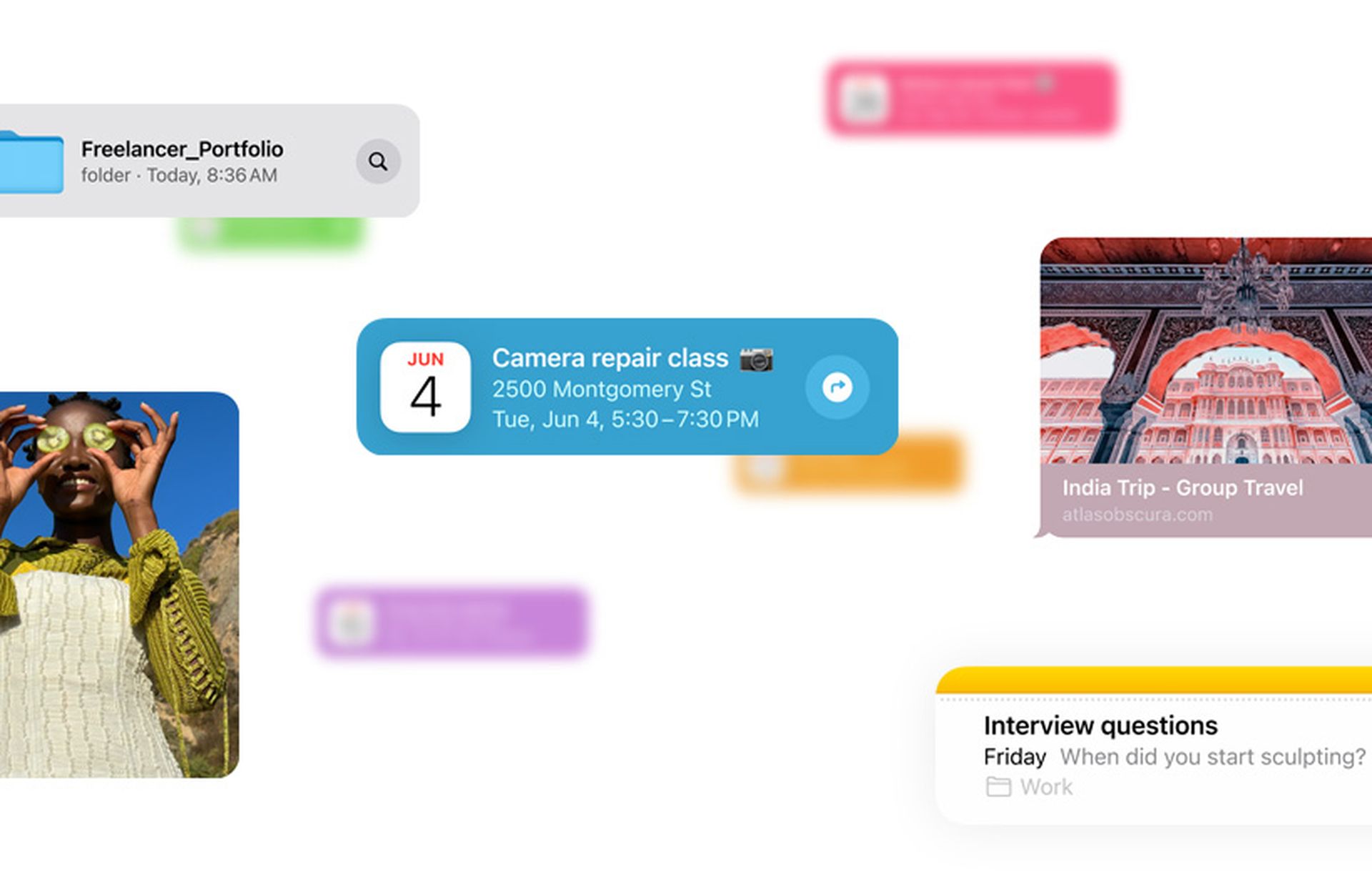
Cross-application operations
Siri can work seamlessly within and between apps. For example, if you ask Siri to “Send the email I drafted to April and Lilly,” Siri will know which email you are referring to and which app it is in. You can also ask Siri to enhance a photo for you by saying, “Highlight this photo,” and then have Siri drop it into a specific note in the Notes app.
Privacy-conscious Siri
Apple Intelligence is designed to protect your privacy. It’s integrated into the core of your iPhone, iPad, and Mac through on-device processing. So it knows your personal information without collecting it. Through groundbreaking Private Cloud Compute, Apple Intelligence leverages larger server-based models powered by Apple silicon to fulfill more complex requests for you while protecting your privacy.
These new features from Apple completely reimagine your writing, focus, and communication experiences. You can quickly edit your text with Smart Writing Tools, manage your notifications more effectively, and use your devices more efficiently with new capabilities from Siri. Apple Intelligence integrates the power of technology into your personal experience to make everyday life easier. With advanced visual expression tools and powerful personal assistant features, every moment you spend in the Apple ecosystem will be more productive and enjoyable.
Featured image credit: Apple





