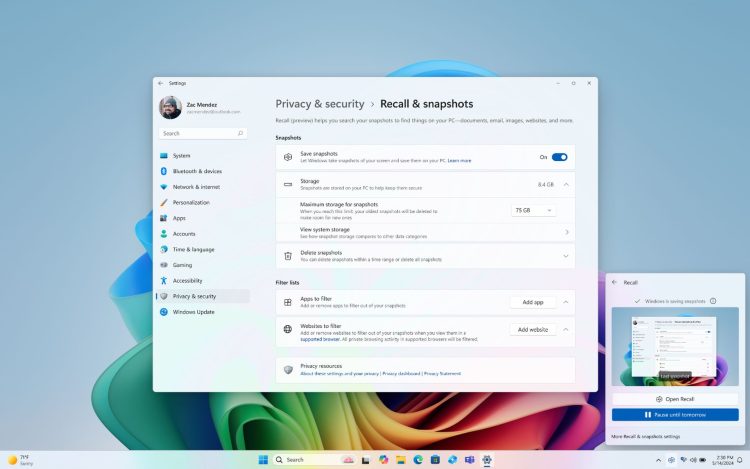You need to disable Microsoft Recall AI feature immediately! Even before it came to Windows 11, this feature had already raised the ire of security experts. Recall, which promises faster system-wide searches, saves all kinds of data on users’ computers.
Security researchers found that because this data is stored unencrypted, it becomes an easy target for hackers. Here are all the details…
You need to disable Microsoft Recall AI feature immediately
Cybersecurity researcher Alexander Hagenah has released TotalRecall, a demo tool that shows how Recall data can be easily stolen. Former Microsoft employee Kevin Beaumont discovered that Recall saves data in plain text and an easily accessible format.
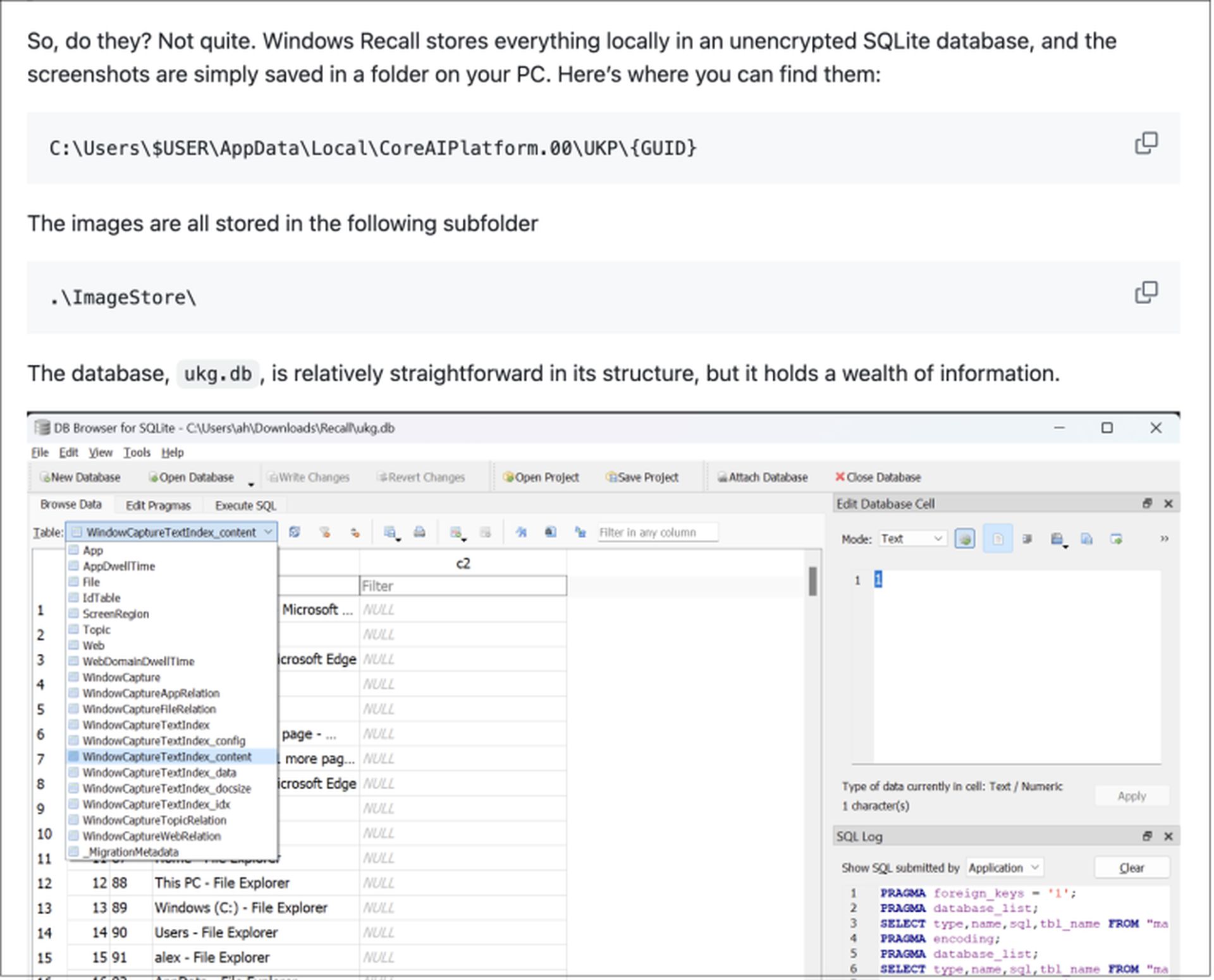
No comment from Microsoft yet
While Microsoft has not yet made Recall available to consumers, an early access version of the feature is being tested by some users. The company has not yet made an official statement on security concerns. However, this could cast a shadow over Microsoft’s ambitious Copilot project in the field of artificial intelligence.
The future of Recall is uncertain
Microsoft says Recall aims to improve the user experience. However, whether the vulnerabilities will be fixed and when the feature will be available remains unclear. Security experts caution users to be careful before enabling Recall and wait for Microsoft to announce that it has fixed the vulnerabilities officially.
If you’re annoyed by this, here’s how to disable Microsoft Recall AI feature.
How to disable Microsoft Recall AI feature?
You can follow the steps below to disable the Recall feature:
- Open Settings on your computer
- Go to Privacy and Security
- Then go to Recall and Snapshots
- Here you can turn off the Recall feature completely
How does Microsoft Recall work?
Microsoft Recall is a feature that aims to enable users to save activities on their computers for faster and more comprehensive searches. However, the details of exactly how it works are not yet clear.
Possible working principle:
- Data indexing: Recall is likely to continuously index files, applications, emails, visited websites, and other data on the user’s computer.
- Search optimization: This indexed data is used to help the user find the information they are looking for faster. For example, when searching for a specific word or phrase within a document, Recall can use indexed data to find the document quickly.
- Personalization: By learning users’ search habits and preferences, Recall can deliver more personalized results.
Although the Microsoft Recall AI feature aims to provide faster searches for Windows 11 users, it has received backlash from experts due to security vulnerabilities. The risk that unencrypted data could be easily intercepted has raised concerns that users’ private information could be compromised. How Microsoft will resolve this security issue and the future of Recall remains unclear. Users are therefore advised to exercise caution and wait for Microsoft to announce that it has fixed the vulnerabilities officially. If you are concerned about your security, you can disable Recall by following the steps above.
Featured image credit: Microsoft