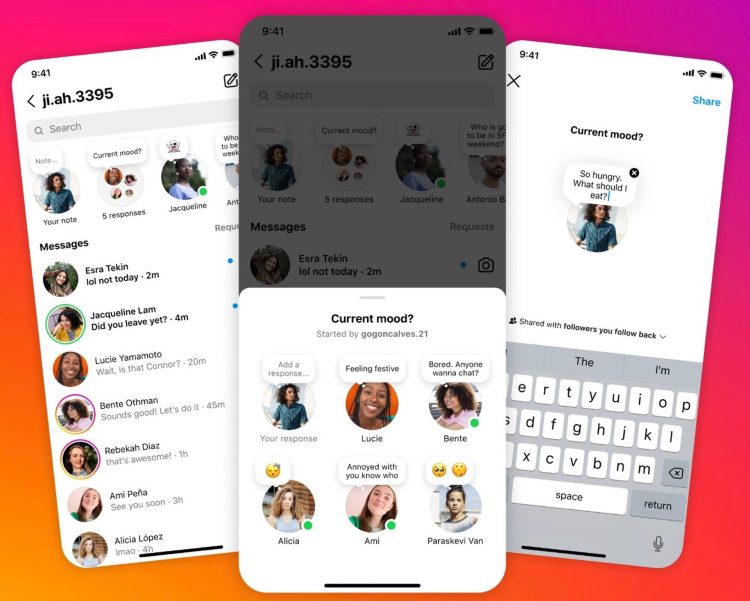If you are wondering how to write an Instagram prompts, we will show you how to write a prompt on Instagram. Popular social media platform Instagram has brought three new updates to the Notes section to increase users’ interaction with their followers: Instagram prompts, likes, and mentions.
The new additions to the platform will allow users to connect with each other like never before. Here’s all you need to know…
What is the Instagram prompts feature?
Prompts allow users to pose questions or statements to their followers that can be answered. This feature provides an excellent opportunity to increase engagement among followers and start conversations. Likes allow followers to react to their friends’ notes. Users can show their support by liking their friends’ notes. Mentions allow users to tag friends in their notes to include them in the conversation.
How to write a prompt on Instagram?
Crafting killer prompts that get those replies flowing? It’s all in the mix:
- Keep it real: Your prompts should resonate with your audience and what they care about.
- Open-ended: Skip the “yes” or “no” questions and spark deeper discussions.
- Get specific: The more focused your prompt, the more likely those comments will roll in.
- Short & sweet: Notes have a 60-character limit, so make those words count!
- Humor wins: A funny prompt breaks the ice and gets everyone chatting.
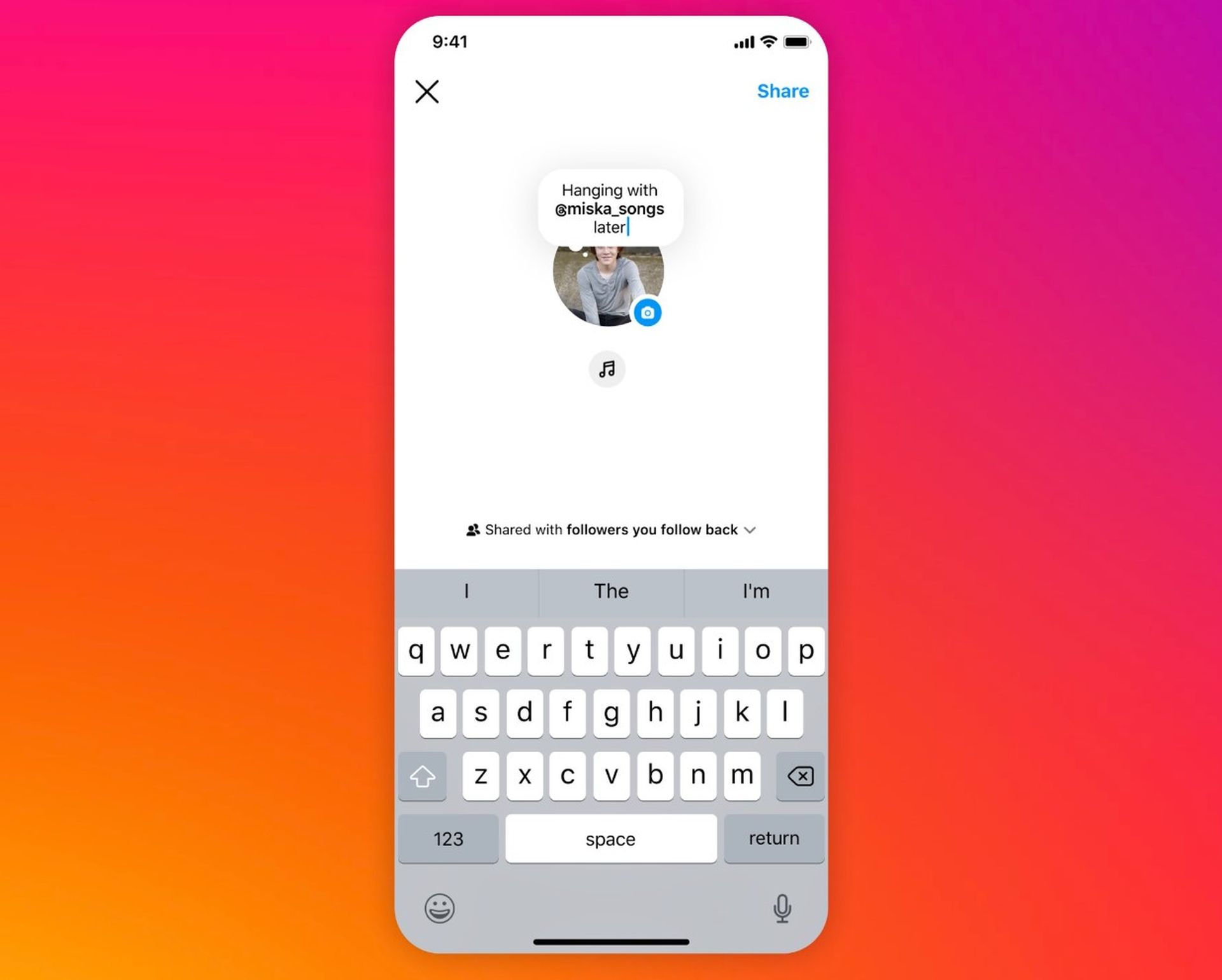
How to make a prompt on Instagram notes?
Follow the steps below to use the Instagram prompts feature:
- Open the Instagram app and go to your inbox
- To reply to a request created by someone else here:
- Tap the note containing the reply tap “Add reply” and type your reply
- To create your own prompt:
- Tap your own profile photo
- Type your prompt on the screen that opens
- Choose who can see your request
- Finally, let’s share!
That’s all you need to do!
Write a prompt before sharing Instagram
Prompts are short, engaging phrases or questions encouraging your followers to interact with your post. These can be:
- Increase engagement: Trigger conversations, comments, and shares.
- Learn more about your audience: Gather ideas, preferences, and insights.
- Increase visibility: As engagement increases, more people will see your post.
Tip types:
- Questions: Ask for opinions, suggestions or personal experiences (Example: “What is your favorite way to unwind after a long day?”)
- Fill in the blank: Allow your followers to complete a sentence or phrase (Example: “My ideal weekend includes…”)
- Challenges: Encourage your followers to try something new or share their own creations (Example: “Show me your best sunset photo!”)
- Surveys or quizzes: Ask multiple choice questions to gauge your followers’ preferences (Example: “Coffee or tea?”)
- Open-ended statements: Share a thought or observation and invite comments (Example: “Feeling grateful for the little things today…”)
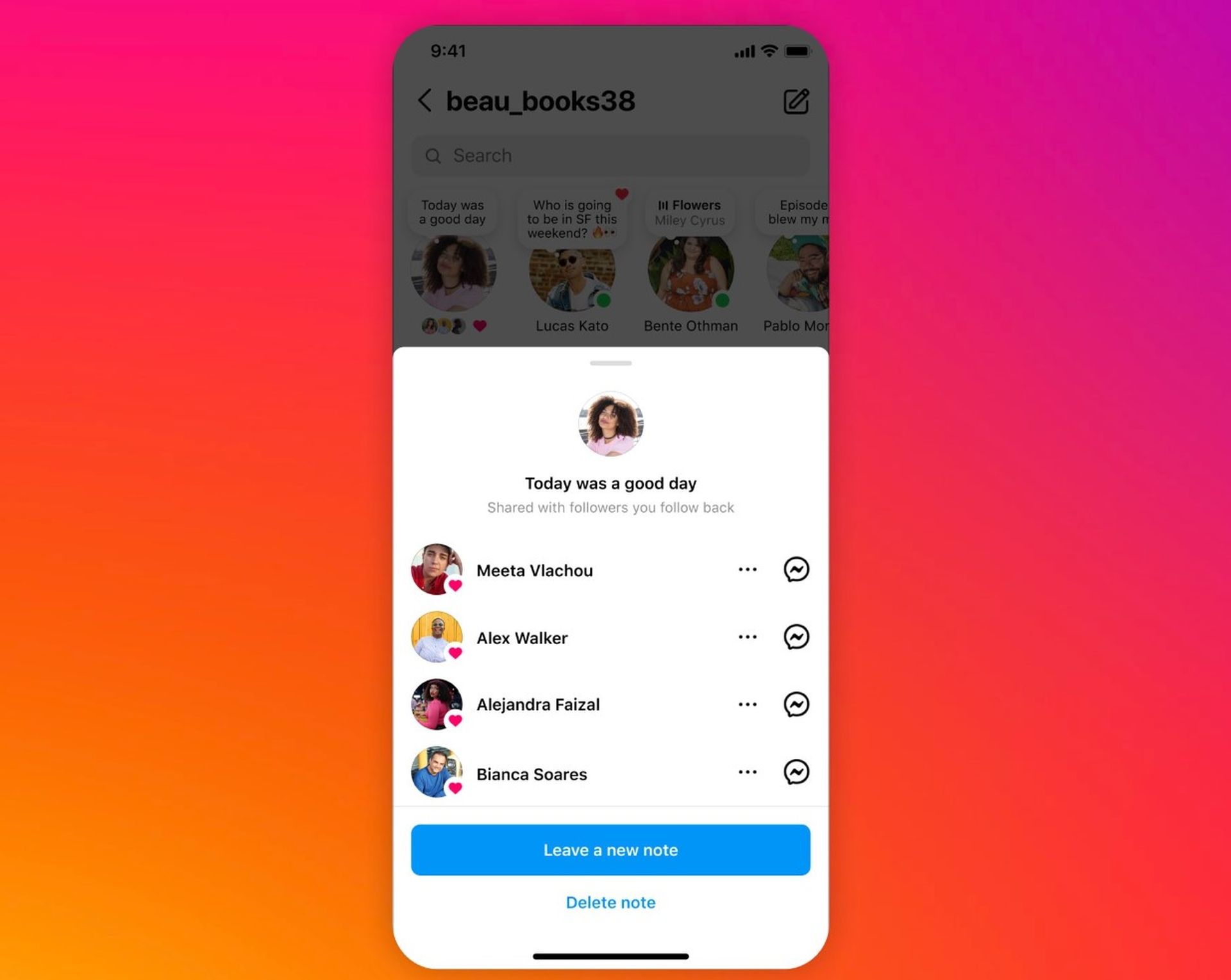
Creating effective tips:
- Keep it short and sweet: Aim for 60 characters or less to fit within the Instagram caption limit.
- Keep it relevant: Relate the tip to the content or theme of your post.
- Be specific: Avoid vague questions that can lead to generic answers.
- Use a call to action: Encourage your followers to “comment”, “share” or “tag a friend”.
- Add personality: Add emojis, humor, or personal touches to make your trip unique.
Example tips:
- For a travel photo: “Guess where I am! 🌎 The first correct answer gets a shout-out!”
- For a food photo: “What’s your comfort food?”
- For a selfie: “Put this mood in the caption 🤪”.
- For a product shipment: “Would you try this? Double tap if yes! ❤️”
- For a motivational quote: “Tag someone who needs to hear this today ✨”.
The rise of Instagram Notes continues
Launched in 2022, the Notes feature is located in Instagram’s DM section and allows users to share their thoughts and updates via text messages. Notes, which have recently been further developed with additions such as music and translation, seem to increase their popularity even more with these new updates.
Instagram, the apple of Meta’s eye, continues to enrich the user experience with many new features, such as stickers and Instagram Spins. These innovations are seen as part of Instagram’s effort to consolidate its place in the competition among social media platforms.
With these new features of Instagram Notes, it is predicted that users will interact more, and the platform will become even more social. Young users are expected to adopt these new features and use the Notes feature more actively.