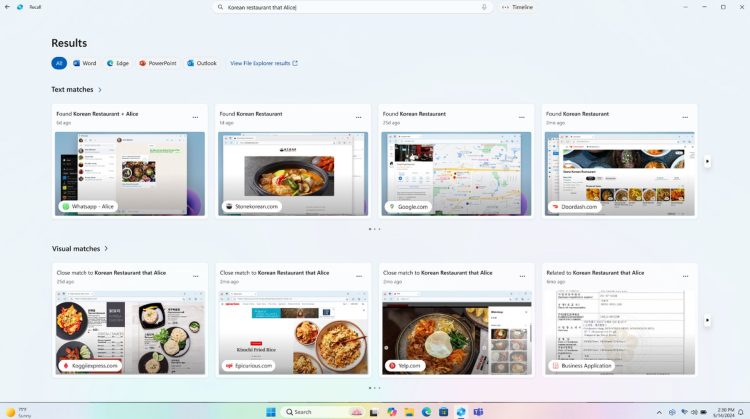Microsoft’s new operating system, Windows 11, is making waves in the tech world with new artificial intelligence features created for Copilot+ PCs that come with NPUs.
The most striking of these features is Windows Recall, which Microsoft describes as an ambitious background recording system that will, over time, capture the user’s natural language queries and allow them to search the entire computer history.
If you are unfamiliar with NPU computers, you can look at the AI PCs article we shared in March.
Is Windows Recall available without Copilot+ computers?
While technically only available on Copilot+ computers, the successful implementation by the Arm64 hardware user signals that Windows Recall could be widely deployed. In essence, Recall is based on snapshots of the user’s screen. Microsoft emphasizes that this action is 100% privacy-focused, as the activity takes place entirely on the device and is powered by the NPU. Users can turn off this feature anytime and disable tracking for selected apps or websites.
However, the rollout of Microsoft’s new feature raises safety and security issues. While Microsoft CEO Satya Nadella has described the Recall feature as a “photographic memory” for all PC users, some see it as raising privacy concerns, especially as Windows 10’s lifecycle ends.
Recall and others like it illustrate the need to strike a delicate balance between the convenience and privacy of the digital age. Recall raises questions about personal data collection and storage and has the potential to revolutionize the way people interact with their computers.
What is the Windows Recall feature?
Windows Recall is a new AI-powered feature in Windows 11 that allows you to search for anything you’ve seen or done on your PC using natural language. It takes snapshots of your screen every five seconds and stores them locally on your device. These snapshots are then analyzed using image recognition and screen segmentation to identify the content on your screen, including text and images.
How it works:
- Snapshots: Recall takes snapshots of your screen, capturing what you see and do on your PC.
- Local storage and analysis: These snapshots are stored and analyzed locally on your device, ensuring privacy.
- Search with natural language: You can search through these snapshots using natural language, just like you would search the web. For example, you could search for “documents I worked on last week” or “websites I visited yesterday.”
- Relaunch content: Recall also lets you relaunch the content you find in the snapshots, so you can quickly jump back to where you left off.

Benefits:
- Find anything you’ve seen or done on your PC: Recall can help you find documents, websites, images, and other content you may have forgotten.
- Save time: You can quickly find what you’re looking for without remembering where you saved it or what it was called.
- Privacy-focused: Your snapshots are stored and analyzed locally on your device, so your data is never shared with Microsoft or anyone else.
Limitations:
- Privacy concerns: Some users have raised concerns about Recall’s privacy implications, as it captures snapshots of everything you see on your screen. However, Microsoft has stated that the feature is designed with privacy in mind and that all data is stored locally on your device.
- Requires compatible hardware: Recall requires a PC with a Neural Processing Unit (NPU) to run. Without an NPU, you may not be able to utilize the feature.
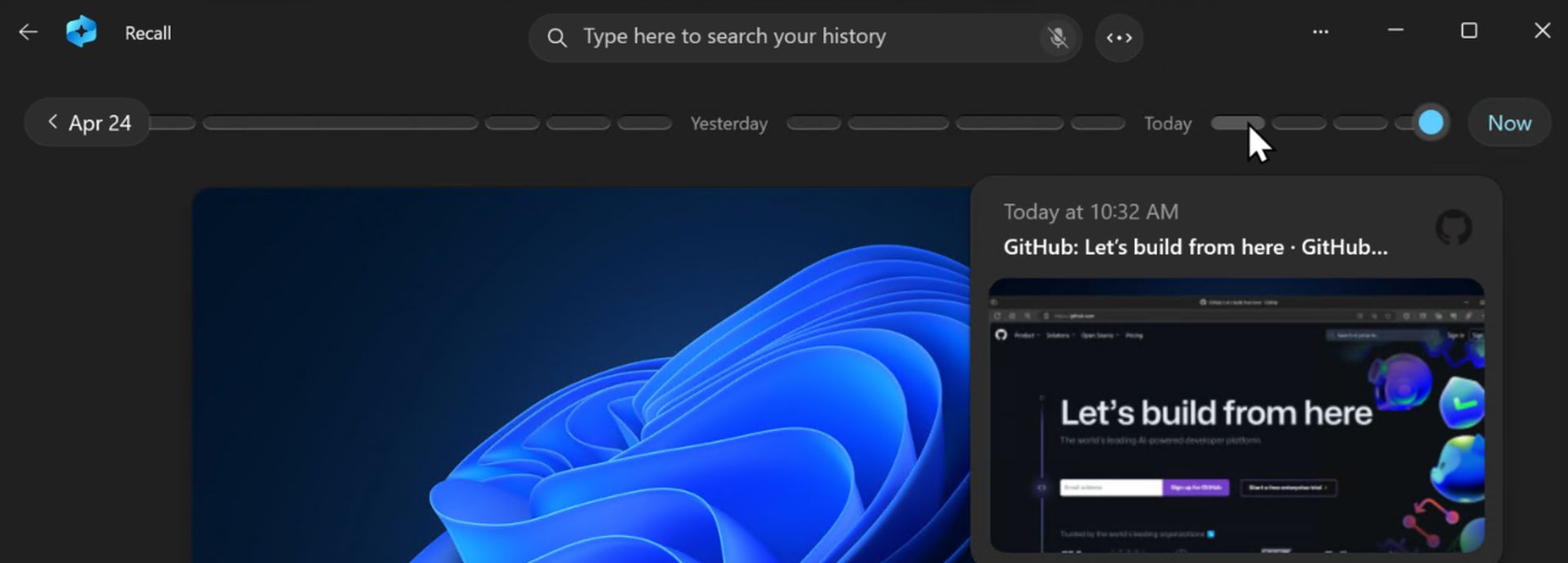
AI and privacy
As AI technologies evolve rapidly, the importance of strong privacy and security measures grows. Striking the balance between technical innovation and user privacy is today’s most important challenge. While Microsoft has paid some attention to privacy issues with Windows Recall by providing on-device processing, broader questions about AI-driven data collection remain.
While users can benefit from the convenience and efficiency of AI-powered tools like Windows Recall, they must be careful to maintain transparent data practices. Open communication, strong privacy, and ethical data use are key to building trust between users and technology providers in the future of AI.
In conclusion, technologies like Windows Recall demonstrate AI’s potential and challenges. While reaping the benefits of these technologies, it is important to be mindful and aware of privacy and security issues.
Featured image credit: Microsoft