Get ready to transfer text from photos on your Android device to your Windows PC! Microsoft is introducing a new feature to the Phone Link app that allows you to move text directly to your PC.
From now on, you can transfer a song lyric, recipes, or important notes from a photo, so you will no longer need to use the Snipping Tool.
Phone Link will transfer the text from your photo directly to your computer. Here’s all we know.
Transfer text from photos to your Windows PC with Phone Link
The new feature shows that Phone Link further strengthens the bridge between Android devices and Windows PCs. Since I’m not an Android user, I connected my iPhone to Phone Link and checked to see if this feature is available for iOS, but I couldn’t find it. Maybe it will come in the future; who knows?
If iOS users use Phone Link to connect their phones to their Windows PCs, they can only synchronize messages and calls.
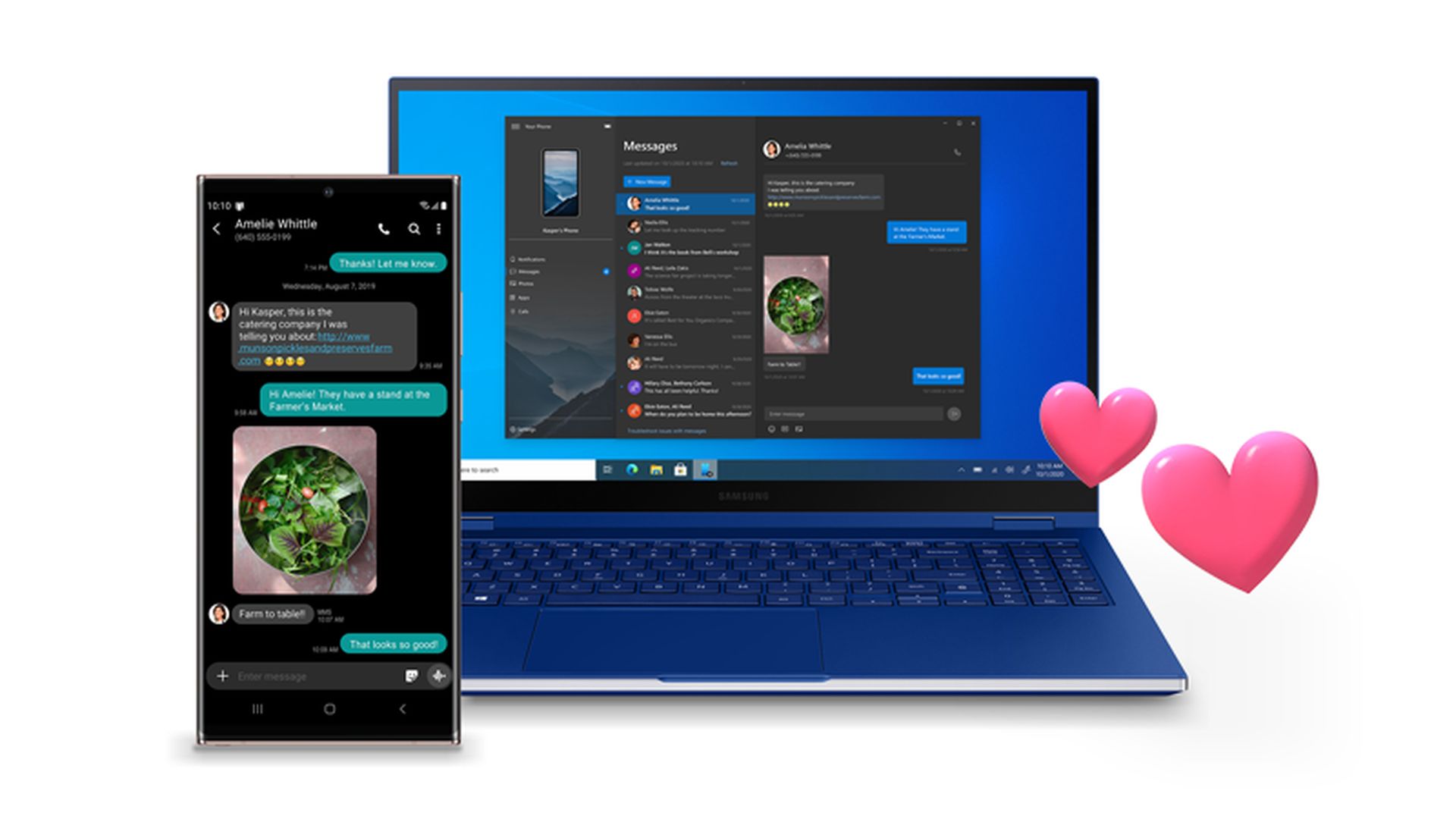
According to The Verge, Phone Link is available in version 1.24051.91.0 and was tested on Insider Preview Build 22635.3646 (Beta Channel). The text recognition (OCR) feature generally works well, but compared to Samsung and Apple’s text extractors, it can make more errors with long texts. Therefore, for long texts, it may be a better option to first extract the text on your phone and then send it to your computer.
What is the Windows Phone Link feature?
The Windows Phone Link (formerly known as “Your Phone“) app allows you to connect your Android or iOS smartphone to your Windows PC. This connection enables you to access various phone features and functionalities directly from your computer.
Features for Android phones:
- Notifications: View and manage your phone’s notifications on your PC.
- Messages: Send and receive text messages using your PC’s keyboard.
- Calls: Make and receive phone calls through your PC.
- Photos: Access and transfer photos between your phone and PC.
- Apps: Use your phone’s apps directly on your PC (for select Samsung and Surface Duo devices).
- Screen mirroring: See and interact with your phone’s screen on your PC (for select Samsung and Surface Duo devices).
- Recent websites: Access websites you recently opened on your phone from your PC.

Features for iPhones:
- Messages: Send and receive text messages using your PC’s keyboard (iMessage is not supported).
- Calls: Make and receive phone calls through your PC.
- Notifications: View notifications from your iPhone on your PC.
This feature will be a boon, especially for users who often use phone photos with text. For example, photographing a restaurant menu, taking a handwritten note, or photographing an article can now be instantly transferred to your computer. With this new feature of Phone Link, your phone’s photos are no longer just visual memories but also an accessible source of information for your computer.
Featured image credit: Microsoft





