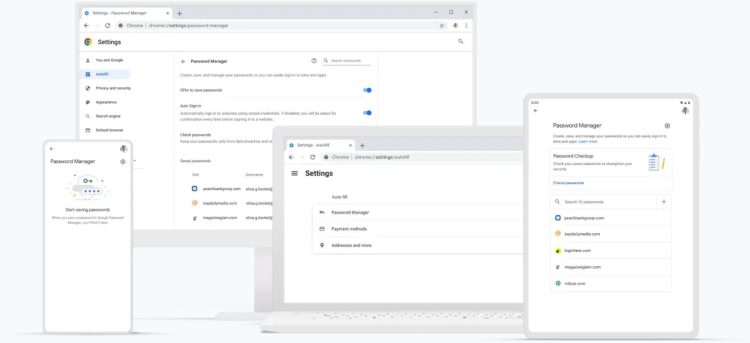Tech giant Google has introduced a significant update to its password management service, Google Password Manager. This update allows users to share their passwords securely with family members via Chrome or Android, ensuring the utmost safety of their shared information.
With the long-awaited “Family Sharing” feature, users can share passwords with family groups connected to their Google accounts. Shared passwords will appear ready for family members’ Password Manager accounts.
The new feature, announced earlier this year, is part of Google’s commitment to digital well-being. In February, the company announced that family groups can use Password Manager to share usernames and passwords for specific websites and services.
How does Google’s Password Manager work?
Google Password Manager is a feature built into Chrome and Android devices that allows you to store and manage your passwords across all your devices securely. Here’s how it works:
- Saving passwords: When you sign in to a website or app, Google Password Manager will offer to save your username and password. If you accept, your credentials will be encrypted and stored in your Google Account.
- Accessing passwords: You can view and manage your saved passwords by visiting passwords.google.com or through the settings on your Chrome or Android device. You must sign in to your Google Account to access your passwords.
- Autofill: When you visit a site or app again, Google Password Manager automatically fills in your saved credentials, saving you time and effort.
- Security: Your passwords are encrypted with your Google Account password and protected by Google’s advanced security measures. Google Password Manager also offers a Password Audit feature to help you identify weak or compromised passwords.
- Cross-device synchronization: Your passwords are synced across all your devices where you’re signed in to your Google Account, giving you access to your credentials wherever you need them.
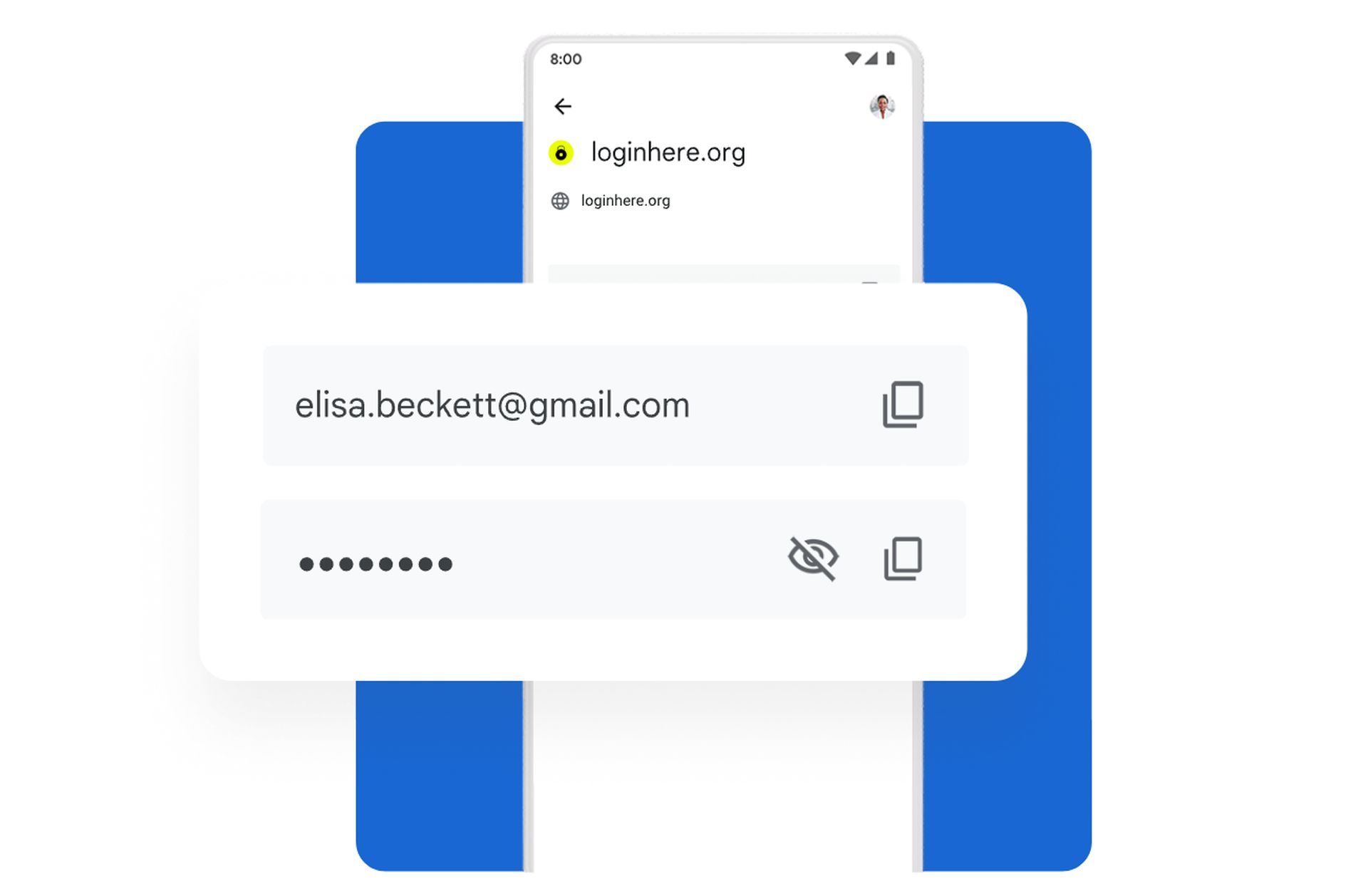
How to share passwords with Google Password Manager?
You can follow the steps below to share passwords with Password Manager:
- First, go to the Google Account page
- Then, create a Family Group
- Then press the “Share” button in Google Password Manager
- That’s all you need to do; you can now share your passwords with your family
It is worth noting that this feature is currently unavailable on desktop devices and only on mobile devices.
Featured image credit: Google