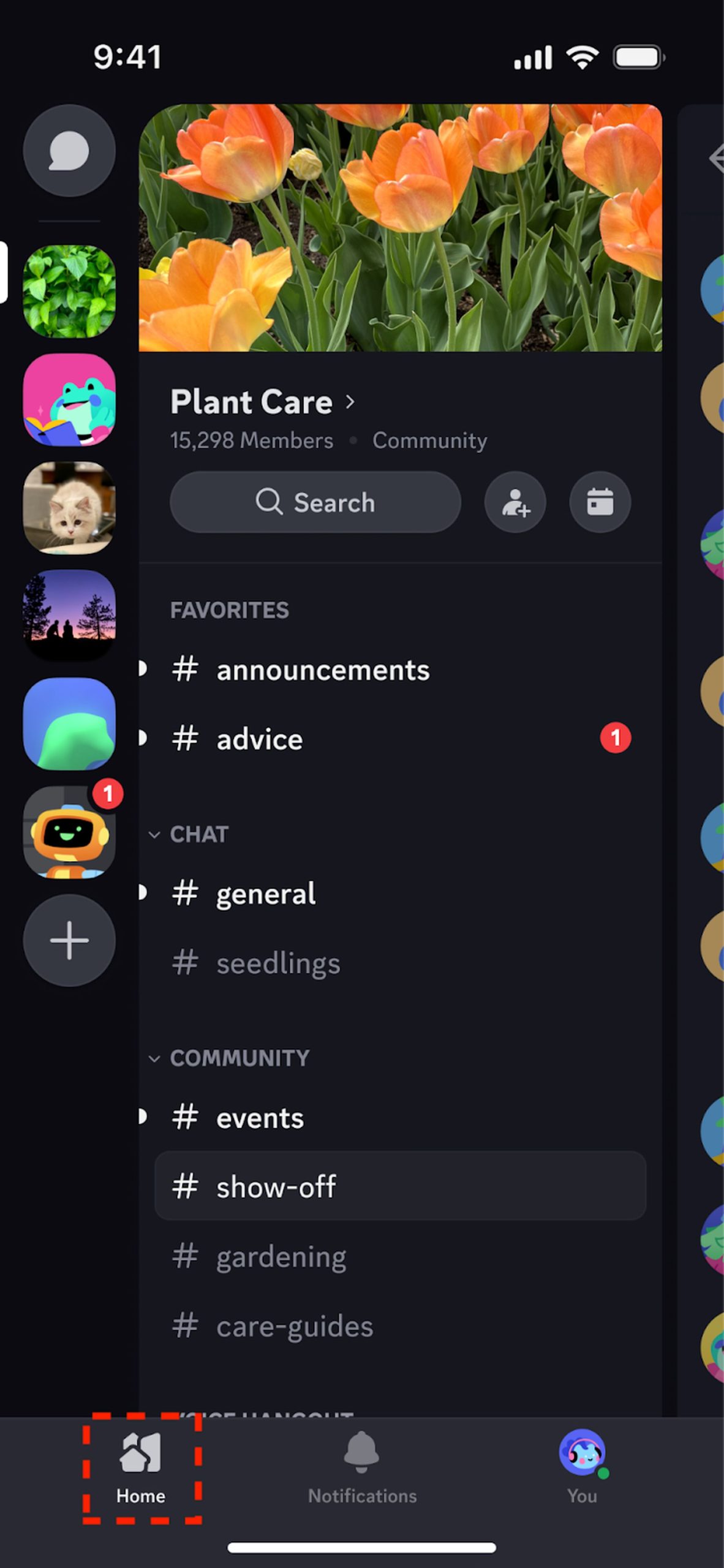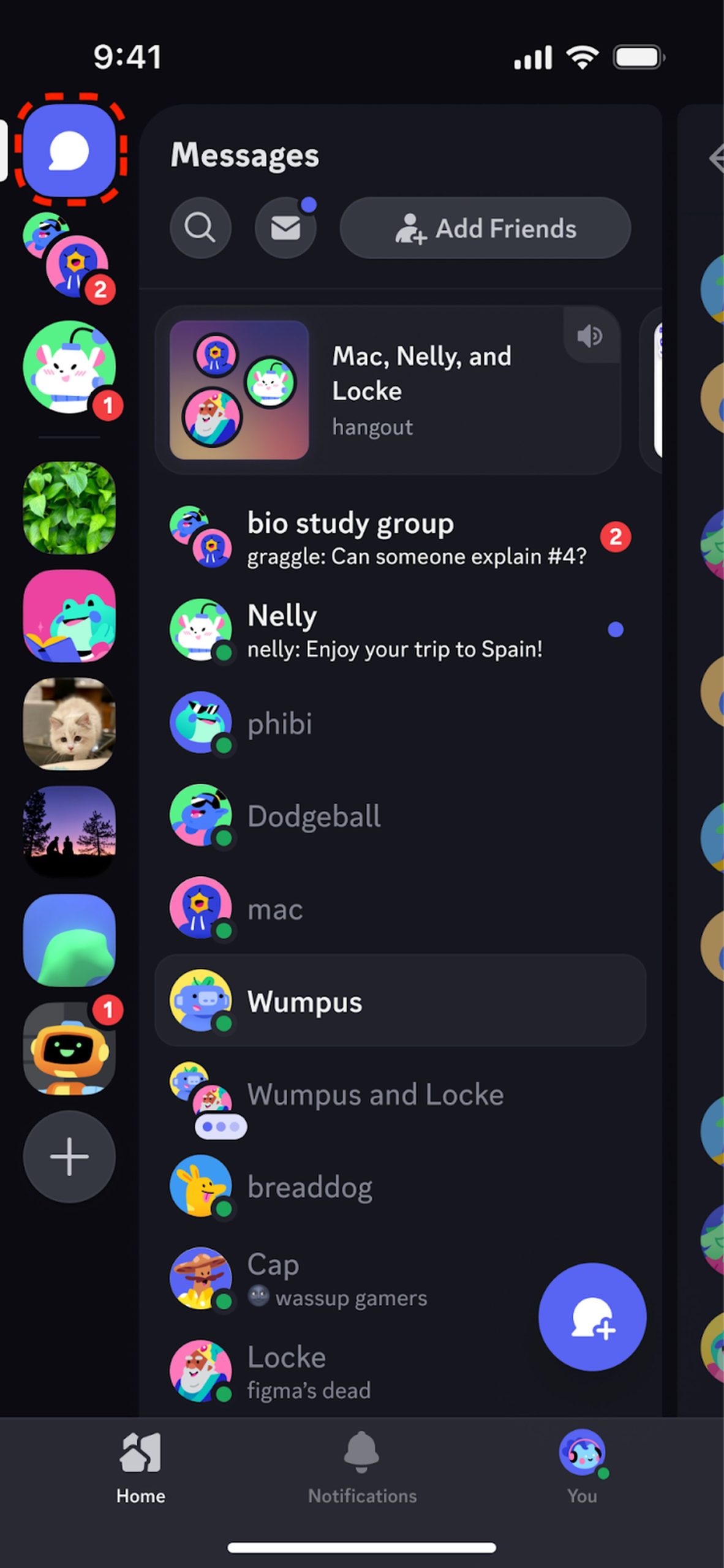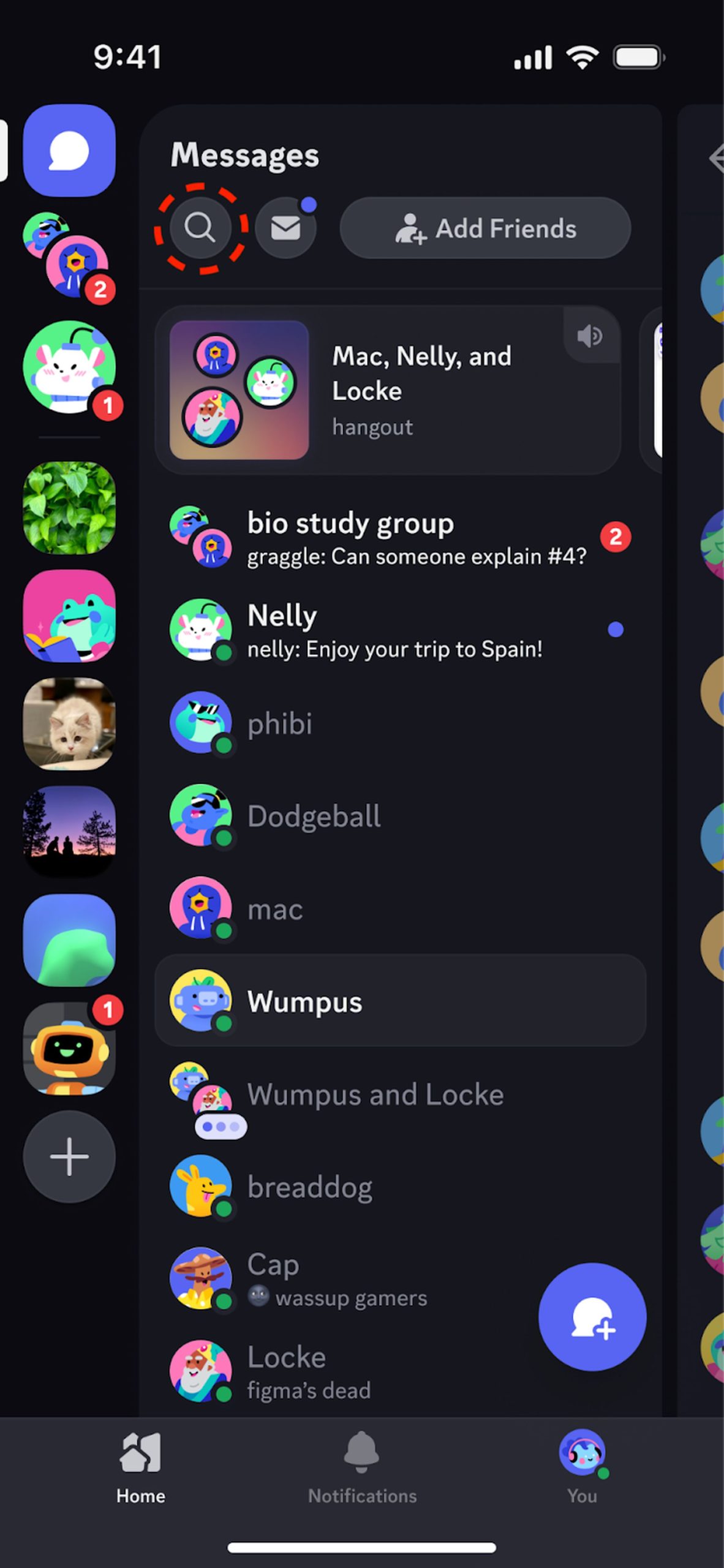Have you seen the new Discord Mobile update? If not, Discord has made some changes to its app based on community feedback.
Discord is a popular communication platform that is preferred by millions of users. The extensive improvements within the app will take the user experience to a whole new level.
New Discord Mobile update: What’s changed?
The revamped design and added features will give you a more personalized app experience. Here’s what’s new:
Simplicity, usability, and consistency
Discord‘s new mobile app design improves the user experience and provides a similar experience to the desktop app on mobile devices. In this context, simplicity, usability, and consistency principles were prioritized. The uncluttered and streamlined interface allows users to access chats quickly and easily. In contrast, cross-platform consistency allows users to have the same experience on desktop and mobile devices.
Servers and DMs under one roof
Servers and DMs (direct messages) have been consolidated into a single location to allow users to reach their friends and communities faster. This change improves ease of use by eliminating the need for users to switch between different sections. It also eliminates the confusion caused by separate servers and DMs, making the user experience more streamlined.
Enhanced filtering in search
Search functionality has been updated to allow users to easily navigate messages, media, pins, and links across channels and DMs. Inline prompts allow users to be more specific in their searches. In contrast, removing the default “in #channel” filter allows users to search the entire server. In addition, the search results display has been improved to show the authors of messages more clearly.
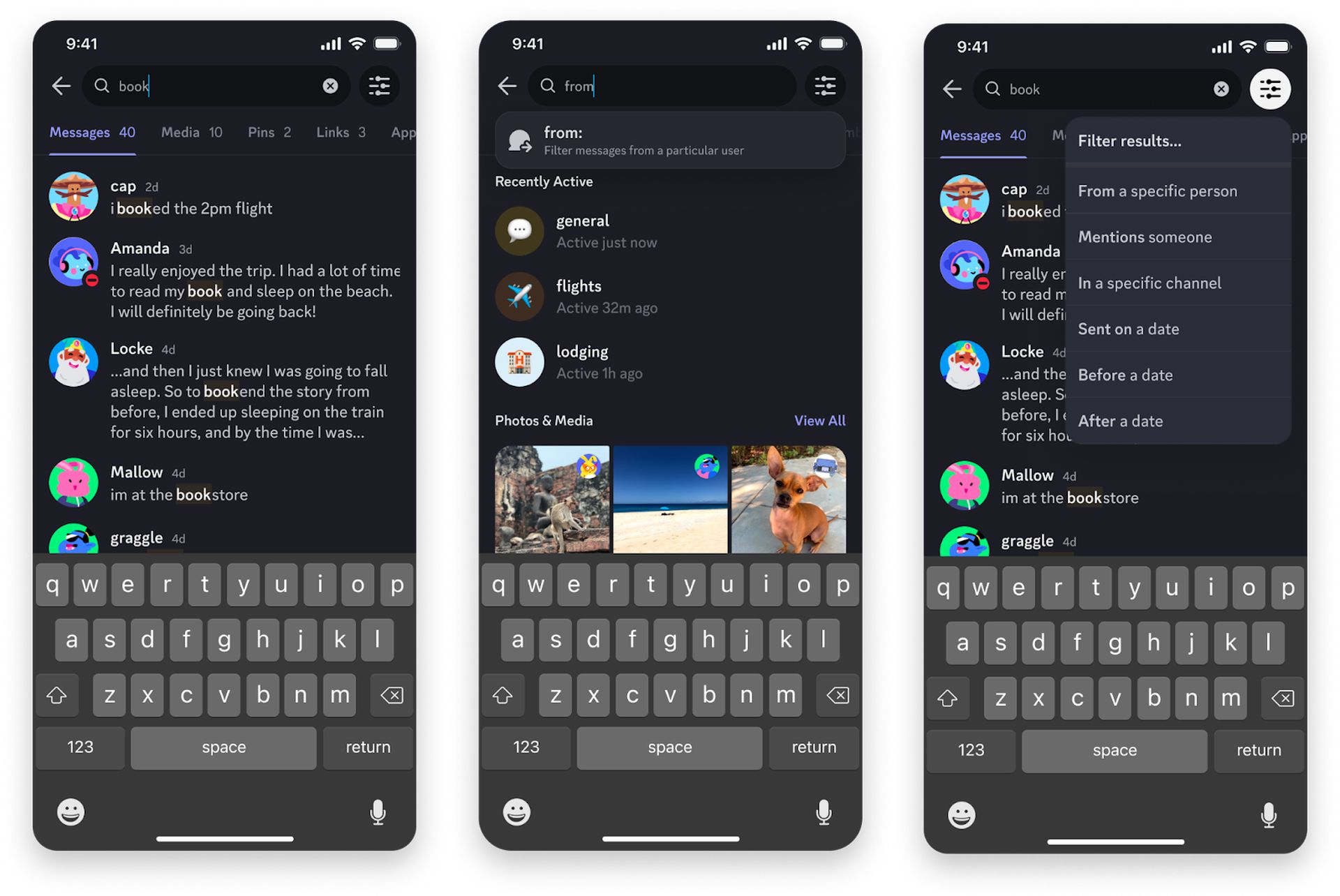
Personalized visual experience
The mobile app’s dark theme has been made darker, and a special Midnight theme for OLED screens has been added. Users can customize the app’s colors with saturation and contrast settings, as well as button colors and in-app notification dots. This way, each user can create a unique visual experience.
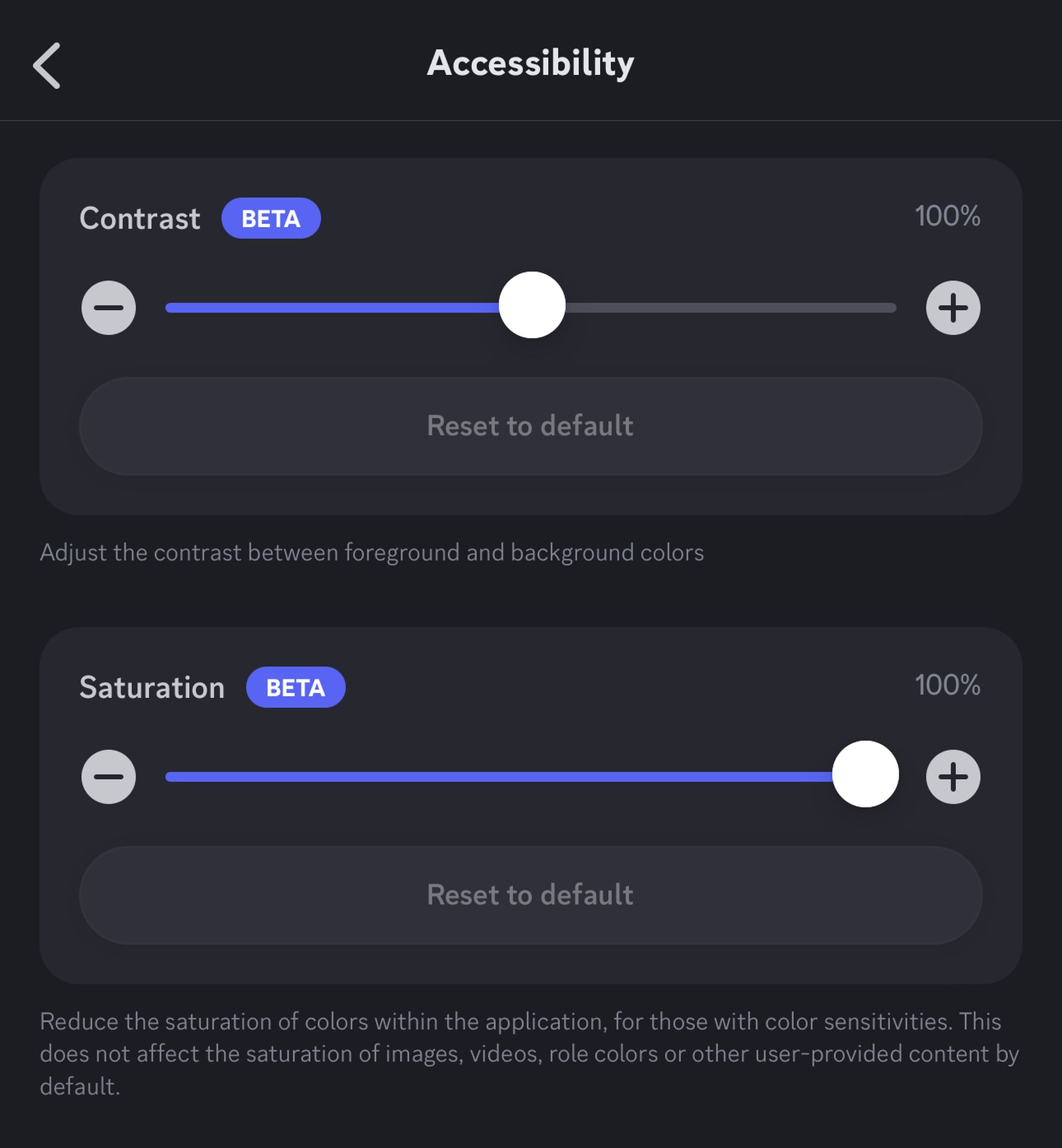
Fast and smooth use with performance improvements
The Discord engineering team worked on improving performance by reducing app load times on low-memory devices. They also started a new Patch Notes series to share the latest improvements with users. This allows users to stay updated with app improvements and Discord to improve continuously based on feedback.
Continuous improvement based on user feedback
Discord values user feedback and continues to improve the app accordingly. For example, the “Swipe to View Member List” gesture has been returned in response to user requests. There will also be an optional setting for users who want to use the “Swipe to Reply” gesture. This approach shows that Discord is a user-centered platform.
Discord, the communication platform of the future
Discord aims to maximize the user experience with innovations in its mobile application. The renewed design, advanced features, and importance given to user feedback are moving Discord toward becoming the future communication platform. With the innovations Discord offers, users will have a more efficient, enjoyable, and personalized communication experience.
Featured image credit: Barış Selman