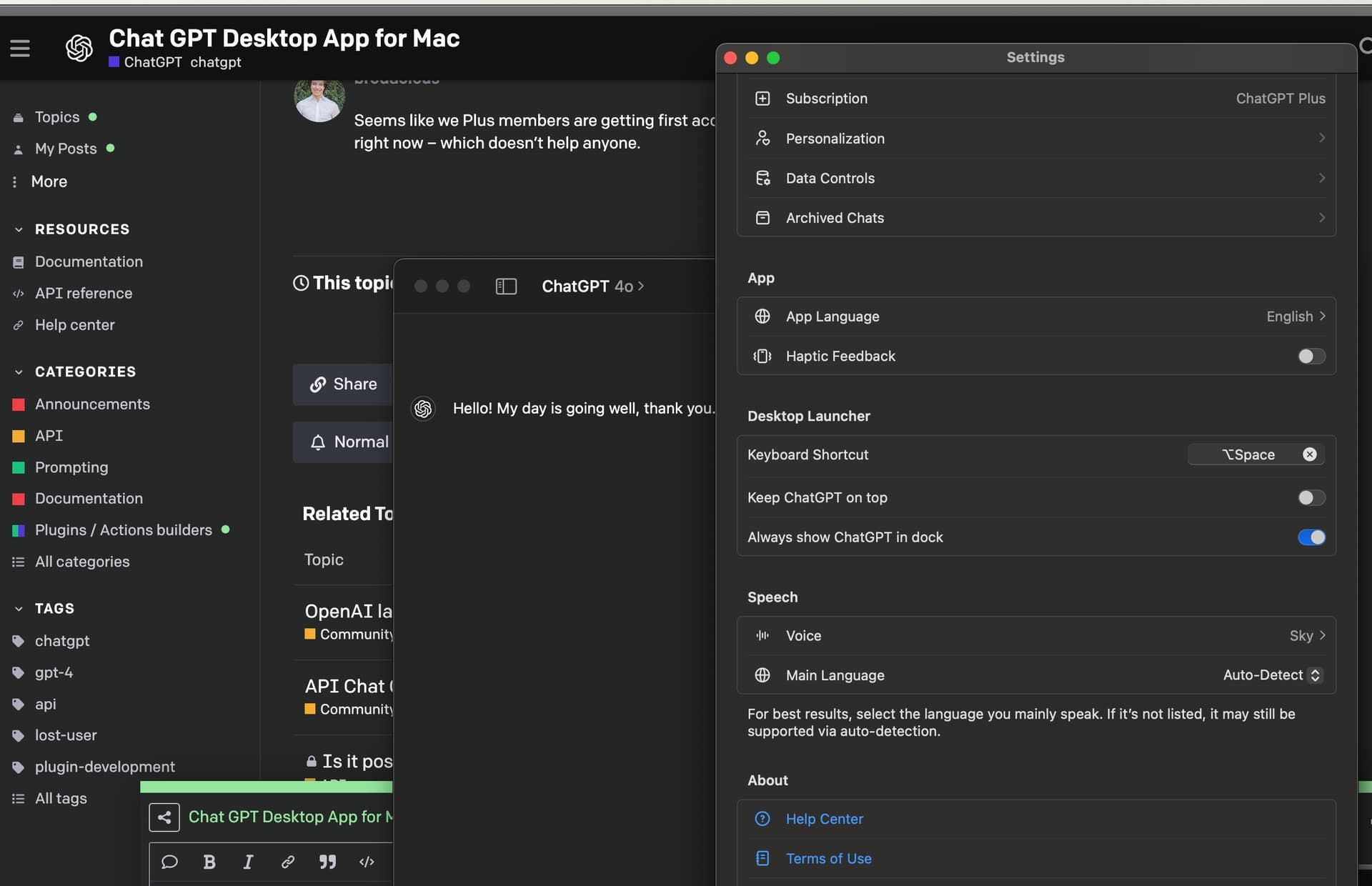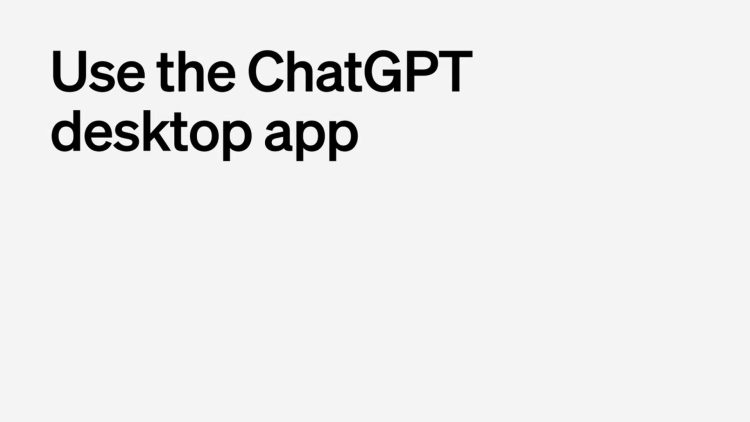iOS users in the US can now download ChatGPT desktop app in EU to their Macs and EU residents are having hard time accessing the immensely popular chatbot of OpenAI. But there is a way!
ChatGPT, the popular large language model from OpenAI, took the world by storm with its ability to generate realistic and coherent chat conversations, translate languages, write different kinds of creative content, and answer your questions in an informative way.
While many users initially accessed ChatGPT through a web browser, OpenAI recently announced the release of a desktop app for Mac computers at the OpenAI Spring Update event.
How to download ChatGPT desktop app in EU
There were initial concerns about the ChatGPT desktop app’s availability in the EU due to potential conflicts with the General Data Protection Regulation (GDPR). This regulation safeguards data privacy and security within the region.
However, OpenAI has confirmed the app is available for download in the EU. While some users might be encountering download difficulties, here’s what we know:
- Gradual rollout: OpenAI is rolling out access progressively. While they announced a Plus user launch on May 14th, 2024, it appears to be a gradual process, explaining why some EU users haven’t received access yet.
However, a few users who are eager to try the ChatGPT desktop app and do not reside in the United States seem to have found a way to install the application:
- Download ChatGPT desktop app directly using this link (gathered from OpenAI Community forum)
- Complete the installation by following the on-screen instructions
- Open the app and log in to your OpenAI account
Although following these steps worked for some to use ChatGPT desktop app in EU, the majority of users received the following errors:
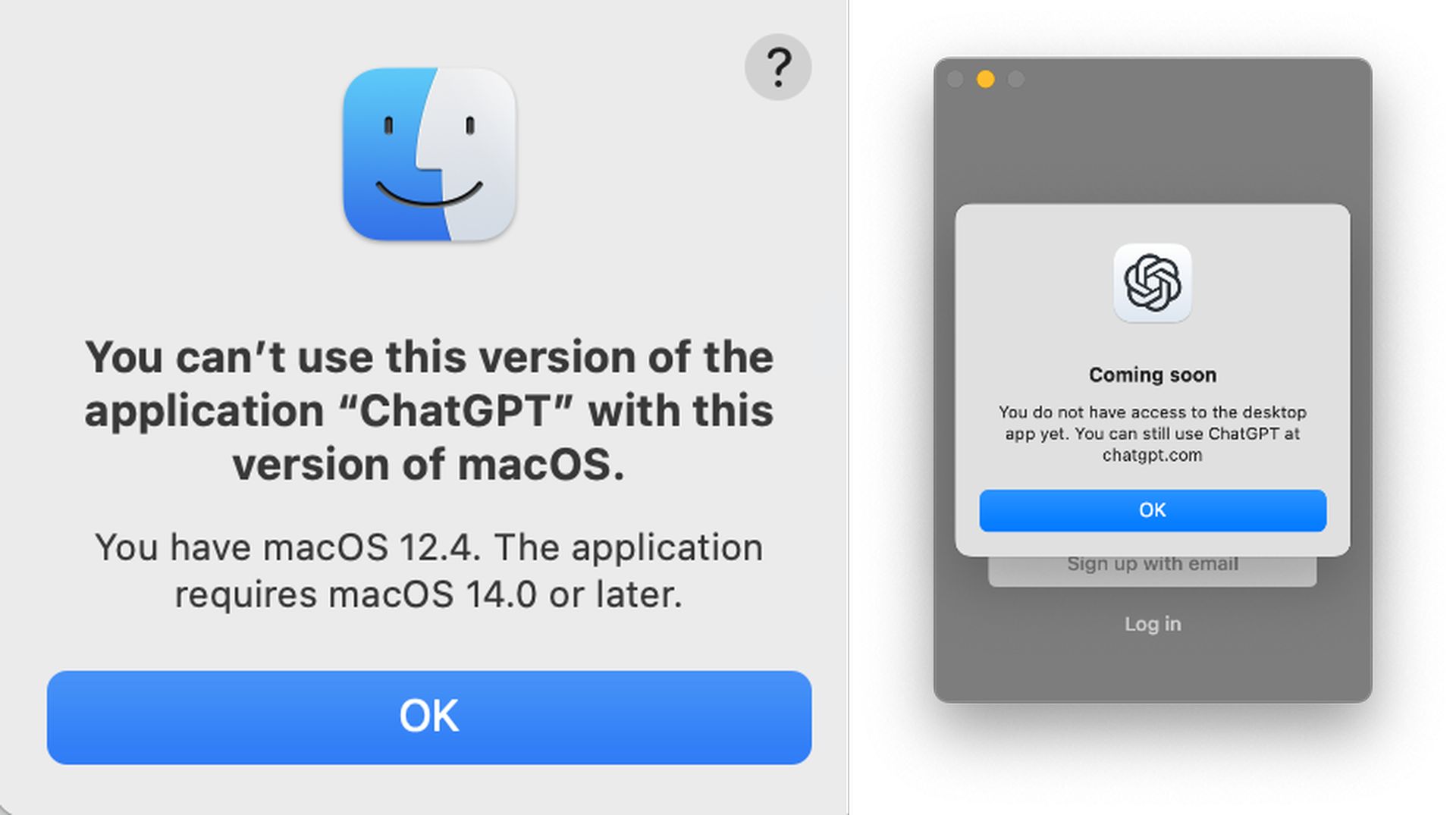
If you have received the MacOS version update, what you need to do is to update your device’s software and try to open the ChatGPT desktop app again, while if you receive the other error, you need to wait for the gradual rollout in the EU to be completed.
If the error message indicates your device software is outdated, follow these steps:
- Open System Preferences on your Mac.
- Click on “Software Update”.
- If any updates are available, download and install them.
- Once the updates are installed, restart your computer.
If the error message mentions a lack of access or incompatibility, it likely means you haven’t received your turn in the gradual rollout of the ChatGPT desktop app in EU.
For obvious reasons, we cannot explain how you can do this, but on the OpenAI Community forum, semeguze42 shared the following image with the following words: “It looks like the App is legit! With some redacted steps, I was able to bypass the login, and it works great,”