With its M4 chip and enhanced features, Apple’s latest tablet is surely a powerhouse, and Logic Pro together with Final Cut Pro are two overhauled apps to run on the latest and most powerful iPad ever!
This is particularly exciting for content creators who rely on Apple’s professional-grade editing suites.
To complement the power of the new 2024 iPad Pro, Apple has unveiled major updates to both applications, introducing a range of features that leverage the tablet’s capabilities and the M4 chip’s processing power.
Logic Pro goes mobile
Logic Pro has long been a mainstay for musicians and producers, offering a comprehensive suite of tools for recording, editing, and mixing music. The latest iteration of Logic Pro, specifically designed for the iPad Pro, takes mobile music creation to a whole new level.
One of the most significant additions is Session Players, a suite of AI-powered virtual musicians that act as a personalized backing band. This feature expands on the capabilities of Logic Pro’s existing Drummer functionality, introducing a virtual Bass Player and Keyboard Player alongside the original drummer. These AI musicians can respond directly to your musical input and preferences, offering real-time accompaniment and inspiration.
Here’s a closer look at how Session Players work:
- Personalized backing band: Session Players provide a dynamic and interactive experience. Users can choose from various playing styles and adjust parameters like complexity and intensity to tailor the virtual musicians’ performance to their specific needs.
- AI-powered expertise: The Bass Player and Keyboard Player were trained using advanced AI and sampling techniques in collaboration with top session musicians. This ensures a realistic and professional sound that seamlessly integrates with your music.
- Flexible collaboration: Session Players can be used alongside your own recordings or as a starting point for composing new pieces. By providing a foundation of drums, bass, and keyboard lines, Session Players can help streamline the creative process and overcome writer’s block.
Beyond Session Players, Logic Pro for iPad gains new features that enhance the overall mobile music production experience. Stem Splitter, another AI-powered tool, allows users to separate pre-recorded audio files into individual tracks, such as vocals, drums, and bass. This functionality is particularly useful for remixing existing recordings or salvaging valuable performances captured on lower-quality devices.
Logic Pro for iPad also benefits from the M4 chip’s processing power. Users can expect faster rendering times, smoother performance with complex projects, and the ability to leverage a wider range of virtual instruments and effects plugins.
The Apple Pencil Pro takes center stage in Logic Pro for iPad. With support for barrel roll and squeeze gestures, users can control various editing functions and tool parameters with even greater precision.
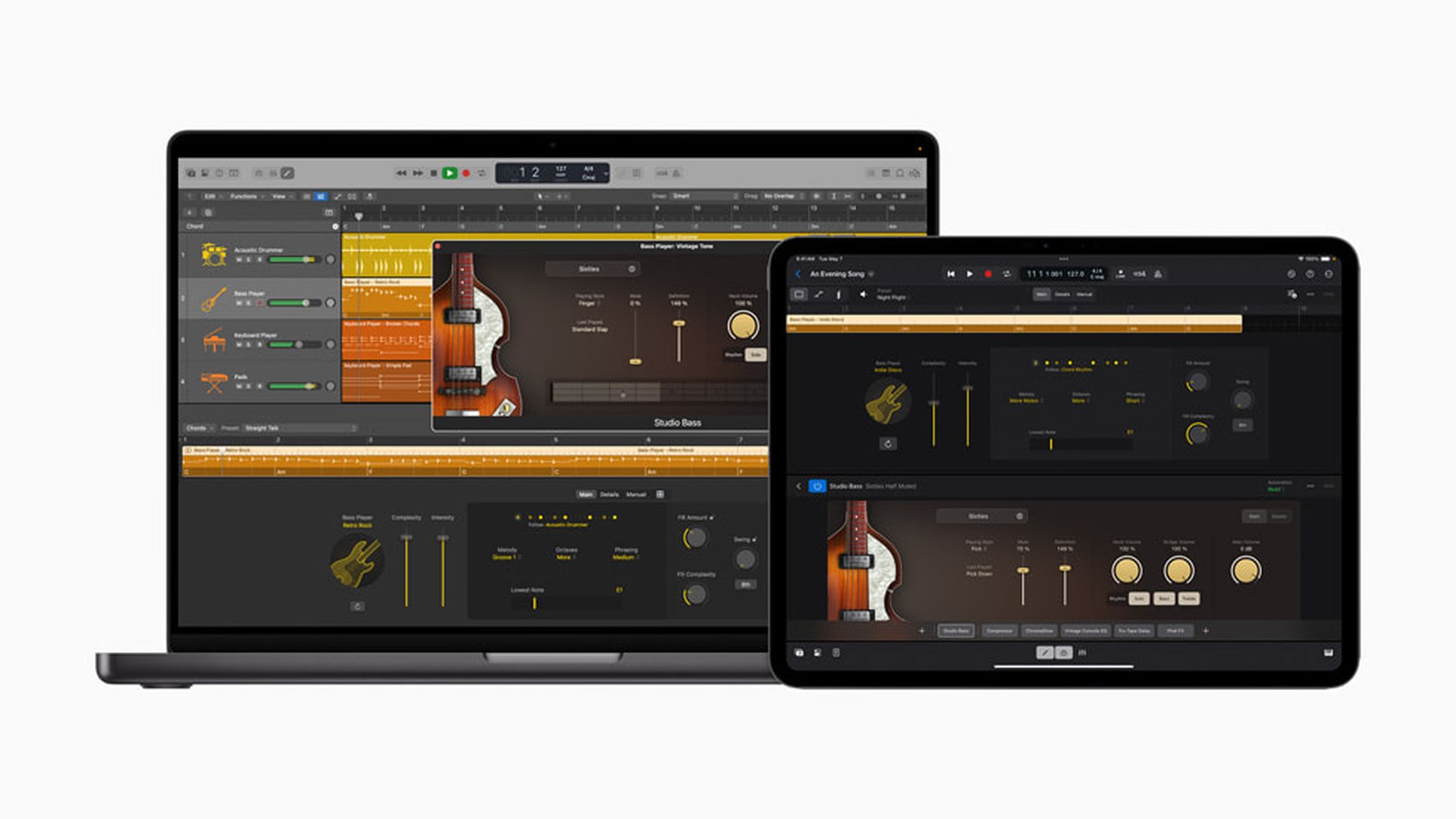
Transform your iPad Pro into a mini film studio with Final Cut Pro
Final Cut Pro has established itself as a powerful video editing tool for professional filmmakers. The latest update brings a multitude of features specifically designed to harness the capabilities of the new iPad Pro.
A major highlight is Live Multicam, a groundbreaking new solution for recording multi-camera shoots directly on iPads and iPhones. Live Multicam allows users to connect up to four devices wirelessly using the new Final Cut Camera app. This app essentially transforms iPhones and iPads into secondary cameras, offering a director’s view of each live video feed. Editors can remotely control camera settings like exposure, focus, and zoom directly from Final Cut Pro on the iPad Pro, ensuring a seamless and efficient multi-camera recording experience.
Here’s a deeper dive into what Live Multicam offers:
- Simplified multi-camera recording: Live Multicam eliminates the need for bulky external equipment traditionally required for multi-camera shoots. With just a few iPads or iPhones and the Final Cut Camera app, users can capture synchronized footage from various angles, ideal for interviews, live events, or on-location productions.
- Real-time collaboration: Live Multicam provides a director’s view of each camera feed, allowing for real-time adjustments and ensuring everyone involved in the shoot is on the same page. Editors can make on-the-fly decisions about camera angles and shot selection, streamlining the production process.
- Seamless integration: Final Cut Camera recordings are automatically transferred to Final Cut Pro on the iPad Pro, allowing for immediate editing without the need for additional file transfers. This ensures a smooth workflow from capture to post-production.
In addition to Live Multicam, Final Cut Pro for iPad gains support for external project storage. This means editors can now work directly on projects stored on external drives, freeing up valuable space on the iPad itself. The update also introduces a range of new customization options, including color grading presets, text titles, soundtracks, and dynamic backgrounds, allowing for more creative control over video projects.
As for the pricing:
- Logic Pro for iPad:
- Monthly subscription: $4.99 (USD)
- Yearly subscription: $49 (USD)
- One-month free trial available
- Final Cut Pro for iPad:
- Monthly subscription: $4.99 (USD)
- Yearly subscription: $49 (USD)
- One-month free trial available
Bot of the apps offers a free update for existing pro users on iPad.
Featured image credit: Apple





