Mac and iOS users have enjoyed a unique web browsing experience with Arc Browser for some time and now the Arc Browser Windows rollout is officially here.
Arc browser officially launched for Windows 11 on April 26, 2024, bringing its focus on customization and ease of use to a new platform.
Although the Arc Browser Windows rollout isn’t entirely new territory for Arc, as the browser was in beta testing for Windows since December 2023, the official release signifies a period of stability and ongoing development specifically tailored for Windows users.
How does Arc Browser Windows version compare to Google Chrome?
While Arc offers a new experience for Windows users, it’s inevitable to compare it to the established leader, Google Chrome. Here’s a breakdown of some key features that differentiate Arc from Chrome.
1. Built for speed
Arc is built on the Swift programming language, which is known for its efficiency. This translates to a fast and responsive browsing experience, even on older machines. Chrome, while powerful, can sometimes feel sluggish, especially when dealing with multiple tabs or resource-intensive websites.
2. A focus on privacy
Arc prioritizes user privacy. It comes with built-in privacy features like automatic tracking blockers and the ability to easily clear browsing data. Chrome, on the other hand, is part of the Google ecosystem, which collects a significant amount of user data. While Chrome offers some privacy controls, if you don’t mind the incognito scandal of Chrome, Arc’s focus on privacy is a clear distinction.
3. Designed for customization
Arc offers a high degree of customization, allowing users to tailor the browser to their preferences. From themes and color schemes to custom icons and layouts, Arc gives users more control over the look and feel of their browsing experience. Chrome offers some customization options, but Arc’s approach is more comprehensive.
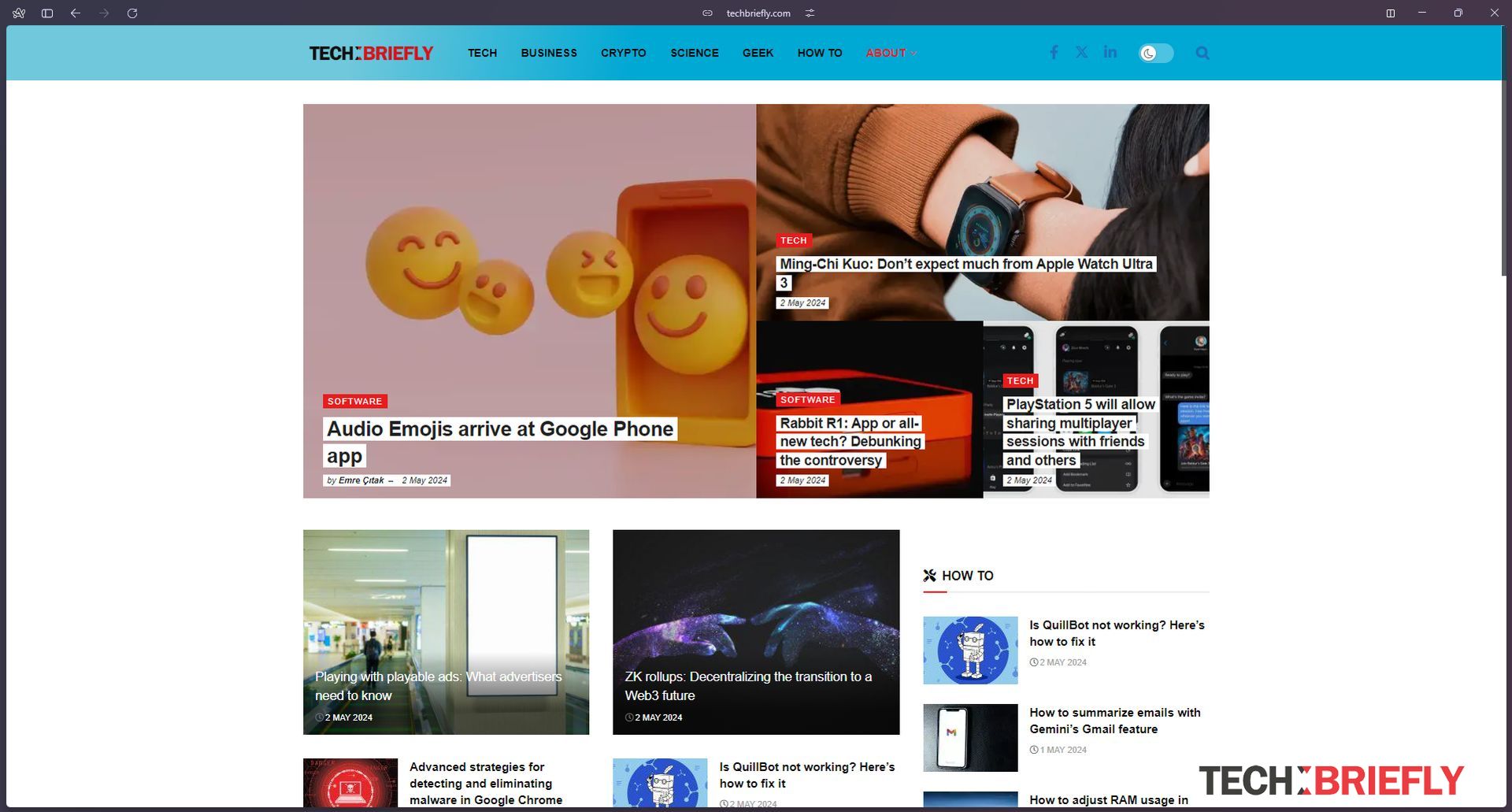
Where to download Arc Browser Windows version?
If you’re eager to explore its features, here’s what you need to do:
- Go to Arc Browser’s official website
- Click on “Download Arc for Windows 11”
After the download finishes, locate the installer file. It’s typically saved in your Downloads folder but might differ depending on your browser settings. The file will likely be named something like “ArcSetup.exe.” Double-click on it to initiate the installation process.
While currently limited to Windows 11, the developers have assured users that a Windows 10 version is in the works. With its focus on speed, privacy, and customization, Arc has the potential to carve out a niche in Windows’ browsing.
Whether it can dethrone Chrome remains to be seen, but Arc certainly offers a compelling alternative for Windows users seeking a fresh browsing experience.
Featured image credit: The Browser Company/YouTube





