Google Phone app recently got a playful twist with the introduction of Audio Emojis.
Remember the early days of cell phones? Texting was a novelty, and the most exciting feature might have been those clunky downloadable ringtones. Fast forward to today, where emojis are a universal language, and Google is adding a new dimension to phone calls with audio emojis.
These aren’t your standard emojis. Audio emojis combine the visual elements of traditional emojis with short sound effects, adding a layer of interactivity to your conversations. Imagine pressing a “laugh” emoji during a call and your recipient hearing a burst of laughter on their end. That’s the idea behind this playful new feature.
How do Audio Emojis work on Google Phone?
Currently in beta testing, audio emojis are rolling out to Google Phone app users on Android devices. The feature is not yet available to everyone, but for those who have it, here’s what to expect.
When you’re on a call and using the Google Phone app, look for the emoji icon on your screen. Tapping this icon will reveal a selection of audio emojis. The list of “Audio Emoji” includes:-
- Clapping
- Laughing
- Party
- Crying
- Poop
- Sting
Once you choose an audio emoji, the corresponding sound effect will play on the other end of the line. You’ll also see a visual animation of the emoji on your screen. It’s a way to add a quick burst of personality to your conversation without interrupting the flow.
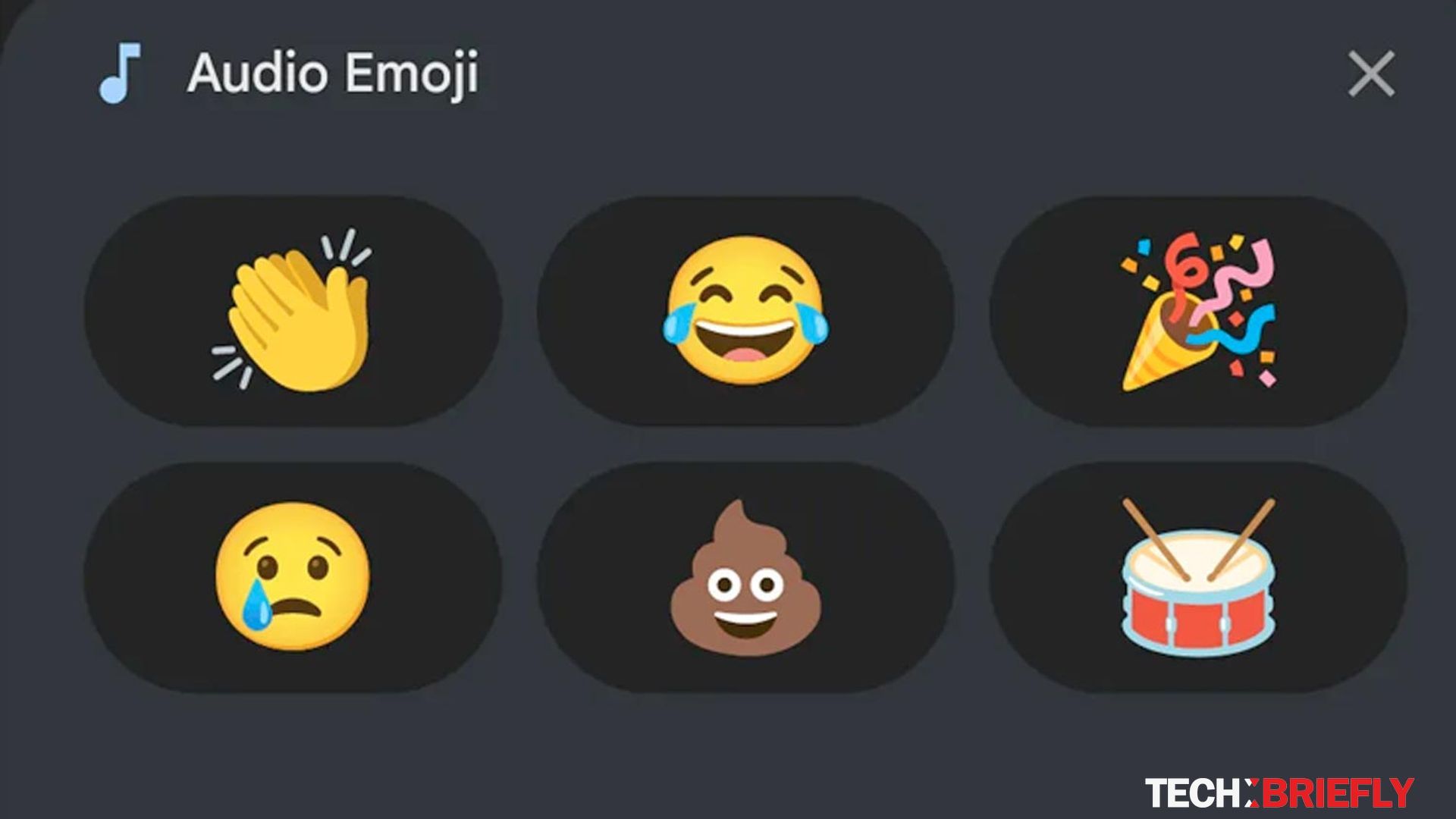
Here’s how to send those emojis:
- Open the Google Phone app and make a call.
- During the call, tap the emoji icon.
- Select the emoji you want to send.
The Audio Emoji will be sent to the other caller.
How to turn off Audio Emojis on Google Phone app
While audio emojis might add some amusement to your calls, they might not be for everyone. Luckily, the feature can be easily disabled if you find it distracting or unnecessary.
To turn off audio emojis, open your phone’s settings and navigate to the Google Phone app settings. There should be a dedicated section for Audio Emojis. Simply toggle the switch to off, and audio emojis will be disabled for your future calls.
Audio emoji availability might change as Google continues to test the feature. The selection of emojis and sound effects might be expanded or modified, and there’s always the chance Google might remove the feature entirely if it doesn’t gain traction with users.
Only time will tell if audio emojis become a regular part of our phone conversations. Some users might find them to be a fun way to express themselves, while others might find them irritating or unnecessary.
Featured image credit: Freepik





