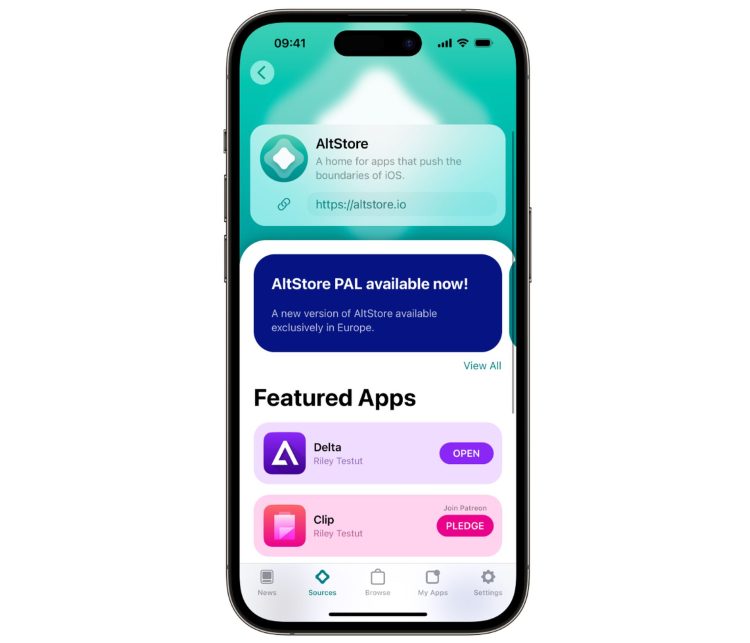App stores like the App Store and Google Play Store have dominated the mobile app market in the European Union, but now there is a new player: AltStore PAL.
The App Store and Google Play Store have made it difficult for many independent developers to distribute their apps. The companies’ strict rules and commission fees made it difficult to become a developer in such app stores.
Fortunately, developers’ voices were finally heard, and AltStore PAL emerged in the European Union. In the rest of this article, we will discuss AltStore iOS and AltStore sources. Let’s start by explaining AltStore PAL and how it works.
AltStore PAL: What is AltStore iOS?
AltStore PAL is an open-source app store developed by Riley Testut. The platform uses iOS 17.4’s “Native App Distribution” feature, allowing developers to act independently from the App Store.
On the other hand, it gives developers more freedom by avoiding Apple’s strict review, rigid processes, and commission fees. In this way, applications that cannot find a place in traditional application markets can also meet users through AltStore PAL.
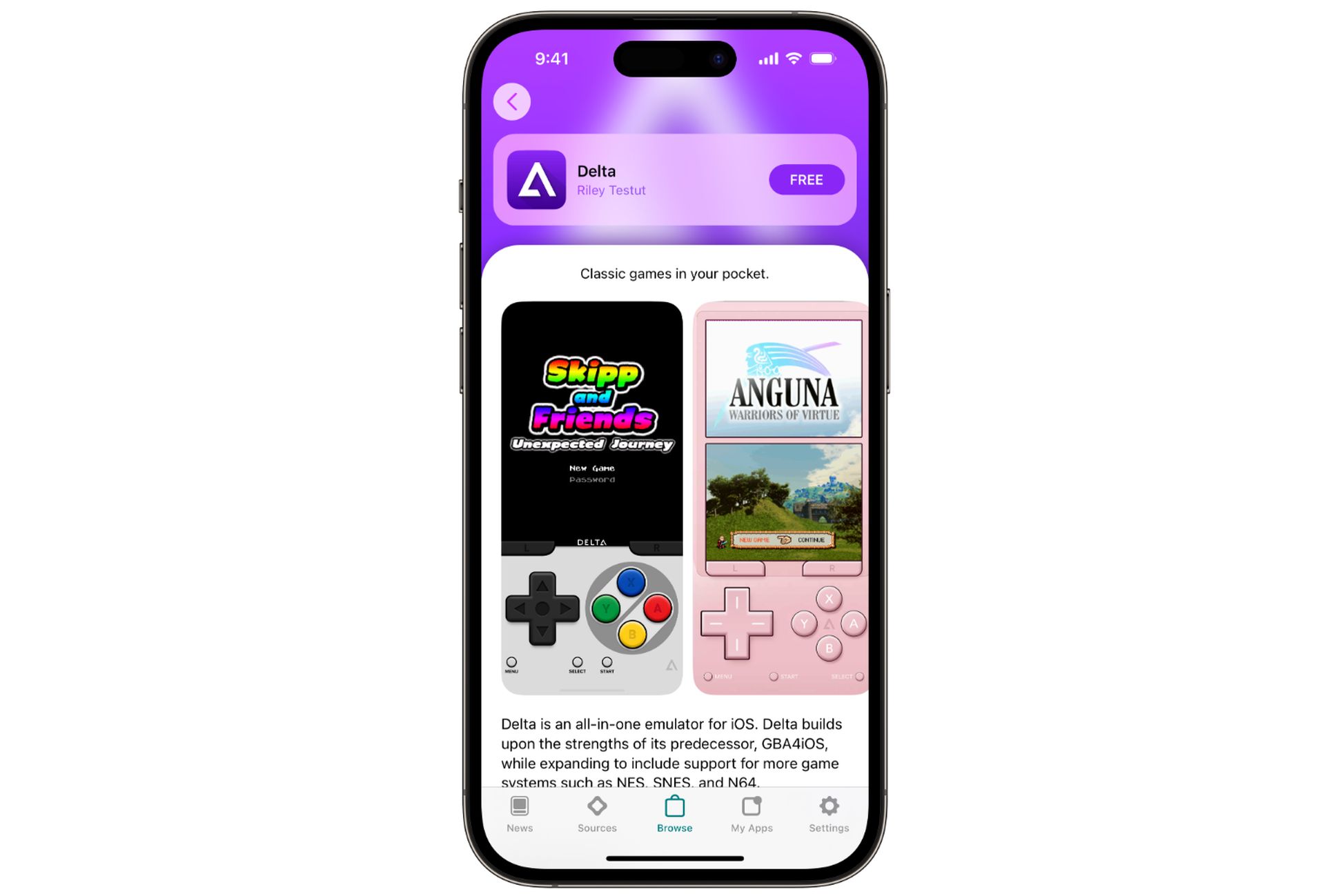
So what does AltStore PAL offer?
Developers can upload their apps directly to iPhones for faster and independent distribution.
The platform will allow developers to monetize their apps with Patreon. In addition, exclusive content, such as beta versions, will likely be available on a subscription basis.
The platform’s decentralized nature will require developers to promote their apps themselves. Users will be redirected to developers’ websites when installing apps.
Importantly, there are currently a limited number of apps, such as Delta (game emulator) and Clip (clipboard manager). However, more developers are expected to switch to AltStore PAL over time.
While AltStore PAL offers an exciting solution for independent developers, it has drawbacks. Its decentralized structure can make it difficult to promote and set up. Also, the platform is currently only available to iPhone users in the European Union.
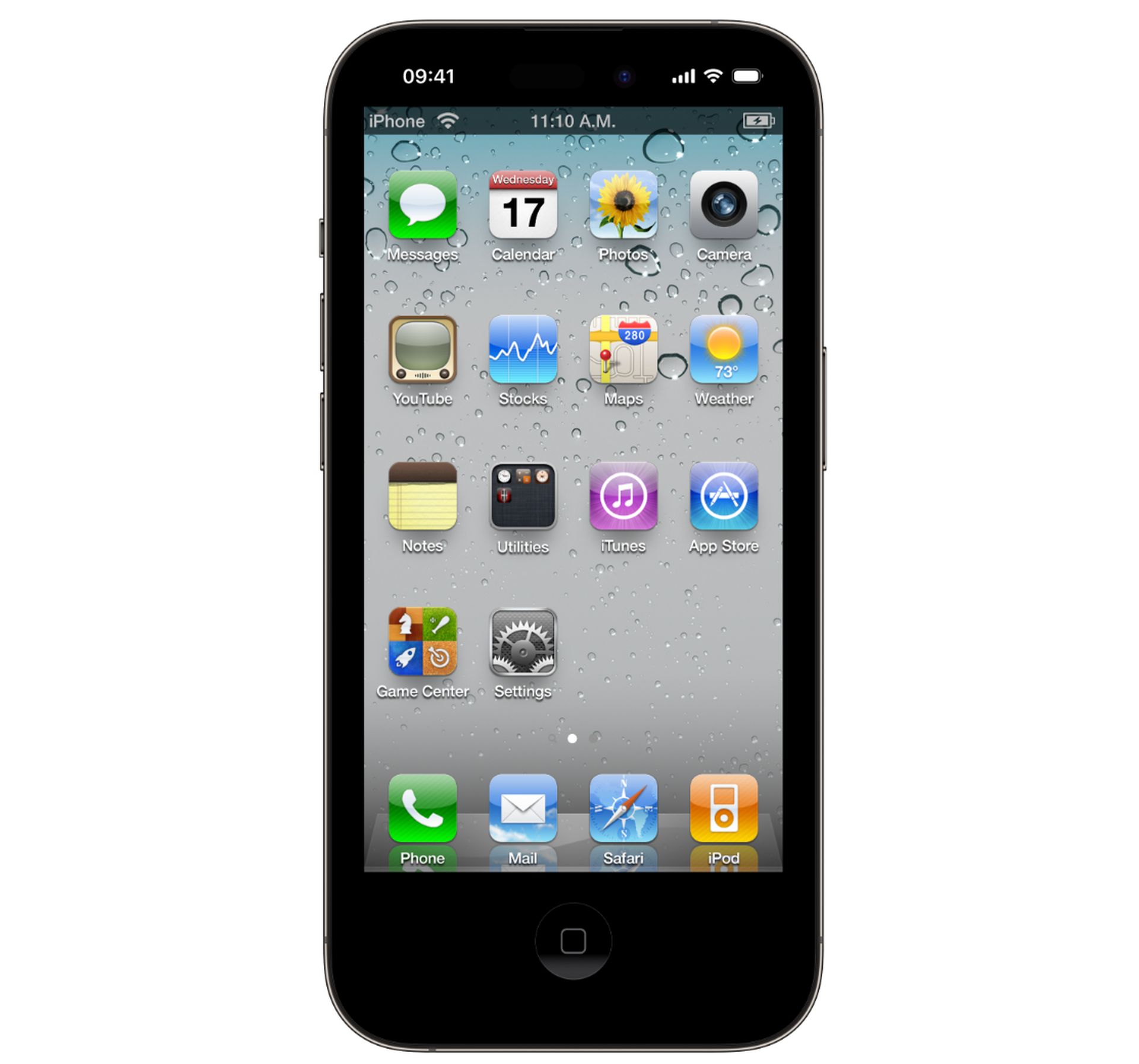
What are AltStore sources?
AltStore sources control which apps are available for download on the platform. Adding sources allows us to find more apps in the Browse tab and automatically updates the apps.
If you want to manage your AltStore sources, go to the “Sources” section at the top right corner of the Browse tab. You can tap the “+” sign to add a resource by entering its URL in this section.
AltStore PAL will likely be an important point for many developers in the future. It will be exciting to see what kind of app store it will become in the future.
Featured image credit: Riley Testut