Imagine a social media app that ditches text and embraces the power of your voice. That’s the basic idea behind Airchat, a new app that’s generating a lot of buzz.
But how exactly does it work, and is it right for you?
Let’s dive in and explore Airchat’s features, and safety measures, and see if it fits your social media style with its unique approach.
What is Airchat?
Unlike X or Instagram, Airchat puts a voice-first twist on social media. Instead of typing messages, you record short voice chats. These recordings are then transcribed into text, making them accessible to everyone. This is handy for people who prefer speaking over typing, or for those who find text-based communication difficult due to language barriers.
Here’s a quick rundown of what you can do on Airchat:
- Start conversations: Share your thoughts, ideas, or anything that’s on your mind with a quick voice recording.
- Join rooms: The platform has rooms dedicated to various topics, similar to online forums. You can listen to conversations in these rooms and add your own voice messages to the mix.
- Follow friends: Keep up with people you find interesting by following them on the platform. This way, you’ll see their new voice chats appear in your feed.
- Listen at your own pace: The platform lets you speed up or slow down the playback of voice messages, so you can listen at a comfortable pace.
- Text for those who prefer it: While the platform is voice-focused, you can also send text messages if you prefer.
Airchat’s safety measures
Airchat offers a few features to help keep your experience safe and secure. They imply security measures such as:
- Self-moderation: The platform gives you control over who can interact with your content. You can block users or hide their comments if you find them disruptive.
- Transparency: The platform’s policy is clear about what kind of behavior is not tolerated. This helps keep the platform respectful for everyone.
- Reporting: If you encounter any inappropriate content, you can easily report it to the Airchat team.
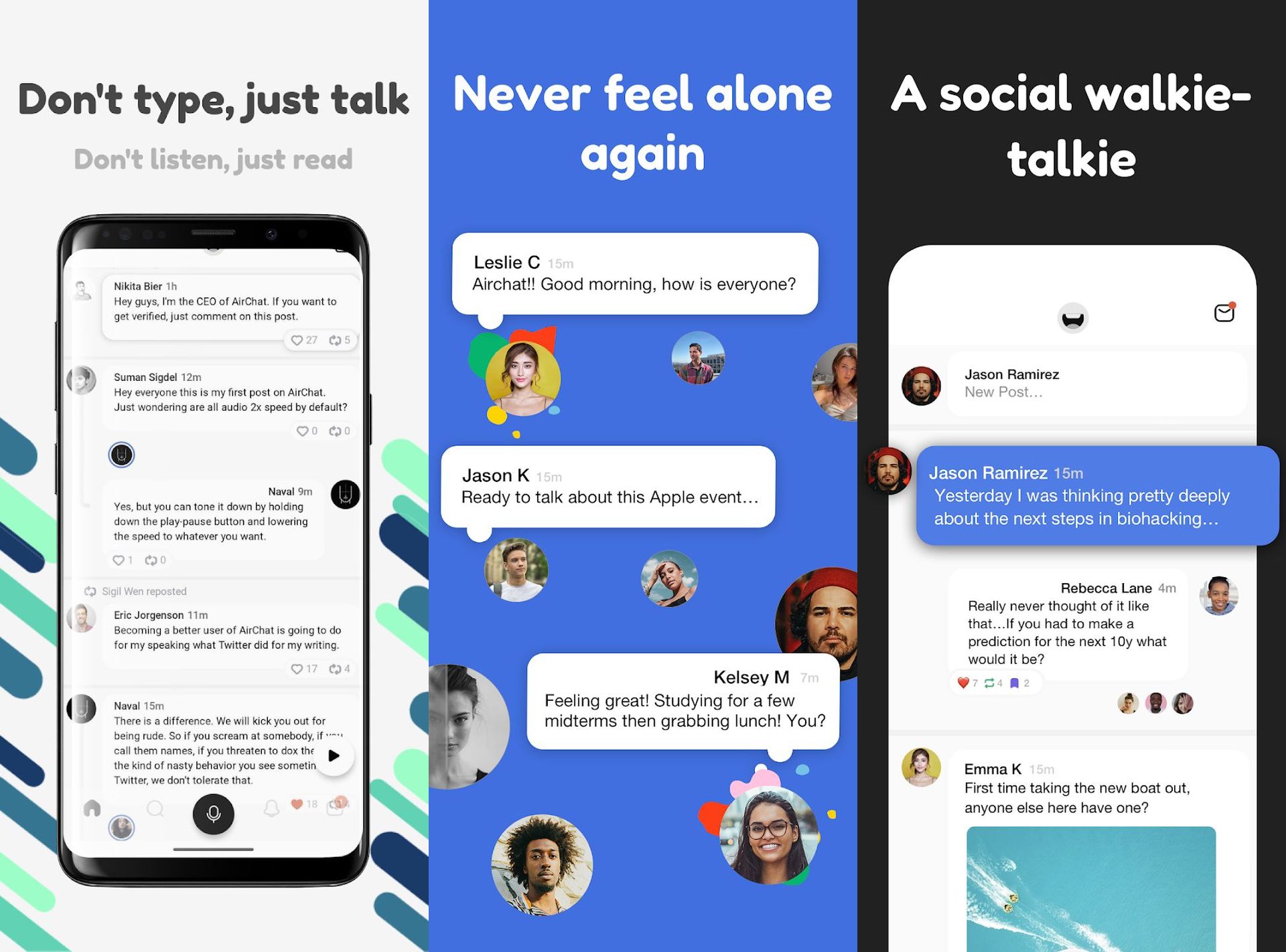
How to use Airchat
Since the app is now available to everyone, let’s explore how to download and set up your Airchat account.
The first step is to download it on your phone and no there isn’t a web version of the app yet.
Once the download is complete, open the Airchat app. You’ll likely be prompted to create a new account.
- Choose a username that reflects your personality or interests. This will be how others find and identify you on the platform.
- Add your phone number. While the platform lets you sign up without these, providing a phone number or email address can be helpful for account verification and password recovery in the future.
Ready to talk!
Once you’ve created your account, you should be good to go! Explore Airchat’s features and experiment with recording voice messages to share your thoughts and ideas.
Is Airchat right for you?
So, is Airchat the right social media platform for you?
Do you enjoy talking? If you find texting tedious and prefer expressing yourself through conversation, you might love Airchat and you should give it a chance.
Are you looking for something new? If you’re tired of the same old social media experience, the platform offers a refreshing voice-focused approach.
With its focus on voice chat and unique features, Airchat offers a new way to connect and share ideas. If you’re looking for a more interactive and engaging social media experience, Airchat might be worth checking out.
Featured image credit: vecstock/Freepik





