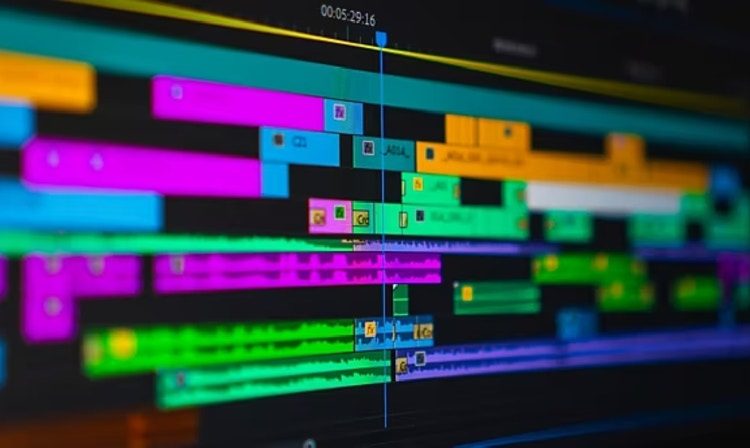Video editing just got a shot of futuristic magic.
Adobe Premiere Pro, a popular software used by professional and hobbyist editors, is incorporating generative AI tools.
This means editors will soon have the power of artificial intelligence to create videos, add or remove objects based on simple text descriptions, and even extend the length of existing clips!
AI paints your vision
Imagine describing a scene to a computer and having it generate a video for you. With generative AI, this science fiction scenario is becoming a reality.
Premiere Pro will allow users to create videos using text prompts. Let’s say you need a shot of a bustling city street at night. Instead of spending hours searching for stock footage, you could describe what you see in your mind’s eye – flickering neon signs, people hurrying along sidewalks, and maybe a taxi zipping by.
The AI would then use this description to create a video that matches your vision.
Adding and subtracting with text
Ever filmed a perfect scene but spotted an unwanted object in the background? No worries!
AI will soon be able to identify and remove objects based on your instructions. Suppose you have a beautiful beach shot but a stray beach umbrella keeps popping up in every frame. With generative AI, you could simply tell the software to remove the umbrella, and the AI would seamlessly edit it out, leaving you with a pristine beach scene.
Making your videos longer without losing quality
Running short on footage? AI might be your new best friend. Premiere Pro’s generative AI tools will have the ability to extend the length of video clips. This is particularly helpful for situations where you might have a crucial scene that’s just a few seconds short. The AI can analyze the existing footage and create additional frames that seamlessly blend in, maintaining the overall quality of your video.
A powerful ally
Adobe isn’t developing generative AI in isolation. They’re also exploring partnerships with other AI companies, including OpenAI.
One exciting potential addition is Sora, OpenAI’s yet-to-be-released text-to-video model. If integrated, Sora could offer Premiere Pro users even more advanced video creation capabilities using text descriptions.
How much is Adobe Premiere Pro?
- Individual plan: This plan gives you access to Premiere Pro alone, priced at $20.99 per month.
- Creative Cloud All Apps plan: This comprehensive plan unlocks Premiere Pro along with a massive collection of over 20 other creative software programs from Adobe, including Photoshop and Lightroom. This plan is priced at $52.99 per month.
- Student and Teacher plan: If you’re eligible (proof required), you can access the entire Creative Cloud suite, including Premiere Pro, for a discounted rate of $19.99 per month for the first year.
Transparency and collaboration
With the rise of AI-generated content, concerns about transparency are valid. Adobe is committed to addressing this by using Content Credentials. This technology will allow viewers to identify which parts of a video were created with AI and what specific AI model was used.
Additionally, Adobe is compensating photographers and artists who contribute short video clips to train their AI model. This collaborative approach helps ensure the quality of the AI-generated content while supporting the creative community.
The arrival of generative AI tools in Adobe Premiere Pro signifies a significant shift in video editing. While the specific details about pricing and release dates are yet to be announced, the possibilities are nothing short of awe-inspiring. With AI as a creative partner, video editors can focus on storytelling and unleash their imagination in ways never before possible.
Featured image credit: Adobe