You may be familiar with the emoji layering trend if you use an iPhone. This feature lets you send creative emoji combinations to people you chat with via iMessage.
So how does this feature work? Let’s take a closer look together.
How do you use the iMessage emoji layer feature?
Step 1: Open the Emoji Keyboard
Open the iMessage app and select the chat to which you want to add emoji. Tap the text field and click the emoji icon in the lower-left corner of the keyboard.
Step 2: Select the base emoji
Select the first emoji you want to layer. Press and hold the emoji and drag it to the text field. Release when you see a green “+” sign above the emoji.
Step 3: Add a layer
Return to the emoji keyboard and select the emojis you want to place above the base emoji. Select and hold each emoji individually and drag them onto the base emoji.
Step 4: Organise the emoji layers
Press, hold, and drag emojis to move them where you want. You can pinch or uncinch the emoji using two fingers to make it bigger or smaller.
Step 5: Send!
Once your emoji layers are complete, you can send your message by clicking the “Send” button.
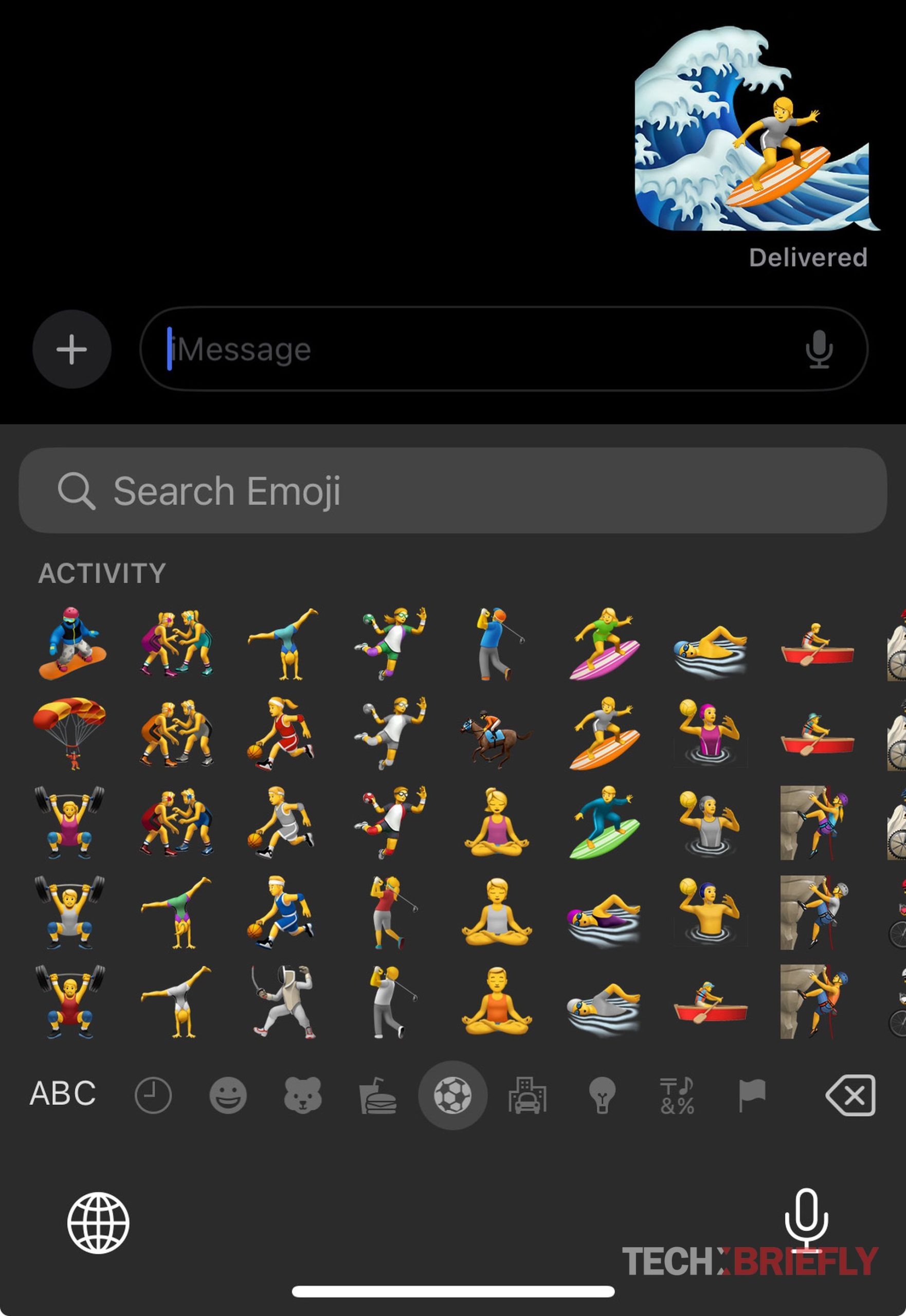
While preparing this guide, I have made various experiments to share with you, but I can say that the feature does not work well. If you are experiencing the same problem, you can follow the steps below:
iMessage emoji layer not working: How to fix it
Restart your device
This simple process can solve many problems. To fix the problem, first restart your device.
Check your iMessage settings
- Go to the Settings menu on your device
- Tap Messages and make sure the iMessage option is active

Check for software updates
Generally, some problems can occur in older versions that are not current. Therefore, keep your device up-to-date to fix the problem. To check for updates:
- Go to Settings > General > Software Update
- Install if there are any updates
Reset your device to factory settings
You can consider resetting your device if the above solutions don’t work. But before resetting your device, make sure you have made a backup and turned off Find My iPhone. Otherwise, if you don’t remember your Apple ID password after resetting your device, you may not be able to use it again.
Contact Apple Support
If none of the above solutions work, I recommend that you contact Apple Support.
That’s all you need to do, now you can enjoy more fun chats.
Emoji layering has added creativity to iMessage, making messaging more fun. As I mentioned above, glitches can sometimes occur, but you can fix them with troubleshooting.
Featured image credit: Denis Cherkashin / Unsplash





