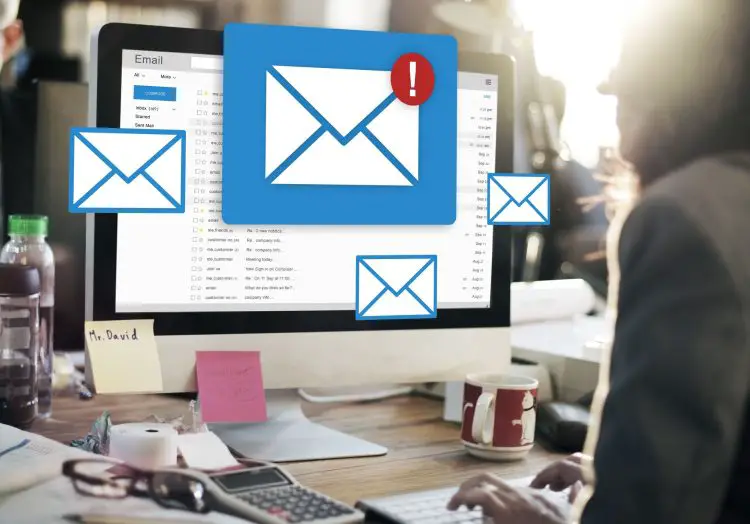In a previous blog post, we outlined Google’s tough new stance against phishing and spoofing attacks in its quest to protect users from malicious emails. Now, a plot twist has emerged in this ongoing battle. Microsoft has stepped into the fray, accusing Google of being a tad overzealous in its spam-blocking efforts.
The result?
Legitimate emails from Outlook.com are being flagged by Gmail as undesirable spam and Microsoft isn’t happy about it.
What’s behind the Outlook’s Google block?
While the precise reason for Gmail’s sudden aversion to Outlook emails remains unclear, it seems to be connected to Google’s newly updated set of bulk sender guidelines.
These updated rules are aimed at tightening Gmail’s defenses against phishing and spam campaigns. Bulk email senders who fall short of these enhanced security measures and authentication protocols might find their emails slipping into the spam folders of unsuspecting Gmail users.
Acknowledging the inconvenience, Microsoft has proposed a temporary fix for those affected by this issue: set up an Outlook.com alias. Simply put, it’s a secondary email address associated with your original Outlook.com account. Your inbox, contacts, and account settings remain the same, but the alias provides an alternate point of contact.
How to create an Outlook.com alias
Here’s a quick outline of how to create an Outlook.com alias:
- Log in to your Outlook.com account.
- Navigate to “Your info”
- Select “Manage how you sign into Microsoft”
- Choose the “Add an alias” option.
Once you’ve got your alias all setup, try sending emails to your Gmail contacts from this new address. Chances are, you’ll bypass Gmail’s stringent filters.
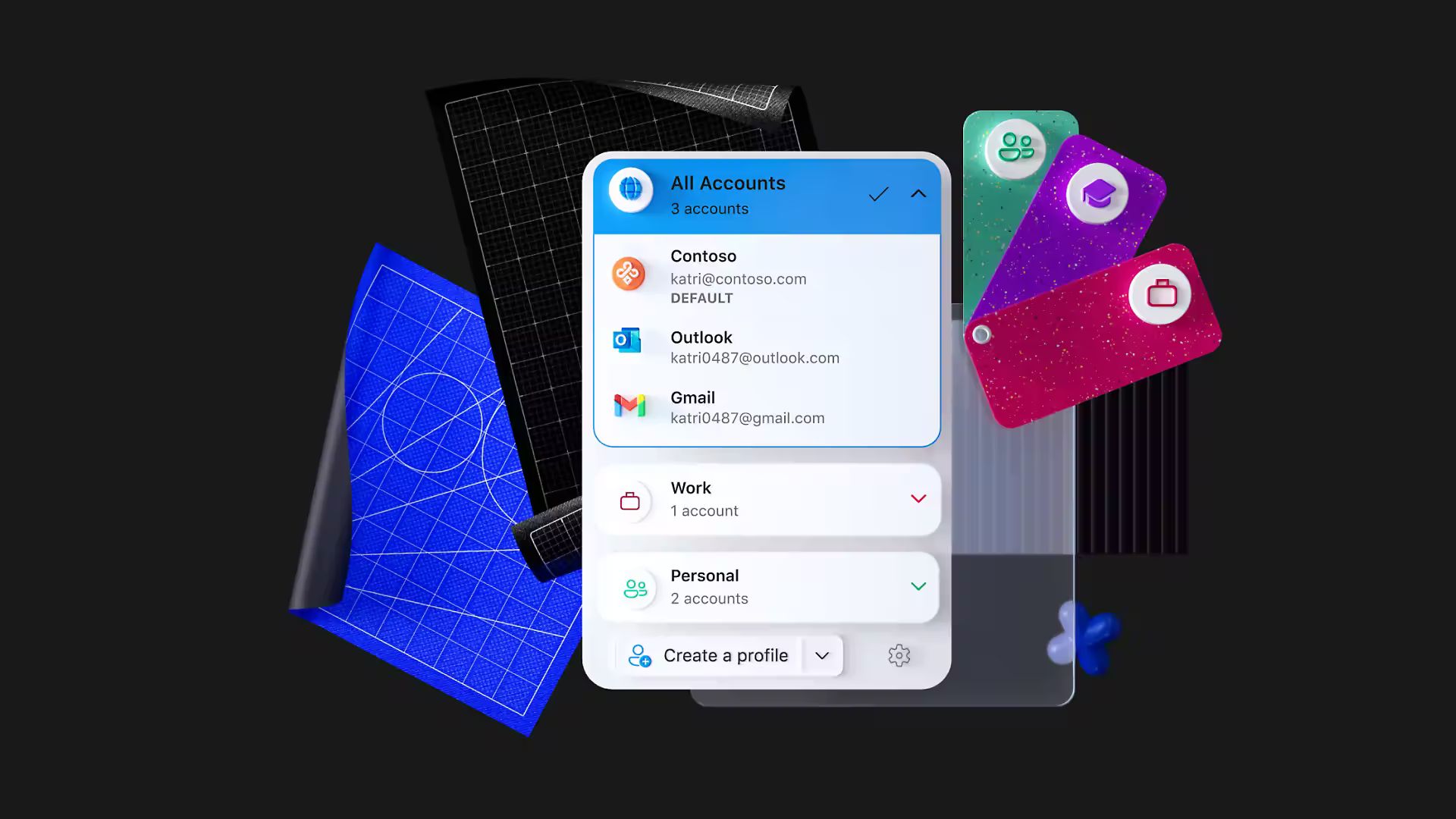
Long-term truce needed
While this alias trick offers a respite, it’s evident that a more sustainable solution is needed and both Microsoft and Google must play their part. It’s likely Microsoft will review and update Outlook.com’s email practices to align more closely with Gmail’s recent guidelines. Additionally, Google could potentially refine its spam detection algorithms to better differentiate between legitimate bulk senders and those with malicious intent.
The email filtering challenge
The challenge of email filtering is an ongoing struggle for all major email providers. The constant tug-of-war between blocking harmful emails and ensuring legitimate communication gets through is tricky. Overly aggressive spam filters might catch innocent casualties, while a lax approach exposes users to dangers lurking in their inboxes. Finding that delicate balance is key.
For now, Outlook.com users who frequently communicate with Gmail contacts might want to consider that alias option. Stay vigilant about checking your spam folders too, just in case important emails go astray. And let’s not forget that as users, we have a part to play as well. Familiarize yourself with the signs of a phishing email. Be critical of suspicious emails, even if they seemingly come from reputable sources. A bit of caution will go a long way in protecting your inbox.
We’ll continue to follow this story as it unfolds.
It will be interesting to see how this “email war” between these two tech giants evolves and the strategies they’ll deploy to restore peace to the land of inboxes.
Featured image credit: rawpixel.com/Freepik