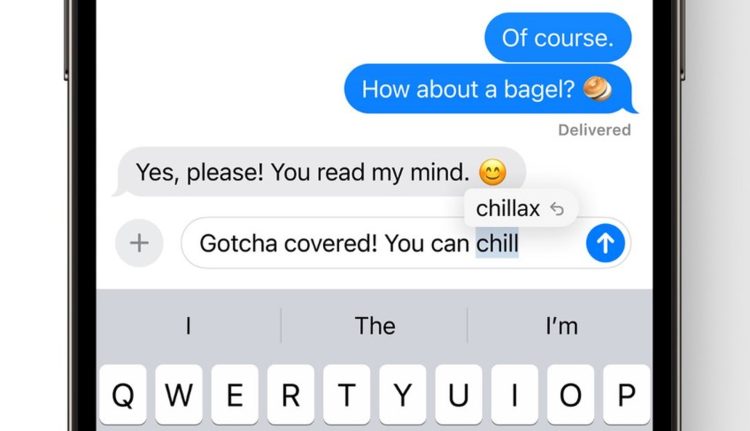Have you noticed a glitch with your iPhone’s auto-correction feature after installing the iOS 17.4 update? If so, you’re not alone. I recently experienced the same issue after a complete reset of my iPhone.
The auto-correction issue is a bug affecting older iPhone models (the exact model list is unknown). Here are all the details…

iOS 17.4 auto-correction issue negatively affects users
Apple knows the problem and plans to fix it by releasing iOS and iPadOS 17.4.1 in the next few days. The new update will restore the auto-correction function and eliminate the typos.
In the meantime, you can follow the steps below to fix the issue temporarily:
- Restart your iPhone: While it may seem simple, restarting your iPhone can sometimes fix minor software issues and restore the auto-correction function.
- To turn auto-correction on or off in the keyboard settings, Go to Settings > General > Keyboard and turn Auto-correction off and on again.
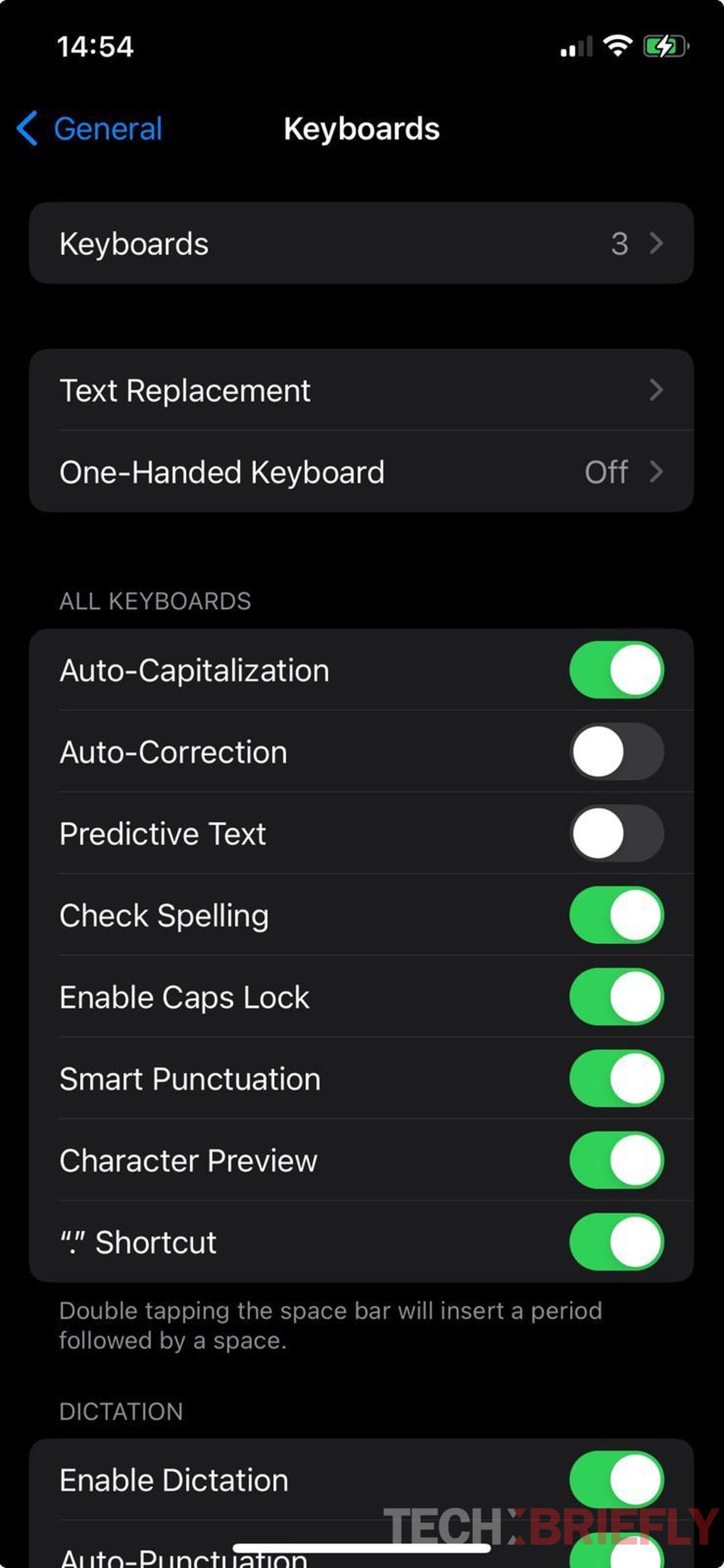
iOS 17.4 update is causing auto-correction problems on some older iPhone models
By the way, if you want to take a closer look at iOS 17’s features, you can check out our related article.
As I mentioned above, this issue only affects older iPhone models. Apple has not shared any list of which models are affected. We hope that the problem will be completely resolved shortly.
Featured image credit: Apple