Google has unleashed Android 14 QPR3 Beta 2, the latest installment in the ongoing development of its mobile operating system.
This beta release promises bug fixes, refinements, and a glimpse into the exciting features that may grace our Pixel devices in the future.
Let’s explore what lies in store and why you might want to think twice before diving into the installation process.
What’s new in Android 14 QPR3 Beta 2?
While QPR (Quarterly Platform Release) updates are generally less about flashy new features and more focused on stability and under-the-hood improvements.
Android 14 QPR3 Beta 2 does introduce a few noteworthy changes:
- Essential Bug Fixes: Google addresses some critical bugs that plagued QPR3 Beta 1. These include:
- Fixes for device crashes and unexpected restarts
- Resolution of the always-on display issue
- Missing battery status information restored
- Repair of broken backup methods
- Refinement of Features: Google continues to polish the Android experience with enhancements like:
- New toggle to disable keyboard vibration independently of system haptics
- Haptic feedback added when adjusting screen brightness
- Revamped touch sensitivity settings with a visual representation

How to Install Android 14 QPR3 Beta 2
Android 14 QPR3 Beta 2 is rolling out, and if you own a compatible Pixel device, you can try out the latest features and refinements before the official release.
There are two primary ways to install this update. Let’s delve into each method:
Method 1: Easy enrollment in the Android Beta Program
This is the most straightforward approach, ideal for the majority of users. Here’s how it works:
- Enroll for the Android Beta Program
- Ensure your Pixel device is among the currently supported models:
- If your device is eligible, hit the “Opt-in” button and follow the provided instructions
- Upon enrollment, the update should arrive automatically via Wi-Fi within 24-48 hours
To speed up the process, try searching for the update manually in Settings > System > System update.
Method 2: Manual installation
This process is more for developers and technically inclined individuals. Proceed as follows:
- Obtain the correct factory image or OTA file for your specific Pixel device from the official developer website
- Unlock Bootloader. This step might void your warranty. Be sure you understand the implications before proceeding
- Sideload or flash: Carefully follow the instructions provided with the downloaded files to either sideload or flash the update to your device
Proceed with caution while sideloading
For those of you unfamiliar with the term, sideloading involves installing an update manually rather than receiving it through an official over-the-air (OTA) update.
While tempting for eager Android fans, sideloading the QPR3 Beta 2 comes with a degree of risk. Early reports from users who have taken the plunge suggest that the update has the potential to ‘brick’ certain devices, rendering them unusable.
Why is there a risk?
Beta software, by its very nature, is inherently less stable than a final release. Unexpected bugs and compatibility issues can crop up, and in severe cases, lead to a bricked device.
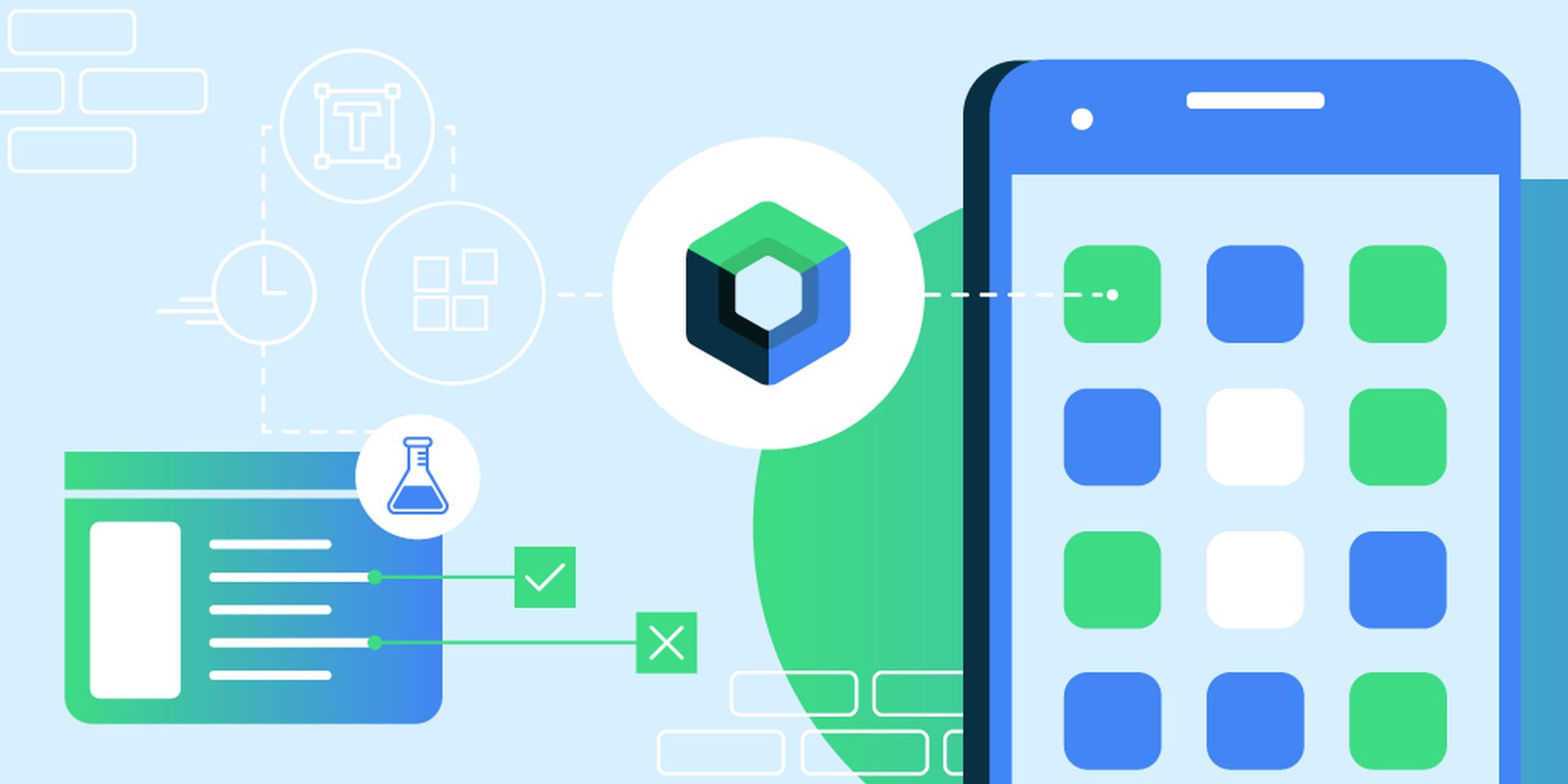
Unless you’re comfortable with troubleshooting and the potential need to restore your phone to factory settings, waiting for the official OTA update is the far safer option.
If Apple is forced to implement sideloading due to regulations like the DMA, iOS users will then need to be aware of the same risks currently associated with Android.
The safer alternative is to wait for the OTA
For the vast majority of Pixel users, patience is the wisest course of action. The official OTA update will likely arrive in the very near future, bringing the bug fixes and refinements of Beta 2 without the risks associated with sideloading.
Featured image credit: Google Android.




